If you’re a creative professional or digital artist and planning to buy the best drawing tablet, then you are in the right place.
You should probably aware of that, choosing the right tablet is really a challenging task, because there are lots of factors like pressure sensitivity, resolution, driver stability, program compatibility, tilt recognition, customization, pen type and many more, which should be considered before choosing the best drawing tablet.
Also, read: best tablets for Adobe Illustrator
But don’t worry, we will make this task very easy for you, and you will be able to choose your best drawing tablet.
Best Drawing Tablet in 2023
Generally, there are two main types of drawing tablets available. One model allows you to see your work directly on the tablet surface, and these are comparatively more expensive. And other one translates your work to a computer screen in a program like Paint Tool SAI, adobe illustrator. If you are not sure which kind you want? No problem, we’ve included both types of drawing tablets on our list, with the comparison.
Either you can go to our buyer’s guide directly and can choose your Best graphics tablet later, Or you can continue to read our feature comparison table and product review.
I hope you got some ideas about best drawing tablets listed above, now let’s do some deep review and find what is the good and bad things about these devices.
1. XP-Pen Artist 15.6 (Best Graphics Tablet ) Editor’s Choice
The XP-Pen Artist 15.6 drawing tablets feature 15.6-inch full HD IPS display, which provides you broad working area to work efficiently. The extra wide, 178-degree viewing angles give you to the freedom to realize your design.
Aesthetically, XP-Pen Artist is having a very sleek body (about 11mm), so its look gorgeous. And the stand-free design makes it more portable, and easy to carry.
This drawing tablet comes with EMR battery-free passive stylus, so you don’t have to worry about charging them again and again. 8192 level of pressure sensitive allows you to a draw wide range of creative strokes and lines. And 5080 LPI resolution along with 266 RPS report rate makes the flow smoother, to working fast and efficiently.
We have only one obnoxious thing about this device that is the pen nibs torn out soon. Well, this also depends on how hard you put your hand on the screen. However, The XP pen is providing 8 extra replacement nibs. so this is not the big issue.
The XP Pen Artist 15.6 graphics tablets come with six express key, those keys are customizable according to the user. Which makes your work faster and provides you the freedom to focus on your art. Besides that, if you are a left-hand user, this device even will work with you.
When we talk about the compatibility, this drawing pad is usable with windows (windows 7 or later), Mac (10.8 or later), and major graphics software like Photoshop, Illustrator, Clip studio, Painter and more.
Overall, the XP-Pen Artist 15.6 is the best drawing tablet, which supports up to the 4k monitor, and features 8192 pressure sensitivity, 8 express key, EMR stylus, slim body and amazing report rate.
And, the price is absolutely commendable when we compare with its rivals like Huion KAMVAS , GAOMON PD1560, and Wacom Cintiq pro.
Pros
+ 8192 pressure sensitivity
+ 75% Adobe RGB Color
+ EMR stylus
+ 5080 LPI Resolution
+ 266 RPS report rate
+ Ultra Slim (11mm)
+ lightweight (3.2 Pound)
+ 6 Customizable keys
+ Full HD IPS display
+ 8 extra nibs
+ Commendable price
Cons
– May become slightly warm on long usage
2. Wacom Intuos CTL4100 (Good Drawing Tablet for Beginners)
The Wacom Intuos is a great entry-level affordable graphics tablet. This drawing tablet is battery-free which only works with when connected to laptop or computer.
Moreover, this drawing tablets is very slim and lightweight, which is easy to carry and handle, And this is also compatible with both handed user’s, whether you are a right handed or left handed priority person.
You probably know that Wacom stylus mostly comes with battery-free EMR technology, that delivers precision and commendable controls.
4096 level of pressure sensitivity makes easy to draw different thickness lines. Moreover, this device comes with 4 customizable express keys, it’s versatility makes it more user-friendly.
This tablet available in two sizes: Small / Medium
This drawing tablet is the best for those who just started out, this tablet is very simple and easy to use. Its 4k pressure sensitivity pen gives you pen-on-paper feel. Additionally, the Wacom is providing one free software, you can choose between Corel Painter Essentials 6 or Corel Aftershot 3.
The Wacom Intuos CTL4100 is the recommended and best drawing tablet for beginners, who have just started out to the digitization of their creativity.
View at Amazon
Pros
+ 4096 pressure sensitivity
+ EMR stylus
+ 266 RPS report rate
+ Ultra Slim (11mm)
+ Lightest weight (8.2 ounces)
+ 4 Customizable keys
+ Creative software included
+ 3 extra standard nibs
+ Available in two sizes
Cons
– Somewhat costly
3. Huion KAMVAS GT-191 (Affordable 19-Inches Graphic Tablet)
Many artists love to work with the portable size tablet because they are lightweight and easy to carry. On the other hand, some artist like to work with the stable setup, so they tend to have a big size tablet, which provide a wide active area for photo editing or retouching.
Moreover, on big screen drawing tablet, you don’t need to zoom in or out again and again.
Huion KAMVAS GT-191 is the best example of the big-screen tablet, this tablet is having the full HD 19-inch screen. This bright IPS display is ideal for photo editing using photoshop or illustrator.
The Huion KAMVAS GT-191 comes with 72% NTSC color profile and 3000:1 of contrast ratio which is capable to produce 16.7 million colors vividly.
The stylus of this tablet is having 8192 level of pressure sensitivity, like Wacom Pro Pen 2 which is commendable either. And this pen is very comfortable to hold and very easy to use.
You just have to connect it via USB and HDMI cable to PC or Laptop and you are ready to go.
233 PPS of report rate of this drawing tablet, provides lag-free drawing experience. And it also comes with a multi-angle adjustable stand which allows you to work with your desired angle.
The Huion KAMVAS GT-191 tablet is the best drawing tablet in the budget for those, who need a big size tablet for photo editing. And this tablet offers a beautiful sharp display along with a very sensitive and accurate stylus.
View at Amazon
Pros
+ 72% NTSC color gamut
+ 8192 pressure sensitivity
+ 5081 LPI Resolution
+ 3000:1 contrast ratio
+ Broad 19-inches display
+ 6 Customizable keys
+ Full HD IPS display
+ 8 Pen Tips
+ Free Gifts inside.
Cons
– Heavy construction
– Report rate can be better
– Rechargeable stylus
4. Wacom Cintiq Pro (Professional’s Choice in Display Tablets)
You probably know that the Wacom is one of the top manufacturers of drawing tablets. The Wacom Cintiq Pro 13 is the latest device in their graphics tablets series.
The Wacom Cintiq Pro DTH1320K0 features a beautiful looking metallic design which somewhat looks like a MacBook. This graphics tablet is the thinnest and lightest, we have ever seen, most of the professionals love this device.
The Wacom Cintiq Pro 13 features full HD screen and comes with the high-end glass finish and sleek border. There are five touch buttons equipped on the top side, which will provide a quick access to essential controls.
This drawing tablet accompanies EMR technology stylus. And this stylus pen is capable of over 8192 points of pressure sensitivity, which allows you to draw the variety of lines, it means when you apply more pressure, it will render a thicker line, according to the manufacturer the Wacom Pro Pen 2 has 4x times higher accuracy and pressure sensitivity, compared to its previous versions.
There is an advanced feature of this device is tilt responsiveness, and Wacom Pro Pen 2 almost perform like traditional brushes, markers, and pencils. This graphics tablet works with your favorite 2D or 3D software to give you the habitual feel and provide the freedom to draw anything that you can imagine.
Moreover, the Wacom Cintiq Pro 13 drawing tablet supports Multi-touch gestures. which allow you to zoom, pan, or navigate through a sweep of your finger, which is actually a big time saver. And, there are radial on-screen programmable menus is provided, so you can set according to your requirement. Which also maximize your workflow.
The Wacom Cintiq Pro 13 is compatible with all major drawing and designing software, Windows (7 or later), and Mac (10.10 or later).
The Wacom Cintiq pro 13 is the best drawing tablet for the professionals, which offers 13-inch FHD display, slim and lightweight design along with higher accuracy, pressure sensitive “Wacom Pro Pen 2”.
“No-one can beat Wacom Cintiq Pro drawing tablet in the competition of best tablet for professional.”
Pros
+ Choice of professionals
+ 8192 pressure sensitivity
+ 87% Adobe RGB
+ 16.7 million Colors
+ Multi-touch gestures
+ EMR stylus
+ Sleek and beautiful design
+ 5080 LPI Resolution
+ Tilt-response
+ Lag-free tracking
+ Full HD IPS display
+ 30 ms Response time
Cons
– Expensive
– ExpressKey Remote purchase separately
5. GAOMON PD1560 (Drawing Tablet with Beautiful Display)
The GAOMON PD1560 offer 15.6 inches of full HD IPS screen, to ensure fineness, the definition of accuracy colors and lines.
This drawing tablet is capable of dual or tri monitor support. And comes with an adjustable stand which is convenient, allow you to set the angle according to your choice. Moreover, this graphics tablet is compatible with most drawing programs like Photoshop, SAI2, Sketchbook pro etc.
Please keep in mind that this adjustable stand is attached to the screw, so if you want to use it while traveling, or holding in the lap it can feel unpleasant. Because you can’t remove it without the help of a screwdriver.
On the front side, there is 10 express key equipped, which can be customized according to your choice to navigate faster. And on the left side, all normal keys provided like power, volume, and menu.
This 15.6-inch tablet is suitable for both types of the person whether they are right-handed or left-handed priorities.
When we talk about the stylus, which comes with 8192 of pressure sensitivity and that is very precise. This pen is rechargeable, so you don’t have to worry about charging. However, some tablet comes with EMR styluses also available and they are better than this.
The GAOMON PD1560 is the solid choice for those artists, which work behind the desk because this 15.6-inch drawing tablet offers sharp picture quality, lag-free rendering, beautiful design, sturdy body and very responsive stylus.
View at Amazon
Pros
+ 72% (NTSC) color
+ Full HD IPS display
+ 10 Customizable keys
+ 13.5″ x 7.6″ work area
+ Adjustable stand (20-80°)
+ Contrast Ratio 1000:1
+ 233PPS report rate
+ 5080 LPI Resolution
+ 8192 pressure sensitivity
+ 8 extra nibs
Cons
– Rechargeable stylus
– Stand attached with screws
6. Wacom Intuos Pro (Professional’s Choice in Non-Display Tablets)
The Wacom Intuos Pro drawing tablet is recommended tablet for the professional in the without display category. This device offers 8192 pressure sensitivity, which provides you the freedom of varying thickness of the line to draw.
Apart from that, this tablet comes with lots of gestures which can be customized according to the user’s need. And it also features 8 customizable express keys which allow you to navigate to your favorite shortcut.
Wacom Intuos Pro is very convenient for sketching, drawing, painting or photoshop, it fits well with all types of usage. And This tablet is available in three variants – Small / Medium / Large.
When we talk about the connectivity option, this device is not the only USB compatible but also the Bluetooth option is available, which provide full freedom and and flexibility to work.
If you are looking for an upgrade for your drawing tablet with ultra-high-pressure sensitivity, and gesture control, which almost works like a real brush, pencil, and marker. Then Wacom Intuos Pro is the best drawing tablet for the professionals in the non-display category.
well, as the size concern you can pick according to your choice. Because there are three versions available.
This tablet is not recommended for the beginner’s, you can try out some lower version like Intuos (CTL4100). The Wacom Intuos is affordable and good for those artists, who have just started out.
View at Amazon
Pros
+ 8192 pressure sensitivity
+ Multi-Touch supported
+ EMR stylus
+ 5080 LPI Resolution
+ Touch Ring with 4 customizable functions
+ Tilt-recognization
+ Light-weight
+ 8 Express keys
+ Bluetooth 4.2
+ Available in three sizes
Cons
– Something costly
7. Huion Giano WH1409 (13 Inches Wireless Drawing Tablet)
The Huion Giano wireless graphics tablet is the largest device in Huion line, this drawing tablet offers 13.6 x 8.6 active work area. This will ensure increase your productivity.
The one thing that makes this drawing tablet different from others that is, wireless connectivity. The wireless version of this device is 2.5 GHz, and which supports up to 40 feet range. By the way, this technology provides you flexible drawing experience.
On the front side, there is 12 express keys are provided, which is actually a big-time saver and can be used by both left and right hand.
There is something lack of pressure sensitivity which is 2048 and it is something low when we compared with its rival in this price range Because the Wacom Intuos offer 4096 level of pressure sensitivity. However, this pressure sensitivity is sufficient for beginners.
Moreover, this tablet comes with 5080 LPI resolution and 130 RPS report rate, which provides you paper-like drawing experiences.
Because this tablet is wireless, so its need an inbuilt battery, which is of 2000 mAh and last up to about 40 hours when used constantly in wireless mode. This will save your time and allow you to interrupt-free working. That is very impressive, is not it?
This tablet is compatible with windows (7 or later), Mac (10.8.0 or later) and comes with 1-year warranty.
If you are looking for a tablet in the budget, which provides a big working area, wireless connectivity along with smooth drawing experience, then Huion Giano is the great drawing tablet that you can try out.
View at Amazon
Pros
+ 2.5 GHz Wireless
+ 12 Express keys
+ 230 RPS report rate
+ 5080 LPI Resolution
+ 2000mAh Lithium-ion battery
+ Built-in Card Reader
+ Big working area
Cons
– 2048 pressure sensitivity
– Rechargeable Pen
– Somewhat heavy
8. Ugee M708 (Cheapest Tablet Value for Money)
If you are looking for a budget-friendly drawing input device, which should play the full role of a drawing tablet. The Ugee M708 is a good choice, I will explain to you why?
This drawing tablet firstly is the cheapest (almost half priced) compared to its rival. which features 10 x 6-inch active drawing area with 5080 LPI of resolution. The report-rate of this tablet is also impressive, that is 230 per second.
This graphics tablet come with 8 express keys, you can also customize them according to your requirement, which will save your time later.
As compared to its similar rival this tablet also offers 2048 level of pressure sensitivity, which will able to provide you feels like pen and paper. This rechargeable pen offers two functions i.e. pen and eraser. That can be accessed easily with your fingertips.
As the compatibility concern, the Ugee M708 is usable with the wide range of major software like Adobe (Photoshop / CC/ Illustrator, Lightroom), Autodesk MAYA, Corel Painter, ZBrush and much more.
The Ugee M708 is the perfect selection in low-budget which fulfills all requirement that should be in a drawing tablet. And this tablet is recommended for beginners.
View at Amazon
Pros
+ Cheapest
+ 5080 LPI Resolution
+ 230RPS report rate
+ 2048 pressure sensitivity
+ 8 Hot Keys
Cons
– Driver issues
– Rechargeable Pen
– Challenging installation process
9. Turcom TS-6610-Pro (Cheap Tablet with EMR Stylus)
I think you have probably heard about Turcom, this company also makes security cameras, Led lights and many more products, along with drawing tablets.
The Turcom TS-6610-Pro drawing tablet is very light-weighted and offers 5080 LPI of resolution, with 223 of report rate, which is quite good.
Like other budget drawing tablets, this device also comes with 2048 of pressure sensitivity, so it will give you almost on-paper drawing feeling.
Moreover, for making navigation easier there are 8 express keys provided, which can be customized according to your choice.
This tablet provides you 10″ x 6.25″ of an active drawing area, which is good in this price range.
There is an impressive thing about Turcom drawing tablet is, this comes with EMR stylus, which you can mostly find in Wacom tablets.
That’s being said, this tablet is compatible with Window (7 or later version), Mac (10.8 or later) operating systems along with all popular designing and editing software.
If you are looking for a drawing tablet, which offers all beginners features, along with EMR stylus and lightweight body. Then Turcom TS6610 drawing tablet is recommended in the budget range.
View at Amazon
Pros
+ Cheaper
+ EMR stylus
+ 5080 LPI Resolution
+ 230RPS report rate
+ 2048 pressure sensitivity
+ 8 Hot Keys
Cons
– Drivers can be fussy
– Pen is heavy
10. Monoprice 10 (Another Budget Drawing Tablet)
The Monoprice 10 x 6.25 is also an entry level drawing tablet, with the 10″ x 6.25″ of the active area.
Like other rivals, this tablets also offers 2048 of pressure sensitivity, which is justified in this price range.
The Monoprice comes in very lightweight and sturdy design, and broad drawing area will make you feel free.
Moreover, this drawing tablet comes with 4000 LPI of resolution and with the report rate of 200. And it features the rechargeable stylus, so you don’t need to worry about changing battery anymore.
This tablet is compatible with Windows 7 or later version and Mac 10.5.0 or later version.
Here you are getting supports of 8 hotkeys, which will make your navigation easier.
If you are looking for an affordable drawing tablet, with sturdy and reliable design, then Monoprice 10 deserves a try.
View at Amazon
Pros
+ Low price
+ 4000 LPI Resolution
+ 200 RPS report rate
+ 8 Express Keys
Cons
– Rechargeable Pen
Best Drawing Tablet – Buyer’s Guide
In earlier times, when there was no digital drawing equipment, the artist used to draw an art with a brush and a piece of paper. They had to keep various types of brushes to show off their drawing talent.
But the problem arose when something went wrong with their drawing, then there was no option to erasing and correcting the wrong stroke, and hence the artists were facing a hard time with painting.
However, when some painting and designing software was launched like Autodesk and photoshop Sketchbook, adobe illustrator, then some artists switched to digital painting, but the problem did not end yet.
These kinds of Software’s offer tons of tools along with useful features, but still, mouse and keyboard did not deliver enough accuracy.
To resolve this problem, Wacom came up with a tool which could translate your hand drawn art on the computer screen, technically known as Graphics Tablets.
Nowadays, These Graphics tablets used by various types of people like students, animation artist, drawing professional.
Maybe you are purchasing drawing tablets for any other purpose, it doesn’t matter. Just, you have to consider some key factors while purchasing your best drawing tablet.
What should be considered before purchasing a drawing or graphics tablet?
There are lots of factors which should keep in mind when purchasing a graphics tablet. We are explaining below one by one.
1. Type
There are two kinds of tablets available.
Display tablets: – Display tablets are easier for the beginner because you don’t have to look back and forth between drawing tablet and computer screen. You will feel the same that as you draw with pencil and paper right on the display. But these tablets often more expensive.
Display tablets are usually top-of-the-line product compared to non-display tablets. If you are looking for high-quality professional work, then these tablets are recommended.
There is an only obnoxious thing about these tablets is that they usually come at high price.
Non-Display Tablets: – Non-display tablets, can connect up to the computer screen via USB cable or wirelessly. And when you something draw on the tablet’s surface the lines will appear on the computer screen.
These tablets are generally more compact, durable, and cheaper than display tablets. If you invest in one it could last you many great years.
If you aren’t ready to make a big commitment to a tablet, or you’re just beginning to exploring digital art then you can find a good one under 100$.
2. Resolution
Resolution of drawing tablets determine how many lines you can draw per inch In short, we call it LPI (line per inch). It means, how much detail you can draw in the tablet’s drawing area.
The higher the LPI, the more detail you can add to your drawing.
The best drawing tablet should have at least 5080-pixels of resolution.
3. Tablet Size
Like a choosing, a monitor or mobile, choosing the drawing tablet size depends on your requirement and choice.
In general, there are two factors you have to consider before choosing the best drawing tablet.
The overall size of the device:- Total area includes bezel and tablet casing as well.
The active area size:- This area is the work area, where you can draw something. you have to just keep in mind, as much larger the size of a tablet, you can draw bigger drawing easily. Choose a product with an active area that with large enough for your drawing type and goals.
4. Pressure Sensitivity
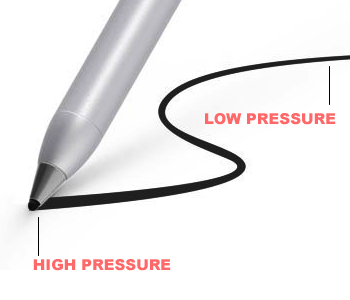 According to the experts, the pressure sensitivity is the most important feature of best drawing tablet. With this feature, you can control the thickness of the line.
According to the experts, the pressure sensitivity is the most important feature of best drawing tablet. With this feature, you can control the thickness of the line.
It means, as much harder you press the stylus the greater the pressure level identified and the line will be thicker.
There are 300 to 8,192 pressure sensitivity level drawing tablets available. If you are beginners, you should look for at least 1024 pressure level. And for the advanced user, the 2048 pressure levels is recommended.
In facts, 2048 pressure level is plenty. Some tablets come with the higher level of pressure sensitivity, but you probably won’t notice the difference.
5. Responsiveness
Responsiveness refers to the speed of translation and replication of you drawing on the screen, this should be quick.
The speed of drawing represent on the screen is depends on computer specs (GPU, CPU, Ram) and tablet’s driver. in most cases this is instantaneous.
I suggest that if you are going to purchase your best drawing tablet, investigate the software compatibility. How well the drawing tablet will work with your computer? So, you won’t feel any input lag during drawing, the line should appear instantly on the screen.
6. Stylus Type
 Drawing tablets offer one of the three kinds of styluses.
Drawing tablets offer one of the three kinds of styluses.
Battery-powered: – These styluses accompany big size so they can accommodate the battery. And they can make them feel too large for small hands.
If you choose this type of drawing tablets, you have to always keep extra batteries on hand in case the stylus dies unexpectedly.
Rechargeable: – These types of styluses comparatively thinner than battery-powered. And they can fit comfortably in hand. They need to recharge if they die during drawing, however, you can charge them with your laptop, mobile, and power source (according to the manufacturing feature).
EMR: – The EMR (employ an innovative electromagnetic frequency) styluses can be automatically charged wirelessly from the tablet, so you don’t have to worry about charging them.
When choosing your best drawing tablet, just make sure the stylus should fit well in your hand, and easy to grip, so it won’t slip during the drawing.
8. Button and Customizability
Most drawing tablets offer to customize the button on the tablet, and the stylus to perform certain control. This is very convenient when you frequently switch back and forth between task.
Some tablets only allow you to map the pen button to set some action, besides that some others offer the dozens of options.
The best drawing tablet should be equipped with shortcut keys as well as gesture, that will enhance the productivity.
9. Multi-Touch and Tilt Recognition
Multi-touch features allow the user to zoom or rotating the artwork. and tilt recognition lets you create the different creative type of strokes according to the angle of hold the pen.
Usually, these features are not too recommended for the beginner. but professional can do some magical artwork with them.
Conclusion
Ok, we have discussed many types of best drawing tablet in non-display and display category. Some of them were too good in terms of pressure sensitivity and some offers a beautiful sleek design. Moreover, all drawing tablet’s prices were drastically different from others.
Overall, the XP Pen artist is our best drawing tablet, in terms of display quality, pressure sensitivity, resolution, weight and the most important price.
However, if your budget is higher then, Wacom Cintiq Pro and Wacom Intuos Pro are also the best options in DIsplay and non-display tablet respectively, and if you need the larger display for photo editing, Huion KAMVAS GT-19 is recommended.
On the other hand, if you are a beginner or buying a drawing tablet for the first time, then Wacom Intuos and Ugee M708 are the solid choices in the budget for starting.
What do you think? Have you found your best drawing tablet or you are missing something, that should be presented here?
And, if you have any suggestion or feedback. Please Let me know in the comments below.





