Your workspace may have a faster performance PC, ergonomic keyboard and mouse, even a comfy chair, but if your monitor isn’t good enough, your productivity will suffer. If you are reading this, you probably aware of that. And, that’s why we are here today to find the best dual monitor setup for business.
If you’re in a hurry, check out our top choice BenQ PD2710QC View at Amazon.
There are many advantages to working with dual monitors.
For Example:
- Increases Productivity: Published studies conclude that by working with dual monitors, overall productivity increases by 20-50%. You can work on multiple programs, without the need to back and forth between the tabs.
- Better multitasking: A dual monitor setup allows you to run multiple application simultaneously. If you use Alt+Tab frequently, trust me it will save your precious time.
- Data sharing made easy: with a dual monitor setup you can share data between applications much quicker, for example: If you have a file explorer opened browsing image, you can simply drag this image to the other screen where photoshop is opened, and it will open the image.
- Easier comparison: In many situations we require comparison, such as the different versions of a design, testing in multiple browsers and working from one image or design to another. And dual monitor can make it very convenient.
But before picking a business monitor for dual setup, there are some considerable factors that you’ll need to know.
If you finish this article, you’ll be aware of the most important factors, that should be kept in mind before making a dual monitor setup, also you’ll get my best recommendations for the business monitors.
So, without further ado let’s get started.
Best Dual Monitor Setup for Business – Buyer’s Guide
Size and Resolution
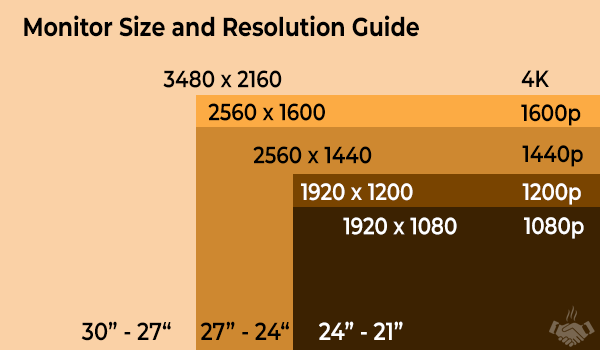
While it’s always nice to work with a big screen, usually for ideal dual monitor setup a 24-inch or 27-inch monitors are the best. This size range is the most popular nowadays because it is not too expensive and provides an immersive working environment. However, there are some bigger options (34-inch) are also available, but you’ll need to maintain some extra distance from them to look ideally without turning your head around.
Also read: Best ultra wide monitors for gaming
The resolution is something which should be chosen according to the screen size. This infographic shows the ideal resolution for the display size, and it works in most of the cases. Unless you are not looking for the photo editing displays, you can go accordingly. Because the photographers need much higher resolution display for efficient working.
But, you don’t need to worry about that, I’ve included a variety of displays according to the requirements in the reviews.
Panel Technology
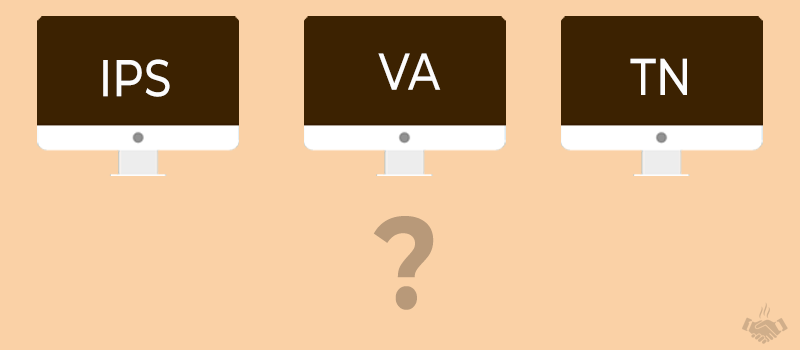
There are mainly three major panel technologies, you can find in the monitors nowadays. And the choice depends on the requirements.
TN (Twisted Nematic): The TN panel are the most cost-effective, and they widely used in the gaming screens. The reason behind using them for gaming display is – they provide highest refresh rate and response time rather than good view angle and color accuracy. This panel is perfect for smoothest and immersive gameplay, or where color accuracy is not much required (Office related work like – Excel, Word, and reading emails).
VA (Verticle Alignment): The VA panel fits perfectly between the TN and IPS panel. It means they are better in picture quality from TN panel, and can also be used for gaming. But they are still not enough good for high color sensitive tasks.
IPS (In-Plane Switching): The IPS panels are the most expensive one because they tend to provide widest view angle and highest color accuracy. These panels are ideal for color-oriented work and mostly liked by professional photographers. But, also keep in mind all IPS monitor are not as good, there are a lot of other factors that affect the quality of any monitor.
Also read: Best budget photo editing monitors.
Finally, if you are looking for the most efficient gaming displays, then TN panel should be your choice. While VA panel also a good choice for gaming with some better color quality and view angle. On the other hand, if you are looking for dual monitor setup for graphics designing, photo editing, 3D modeling or where color sensitivity is must, you need to look for the IPS technology.
You may also like: Best programming monitors
Ports
If your system has a DisplayPort, then you should definitely need to take advantage of that. Some monitors like Dell P2715Q offers daisy-chain connectivity feature. It means you can connect two monitors with a single DisplayPort cable to your PC.
If your system doesn’t support DisplayPort than there is no need to pay extra for them, and HDMI port will be the best in this case. Try to get at least on HDMI port if possible.
While DVI and VGA are older technology and it is slowly blurring out from the modern monitors. However, they are still important in the cheap displays.
If your employees often use portable drive or other USB peripherals into your PC, a monitor with USB hub can save a significant amount of time. Additionally, some monitors offer fast charging feature which is also a good feature.
Ergonomic
If you work longer then it becomes necessary to think about ergonomics and health. Some monitors offer a “low blue light” setting that can help to reduce some eyestrain and fatigue.
Nowadays, many monitors come with an adjustable stand, which allows to height, tilt, swivel and pivot adjustments.
But, for a dual monitor setup, those stands are not enough good for positioning according to the desired orientation. You may need for a custom adjustable stand to arrange them properly and to get optimum ergonomic.
Extras
Some monitors offer built-in speakers but they are typically underpowered and tinny-sounding. If your management doesn’t allow employees listening to music or watching videos, look for a monitor without embedded speakers.
For making dual monitor setup the bezel size is quite important, the bezel should be minimum as should as possible. With the thinnest bezel, you will get a “single display” experience without any annoying space.
If you planning to mount monitors on the wall, make sure the monitors are VESA compatible. And the VESA holes also used for attaching custom monitor stand.
QUICK OVERVIEW
Top Rated Dual Monitor Setup for Business
| Acer R240HY bidx |
| View at Amazon |
| Dell U2715H |
| View at Amazon |
| LG 27UD88-W |
| View at Amazon |
| ASUS Designo MX27UC |
| View at Amazon |
BenQ PD2710QC Editor’s Choice |
| View at Amazon |
| Dell U3417W FR3PK 34 |
| View at Amazon |
Top Dual Monitor Setup for Business – Reviews
1. Acer R240HY bidx (Most Affordable Full HD Dual Monitor Setup)
6.4 lbs | 23.8″ | 1920x 1080 | IPS | 60Hz | 4ms | 16:9 |251 cd/㎡ | 1000:1 | 16.7M, 72% sRGB | 1 X HDMI, 1 x DVI,1 x VGA
The Acer R240HY bidx is the most affordable business monitor for a dual setup that you can get nowadays. If you’ll make a dual monitor setup, it will not cost you more than $300. It has everything which required for general use, but you can’t expect more.
Despite a budget monitor, it offers a full HD widescreen IPS panel, which is very sharp. The version, which I am talking about has a 23.8″ display if you want something large you can go with Acer G276HL (27-inch) variant. And it still not cost you more than $300 with a dual monitor setup, it is really amazing.
Because it is an IPS panel, so the view angles are great, and you are getting 16.7M color support. The 72% sRGB color gamut is quite common in the budget monitor, and it is sufficient for the general purpose.
In the back side, it has HDMI, DVI, and even VGA ports, and these are friendly with most of the computer system. But there are no USB ports are showing up. If your system has DisplayPort, you might like to consider other monitors.
Aesthetically, it has zero frame design which looks beautiful and provided immersive viewing. Moreover, this design is perfect for a dual monitor setup without forming wide annoying space between them.
I want to aware you, it is a basic monitor which is not ideal for color sensitive task or gaming. However, for daily business need it is a good choice without spending thousands of dollars.
Overall, the Acer R240HY bidx is the most inexpensive monitor for business use which is perfect for making a dual monitor setup under $300.
You can choose between the 23.8-inch or 27-inch versions, both are pocket-friendly and cost you around $300 of two monitors.
PROS
- Most Affordable
- Full HD resolution
- Lightest weight
- Thin bezel
CONS
- Average Picture quality
- No adjustable stand or VESA support
2. Dell U2715H (Great QHD Monitor for Budget Duo Setup)
10 lbs | 27″ | 2560 x 1440 | IPS | 60Hz | 6ms | 16:9 | 350 cd/㎡ | 1000:1 | 16.7M, sRGB 99% ( average Delta E of<3) | 2x HDMI (2.0), 1x DP (1.2), 1x Mini DP (1.2), DP 1.2 (out) 4x USB Down, 2x USB Up,
The Dell U2715H is the stronger contestant for the best dual monitor setup for business at the mid-range price. This monitor offers a decent quality color display with ultra-thin bezel design. Unlike our previous monitor, it has a far good color accuracy and a much brighter display.
Approximate value Delta E of <3, provide acceptable quality color accuracy as per standard of printing and designing. Moreover, it covers sRGB 99% color gamut with 16.78 million colors, so you can also use it for the color-oriented task like – designing and modeling.
The great thing about the high-resolution Dell monitor is – they offer Daisy chain feature. This feature allows you to connect two display with the single cable to your computer – no more cable mess-up!
This display has a thin bezel and VESA mount compatibility, so these are the ideal conditions for duo setup and you can also connect a custom stand to arrange them more efficiently. However, the inbuilt stand is also great which allows swivel, tilt, pivoting, and height adjustment.
As I said this monitor supports daisy-chain feature, resulting it has dual DisplayPort, moreover there are dual HDMI, mini DisplayPort, 4x USB (Down) and 2x USB (UP) are also embedded on the bottom side. Sadly, I failed to find USB Type-C port here.
If you are looking for a mid-range dual monitor setup for business, trust me the Dell U2715H is the best QHD monitor on the current market today, which offers acceptable color accuracy, VESA mount, and thin bezels.
PROS
- Good color quality
- A wide range of connectivity options
- Daisy-Chain supported
- Ultra-slim bezel
- VESA compatible
CONS
- No USB Type-C
- Slow 6ms response time
3. LG 27UD88-W (Amazing UHD Display with USB Type-C)
13.3 lbs | 27″ | 3840×2160 | IPS | 60Hz | 5ms | FreeSync | 16:9 | 350 cd/m2 | 1000:1 | 16.7M, 99% sRGB | 2x HDMI (2.0), 1x DP (1.4), USB Type-C, USB 3.0 Quick Charge
If you are seeking a UHD monitor under $500 for making your dual monitor setup the LG 27UD88-W is the best bet which offers USB Type-C connectivity additionally.
With the 3840×2160 pixels of resolution and 99%sRBG color gamut coverage, this display can be used for web designing, programming or photo editing. Moreover, with the thin bezel and VESA mount compatibility, it welcomes to make a dual monitor setup.
For color sensitive tasks Color Calibration Pro is a great feature to ensure the great color accuracy. Additionally, this display offers 350 nits of high brightness, very convenient for working with dark areas in images.
If you have a ThunderBolt 3 (USB Type-C) based laptop, then this deal has more weight. Because it allows connecting your monitor with a laptop through a single cable for video, data, and power transferring (charging a laptop) at the same time. The USB Type-C is really a time-saver and hassle-free connectivity solution.
Besides of Type-C port, there are 2x HDMI, 1x DisplayPort and 2x USB ports (fast charging) are given for flexible connections. If you don’t have any Type-C device, you can still enjoy 4K with DisplayPort or HDMI connection.
Overall, the LG 27UD88-W is a great monitor for a business purpose that offers great color accuracy with higher UHD resolution, USB Type-C connectivity, thin bezel, and VESA mount.
If you’ll make a dual monitor setup with this monitor it will cost you around $1,000 including custom adjustable stand. I think it is a great deal for a color accurate UHD display for this price range.
PROS
- Beautiful color accurate UHD display
- Hardware color calibration
- Great 350nit brightness
- USB Type-C available
- USB 3.0 with Quick Charge feature
- VESA compatible
- Thin bezel
CONS
- The in-built stand is not good enough
4. ASUS Designo MX27UC (Runner-Up with Great Color Accuracy and Design)
17.7 lbs | 27″ | 3840 x 2160 | IPS | 60Hz | 5ms | FreeSync | 16:9 | 300 cd/㎡ | 1300:1 | 1.07B, 100% sRGB | HDMI(v2.0), DisplayPort 1.2, USB 3.1, USB Type-C, 3.5mm, 3W inbuilt speaker
After spending a few more bucks the ASUS Designo MX27UC can offer better display quality than the LG 27UD88-W. However, it is also a UHD 27” IPS panel which is having 3840 x 2160 pixels of resolution, but it can deliver even more accurate colors. If your work doesn’t need too accurate color you may opt for LG 27UD88-W instead.
That’s being said, this slim display can deliver 1.07 Billion Colors and cover 100% sRGB color gamut, graphic/web designers or photographers will love it for sure.
Availability in different sizes and with different resolution makes this monitor more considerable option over previous LG laptop. You can choose according to your business need. Additionally, this monitor offers inbuilt 3W stereo speaker system with SonicMaster sound optimization technology.
As I said previously, try to get a monitor with a “low blue light setting”, and this monitor has it with the name of ASUS Eye Care. This technology is very helpful to reduce eye fatigue while working longer.
As you can see in the image, it also offers a frameless design like our all monitor. In my opinion, for making dual monitor setup the bezel thickness is a very crucial requirement for the immersive viewing experience.
For connectivity concern, the Asus Designo has HDMI, DisplayPort, USB Type-C, 2x USB ports along with headphone jack. Unfortunately, it doesn’t have the daisy-chain features, which comes handy while connecting two monitors with DisplayPort.
For connecting with a custom adjustable stand, you might need to purchase a VESA Mount Adapter. However, if are ok with the inbuilt stand, you don’t need to spend extra ~65$.
The Asus Designo MX27UC is honed by the runner-up badge in our rundown of the best dual monitor setup for business.
PROS
- Stunning UHD color accurate display with Eye Care technology
- Available in different size and resolutions
- Inbuilt speakers
- Frameless design
- USB Type-C available
- Great contrast ratio
CONS
- Need an adapter for VESA mount
- No daisy-chain compatibility
- Slightly lower brightness
5. BenQ PD2710QC (Overall Best Monitor for Dual Setup)
16.53 lbs | 27″ | 2560×1440 | IPS | 60Hz | 5ms | 16:9 | 350 cd/㎡ | 1000:1 | 1.07B, 100% sRGB | 1x HDMI (1.4),2x DP (1.2), 1x Mini DP (1.2), DP (out) 4x USB Down, USB Type-C, RJ45
The BenQ PD2710QC is the top contestant for the best dual monitor setup for business, it offers everything that you’ll need to. You can use this monitor for multipurpose, whether it’s about all standard office task, web designing, programming or even photo editing.
Let’s know some more about this top display.
First, it has a 27-inch QHD resolution IPS panel which is pretty enough for decent clarity. Moreover, this monitor offers 100% sRGB color gamut with 1.07 Billion Colors support.
Second, when we talk about the connectivity, this monitor really did a great job. You’ll be getting HDMI, 2x DisplayPort (daisy-chain), Mini DisplayPort, 4x USB, USB Type-C, RJ45, and Headphone jack. Moreover, all ports are embedded on the stands, they are very convenient for connecting.
Additionally, the daisy-chain feature is very helpful to connect multiple monitors with a single cable to PC.
The in-built stand is quite variable, you can adjust tilt, swivel, pivot and even height of the monitor. Moreover, with USB Type-C connector you can get a clearest dual monitor setup, without being trapped in a bunch of cables. If you work with Type-C supported notebook, then it’s really a win-win situation for you. Because with a single cable you can connect your monitor with the laptop and can charge at the same time – no more extra cables.
Do you know? With the daisy chain feature, you can connect up to 4 monitors with only a single cable on your computer. How cool is that, isn’t it?
Overall the BenQ PD2710QC is one of the great displays which can be used for the best dual monitor setup for business. Because it offers that optimum feature, you’ll rarely get in any monitor for this price – whether we talk about color accuracy, usability, Type-C connectivity, Daisy-Chain compatibility, and narrow bezel.
Is this the best monitor if you can spend more than 2, 3 or even more thousands of dollars? Absolutely not! you can check out the Dell UP3218K monitor, you’ll rarely find a sharper display than this.
However, if you are looking for some big size options then you’ll love our next pick.
PROS
- All-rounder usability
- Great color accuracy with 100% sRGB color gamut
- Minimal bezel edges
- Available in different variants
- USB Type-C docking station
- A wide range of input and out ports
- Eye care technology
- Daisy-chain compatibility
- Stand embedded ports for easy access
- Portrait mode
- Fully adjustable stand
CONS
- Not ideal for VESA mount
6. Dell U3417W FR3PK (Ultimate Dual Monitor Setup for Business)
22.37 lbs | 34″ | 3440 X 1440 | IPS | 60Hz | 5ms | 21:9 | 301 cd/㎡ | 1000:1 | 1.07B, 99% sRGB (Delta E < 3) | 2x HDMI (2.0),2x DP (1.2), 1x Mini DP (1.2), DP 1.2 (out) 4x USB Down, 2x USB Up, 2x 9W
The Dell U3417W FR3PK is the ultimate solution for dual monitor setup when we talk about the business displays. This monitor offers a 34-inch screen which is quite bigger itself. If you add one more monitor into the setup, you can’t imagine how immersive your working experience is going to be. This is somewhat recommended for power users who do heavily multitasking beside their standard work. This screen provides a plenty room for doing anything, even a single monitor can work in most of the cases.
The WQHD resolution with 99% of the sRGB color gamut (Delta E < 3) is good for doing most of the color-oriented thing accurately. Do you know? The Delta value between 3 and 6 is the accepted color quality in all professional standard and printing.
Like our previous Dell and BenQ monitors, it also has Daisy-Chain feature along with USB Type-C connectivity. Moreover, HDMI 2.0, DisplayPort, Mini DisplayPort, 4x USB 3.0 (Downstream), 2x USB 3.0 (UP stream), and audio out ports are available for your choice. Additionally, this monitor offers integrated two 9W powerful speakers.
The in-built stand allows you to tilt, swivel and height adjustment according to your sitting posture.
When we talk about the dual monitor setup, the Dell U3417W FR3PK is one of the most popular of all time due to its great price, display accuracy, build quality, and many other features. In facts, its higher users rating on Amazon proves that.
Overall, if you are looking for an ultimate dual monitor setup for business need, trust me this display is going to satisfy you in all aspect – whether we talk about the color accuracy, brightness level, contrast ratio, resolution, build quality, or even connectivity. Additionally, the USB Type-C port and daisy-chain compatibility are also good attraction point for this display.
PROS
- Bigger IPS panel for an immersive experience
- A wide range of connectivity options
- WQHD resolution ensure great sharpness
- Acceptable color accuracy
- Inbuilt 18W (2x 9W) powerful speakers
- Daisy-chain and USB Type-C supported
- Narrow bezel
- Fully adjustable stands
- Compatible with VESA mount
- Excellent user ratings
CONS
- In dual setup, you may need to maintain some distance for ideal viewing
Wrapping it up
Hopefully, you have already figure out the which is your best dual monitor setup for business is going to be? Unfortunately, if you are still confused, what you were looking for. Let me tell you again.
First of all, if you are looking for a dual monitor setup for simple office related task (non-color-oriented), just go for a 24-inch full HD screen like Acer R240HY bidx. These displays are sufficient enough to do all ordinary task like reading email, web browsing, text editing or watching videos.
While, if you can expand you a budget a little bit then Dell U2715H could be a great choice for the budget price, it’ll not only look good with the dual setup it will also provide high color accuracy, big screen, Daisy-Chain feature, and high durability
In case if you are planning to connect the dual displays with your ThunderBolt 3 (USB Type-C) enabled device then ASUS Designo MX27UC is not an avoidable deal. After many users feedback this monitor can state as the best dual monitor setup for MacBook Pro. On the other hand, LG 27UD88-W is a great budget UHD display that you can find nowadays. Which also has a good color accuracy and covers 99% sRGB color gamut.
Finally, the BenQ PD2710QC is the winner for this dual business monitor setup competition – whether we talk about display quality, connectivity, reliability, durability or even price. It is a complete package for an ideal business monitor with 100% sRGB color coverage and sufficient resolution.
Ultimately, if you are planning even bigger then Dell U3417W FR3PK is the superior choice for the best dual monitor setup for work. Bigger display, high resolution, daisy-chain, inbuilt speaker, connectivity, and durability such feature, you’ll rarely find in any monitor for this price range. However, there are even many monitors are available but I have only included only those monitors which worth your hard-earned money.
Most of them you’ll get with higher priced and doesn’t have much value for your business need.
I hope you have enjoyed this article. If you have any questions regarding these dual setup compatible business monitors. Let me know in the comment below, I’ll back to you shortly.
Thank you very much!





