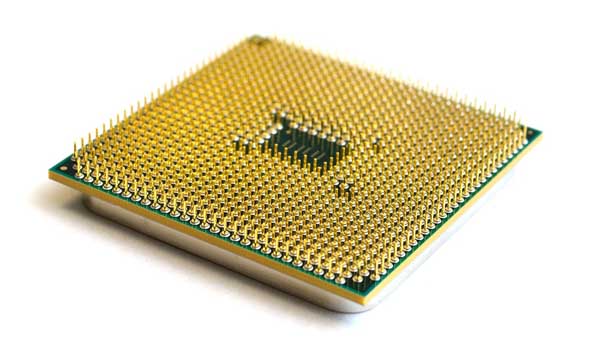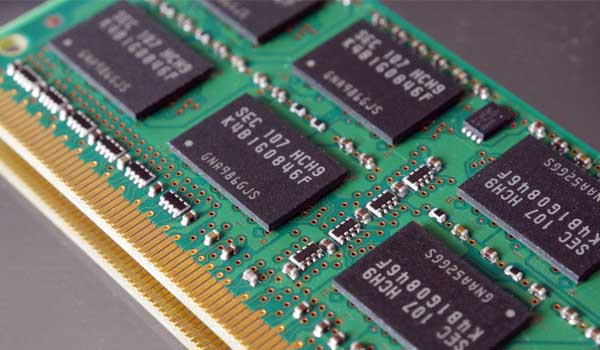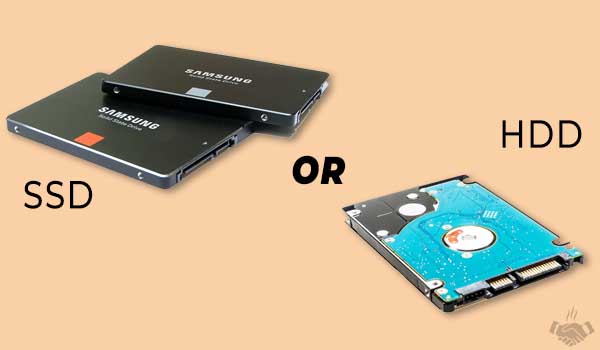Despite having a steep learning curve, the Ableton is way better than the FL Studio. If you have used FL studio earlier, then you may have also experienced the sheer number of freezing or bugs during your work.
On the other hand, Ableton is more professional and beautiful, with a single screen-based UI makes your workflow much faster. Well, we’re here to find the best laptops for Ableton Live 10 in 2025, so where to start?
If you’re in a hurry, check out our top choice GIGABYTE AERO View at Amazon.
I believe It’s better to understand the hardware requirements rather than finding the definitive list of the best laptops for working with Ableton Live (which is included) because this way we can compare all laptops from our music production perspective. In this post, we will discuss all important factors which should be kept in mind before choosing an appropriate laptop for Ableton Live 10 in 2025.
Also, read: best laptop for Pro Tools in 2025
First, let’s check out the official requirements of the Ableton Live 10, but keep in mind, these are only the absolute minimum requirements to run. It doesn’t have any relationship with the smooth performance if you’ll be running Ableton with a full stack of plugins and a large sample library.
For Windows
- OS: Windows 7, Windows 8 or Windows 10
- processor: 64-bit Intel or AMD multi-core processor, Intel Core i5 processor or faster recommended.
- Memory: 4GB RAM
For Mac
- OS: OS X 10.11.6 or later
- processor: Intel Core 2 Duo processor, Intel Core i5 processor or faster recommended.
- Memory: 4 GB RAM
As you can see, the image is quite blurry, it doesn’t tell much to take a proper decision. Even a budget range laptop can offer these specifications, but it won’t be even close to the smooth performance whenever you’ll add some plugins or start playing with synths and effects. Even some Ableton plugins having higher hardware requirements than the Ableton. Now you might be wondering then what the actual requirements would be?
Let’s first, start with the processor.
Best Laptops for Ableton Live 10 in 2025 – Buyer’s Guide
Now, what are we looking for?
Which processor would be the best in a laptop to run Ableton Live 10?
Absolutely! a processor is the most important requirement for an Ableton Live laptop.
There are mainly two major players in the industry if we talk about the computer processor manufacturing – AMD and Intel. But as per experience, I don’t want to recommend any AMD processor, until you’re not looking for a budget laptop, especially for a music production laptop an Intel processor would be a better choice. In facts, when it comes to high performance along with low energy consumption, for the most part, Intel’s processors are the only option.
First of all, while considering our requirement we have to put all Intel Core i3 laptop aside from the table. We only need Intel’s 6+ Gen Core i5 or i7 processors, however, you can also go with Core i9 processor but it would be overkill for this task now. Besides the generation of the processor, I want you to check the product line as well, in most cased the H product line processors offers higher performance than the U product line. For instance, core i7-8750H has slightly faster performance than the Core i7-8565U but consume more power. Yes! the U and Y product line processor designed for ultra-low power consumption and very ultra-low power consumption respectively, which usually balance itself with low performance.
Here are some popular processors of the current market.
- Budget range: i5-6300HQ, i5-7300HQ, i5-8300H
- Best for battery life: i7-6500U, i7-7500U, i7-8565U, i7-8650U
- Best Performance: i7-6700HQ, i7-7700HQ, i7-7820HQ, i7-7820HK, i7-8750H, any Xeon processor
Of course, it is not the complete list of the all good processors, but these processors are very popular nowadays. If you’re going to choose any processor besides them, here are some extra tip for you.
According to the Ableton, Ableton Live supports up to 64 cores/threads on Mac and 32 Cores/threads on the Windows, therefore it is strongly recommended to choose a multicore processor. These extra Cores will make your work more efficient while working with larger sets with higher track counts or working with a large instrument or effect racks. Moreover, you will be able to run multiple application without seeing any drop in the performance.
But it doesn’t mean that we can ignore the clock speed, both are equally important. If you don’t have much knowledge about the processor, you can compare them on the basis of some benchmark like PassMark, it will make your work a lot easier.
How much Memory (RAM) should I go with for an Ableton laptop?
As I said about the multitasking, a multi-core processor is recommended but without any sufficient amount of RAM, you won’t able to achieve smoother performance. However, unlike the desktop computer, for choosing the memory for laptops you don’t need to care about the frequency or latency too much (usually, there is no difference in the same range laptops), you just have to figure out, how many GBs are there.
Nowadays, 8GB memory is becoming a standard, and you should not look down from that until you’re not on a very tight budget. Even I would like to recommend a 16GB RAM for optimal performance, your RAM department would be stain-free whenever it’ll come to the performance. If you’re going even higher, it would be great but it’s not necessary.
In general, the amount of memory correlates with the overall laptop specifications and price, so you’ll automatically get the right amount of memory as per your processor’s requirements.
How much storage should I choose, and do I need an SSD?
For storage capacity, you can decide as per your requirement, it might be 500GB, 1TB OR 2TB, but it’s a second option.
First, you have to grab an SSD for faster performance, and you can’t get away too much with the only SSD setup. You may also need to choose an external or second HDD with large storage capacity. The SSD would be used for Windows and Ableton installation with VST plugins, in most cases a 500GB drive would be great. While for your archives data, the large HDD will come in handy, as I said in the starting.
In the MacBook case, you’ll automatically get a built-in SSD in all models, but if you need large storage then you’ll need to pay a horrible price for that. In facts, MacBooks with large storage are only for people with deep pockets.
Communication Ports
As a music production laptop, a 3.5mm separate audio output/input jack is definitely recommended. Moreover, it won’t be a big deal having a couple of USB ports, but make sure it should be the latest USB 3.1 version to ensure the faster and reliable performance.
If you want to connect any external displays like an ultra-wide monitor or dual monitor setup, then HDMI 1.4+ or a DisplayPort will be required.
Nowadays, ThunderBolt 3 (USB Type-C) is quite popular, therefore, if you’re getting one it would be the best. This single port can drive multiple displays without the need of HDMI or DisplayPort and can transfer data at the highest speed.
Long battery life
Everyone wants a longer battery life, but it’s not possible for an audio production laptop. However, there are many great laptops out there which are the marathon runner, but for us, while considering the power-hungry and fast processors, it would be better to lower the expectations otherwise we’ll need to increase the budget.
ASIO Drivers support
As you know, the Audio Stream Input/output (ASIO) is a computer sound card driver protocol for digital audio, which provides high fidelity interface between a software application and a computer’s sound card. It allows musicians and sound engineers to access external hardware directly.
Especially for desktop computers, it’s very important to consider the ASIO driver support due to the wide range of audio cards. However, for laptops, you’ll have to accept the built-in audio chip like Realtek, Conexant or similar. These chips will work with the ASIO4All, if you’re going to recording the audio as well, then an external audio card or interface is recommended.
If you can spend around 3000$, then you can get “the whole package”, I think the latest MacBook Pro might be the best choice. But windows laptops are much cost-effective, you can get almost the same performance at the half price as compared to the MacBook, not all features though.
Display size and resolution
Because you’re going to play with lots of presets and effects, therefore, considering the laptop screen becomes a bit important. Nowadays, a 15.6-inch laptop is quite common, it provides enough room to work without assassinating the portability, but if you’re going to use your laptop as primary screen then you’re advised to think about the 17-inch screen.
While for screen sharpness consideration, a full HD resolution would be pretty good, it is quite common. Unlike the web designers or photographers, you don’t need super high resolution or color accurate display.
Silent cooling operation
Laptop or desktop with powerful processor requires high RPM fans along with a large copper heat sink (or other technology) to maintain their working temperature. And sometimes this mechanism produces a significant amount of sound during the operation. However, for gamers or designers, this sound doesn’t affect much, but in the music profession, it might be a pain.
For tackle this situation, you should look a laptop with dual fans because two fans spinning on low speed will produce less sound than a single fan on higher RPM. Moreover, you’re advised to avoid the HDD, it’ll cut down some dBs.
Unfortunately, there is no manufacturer which include the noise level in the specification sheet, but you can read some reviews to take an idea about that.
Dedicated graphics card
I have seen some articles on the internet those are recommending laptops with dedicated graphics.
But, do we really need a dedicated GPU to run Ableton?
Actually, you don’t need any dedicated graphics memory to work with Ableton Live 10, it is only recommended if you’re an avid gamer or going to do some graphics-intensive tasks. However, if you’re spending some extra money on the powerful processor, then you’ll probably get a dedicated card in your laptop.
Weight
Usually, laptops with higher performance and powerful processor come with a large body for proper ventilation to reduce the heat. Moreover, laptops with dual storage options or larger screen size can cause bulky construction. If you’re looking for a lightweight laptop with powerful processing, you might need to pay a premium price for that.
The lightweight laptops can be easily carried anywhere easily if you’ll ever want to.
QUICK OVERVIEW
Top Rated Laptops for Ableton Live 10 in 2025
| Acer Aspire E 15 |
| View at Amazon |
| Dell i5577-5335BLK-PUS |
| View at Amazon |
Acer Predator Helios 300 Best in Mid-Range |
| View at Amazon |
Asus VivoBook Pro Biggest Size |
| View at Amazon |
HP Spectre x360 15t 4K Touch |
| View at Amazon |
GIGABYTE Aero Editor’s Choice |
| View at Amazon |
Apple MacBook Pro 15 Premium Choice |
| View at Amazon |
Microsoft Surface Book 2 Premium Choice Windows |
| View at Amazon |
Best Laptops for Music Production in 2025 – Reviews
1. Acer Aspire E 15 (Most Affordable Choice)
5.27 lbs | i5-8250U @3.4 GHz | GeForce MX150 2GB | 8 GB | 256 GB SSD | 15.6-inch | 1920 x 1080 | 15-hours | Win10 Home
Acer is well-known for delivering high quality at a very reasonable price compared to other brands. The Acer Aspire E 15 is one of the great examples of that, you’ll rarely find a laptop with the same specs at that cheaper price.
Despite an affordable price, this laptop is offering enough specs to run your Ableton Live 10 without any problem, however, if you use lots of heavy plugins and do multitasking then this buddy can kneel down as well. So, that’s clear if you’ve just started out with the Ableton or any music production software, this laptop might be a good deal for you, while professionals need to avoid it.
First of all, the Acer Aspire E 15 is coming with an Intel Core i5-8250U processor, as I said in the buyer’s guide, this processor is one of the most energy -efficient processors with the higher clock speed. Moreover, you’re getting 8GB RAM and 256 GB of SSD storage, which will make your multitasking and processing even faster.
However, the storage capacity is definitely low for your large archive data but it’s fair enough for Windows installation and your Ableton setup and library files. Moreover, with removing a single back panel you can upgrade the storage capacity and memory with ease; therefore, it won’t be a big problem at all.
In terms of screen size, this laptop is offering a full HD 15.6-inch IPS panel with LED-lit backlit technology which can provide a good image quality with enough sharpness.
The advantage of having a U series processor is long battery life, which you’ll be going to see in this laptop. With a single charge, this buddy can last up to 15 hours of internet browsing on Wireless connection which is just outstanding.
On the left side of this laptop, there are two USB 3.1 ports, HDMI and D-Sub ports are given, therefore, you can connect your external monitor or other peripherals. On the right side, there is a headphone jack (3.5mm) with USB 2.0 is provided.
Even though this laptop is offering an MX150 GPU, but Ableton Live 10 doesn’t require any dedicated GPU, however, your laptop’s processor will appreciate it while handling some graphical processing.
Design wise, the Acer Aspire is following somewhat traditional footprints, but for this cheapest price, we can’t expect more from it.
Overall, the Acer Aspire E 15 is probably the most affordable laptop for Ableton in 2025 which is offering amazing features with longer battery life.
PROS
- Amazing price
- Good full HD IPS display with LED-backlit
- Longer battery life with nice performance
- Easy to upgradable with just removing a single back panel
CONS
- A bit heavier
- Not ideal for professionals
- Only 256 GB SSD storage, upgradable though
2. Dell i5577-5335BLK-PUS (Another Better Choice for Budget)
5.66 lbs | i5-7300HQ @3.5 GHz | GTX 1050 4GB | 8 GB | 256 GB SSD | 15.6-inch | 1920 x 1080 | 7-hours | Win10 Home
If you remembered as I said in the buyer’s guide, Intel’s U series processor specially designed for ultra-low power consumption, therefore, you face some drop in the performance. While the H series processors offer higher performance regardless of battery life.
The Dell i5577-5335BLK-PUS laptop is coming with the HQ series Intel Core i5-7399HQ processor, it means it’s a high-performance quad-core chip, so your multitasking performance is going to be smoother. Moreover, it is loaded with better GeForce GTX 1050 dedicated GPU which will make it usable for some other graphics-intensive task too.
While for storage and memory, this laptop is offering the same specification as my previous Acer laptop, i.e. 8GB RAM and 256GB SSD. You may need to purchase an external hard drive or upgrade it for storing your large collection.
Yes! It is also a 15.6 laptop and offering full HD IPS panel, but it has better visibility level even in the bright light environment due to the anti-glare technology.
In terms of design, Dell i5577-5335BLK-PUS is way better than Acer Aspire E 15. Externally, it is offering a professional and clean finishing look, on the other hand, it is equipped with highly efficient dual fan cooling system, therefore the noise level will be minimal even during the higher processing. This feature is very important when you’re recording in the same room.
When it comes to the connectivity, this laptop is offering an HDMI, headphone jack, three USB 3.0 along with a LAN port, one USB port is coming with PowerShare, you can charge any USB powered device even when the laptop is off.
If you need a powerful performance for a budget price the Dell i5577-5335BLK-PUS is also an inexpensive laptop for Ableton Live 10, you might need to compromise with the battery life though.
PROS
- Affordable price
- Professional and beautiful design
- Highly efficient cooling system with the dual fan technology reduce the noise level
- Powerful quad-core processor with Nvidia GTX 1050 dedicated GPU
- Good IPS screen with full HD resolution and anti-glare technology
CONS
- Average battery life
- Bulky construction
3. Acer Predator Helios 300 (Overall Best Choice for Mid-Range)
5.95 lbs | i7-7700HQ @3.80 GHz | GTX 1060-6GB | 16 GB | 256 GB SSD | 15.6-inch | 1920 x 1080 | 7-hours | Win10
If you can spend a bit more on your music production laptop, the Acer Predator Helios 300 could be a solid option in the mid-price range. This laptop probably can handle any intense processing chain processing or a sheer number of plugins. In most cases, you don’t need to go anywhere unless you’re looking for any special features like the longer battery life, lightweight design, larger screen or compact body.
If you need a big laptop then you should definitely check out the Hp Omen 17-an120nr, it is one of the most popular laptops among the giant screen range. Additionally, the price is also wonderful, it is somewhat the same as the Acer Predator 300.
Seriously, this laptop is a beast when it comes to performance, it can handle almost all your music production load along with multitasking or some other work capabilities. But it’s quite heavy and not ideal for those who always work on-the-go.
On the other hand, if you’re looking for a larger screen laptop then you might like my upcoming laptops, you can continue reading.
First of all, as I said, this laptop is the beast in the performance because it is coming with Intel 7th Gen Core i7 processor name 7700HQ, which is a quad-core processor and can be overclocked up to 3.8 GHz, which is totally insane. You can do multitasking with easy without facing any drop in the performance.
If you’re choosing a laptop with a high-end processor, then likely you’ll get compeer dedicated GPU with it, that’s why this laptop is loaded with a powerful GPU as well. The Nvidia GTX 1060 with 6GB of VRAM memory can handle almost any graphics-oriented application or game which is another plus point here.
Moreover, this beast is offering 16 GB of internal memory with 256GB SSD storage, which is pretty much for a seamless performance. I know the storage capacity is low, but you’re getting an extra dedicated SATA 2.5″ port, and you can upgrade it easily.
The screen features are almost the same as of our previous laptops, a full HD IPS screen, and there is nothing special here.
In terms of connectivity, along with all usual ports such as HDMI, USB or headphone jack, the Helios 300 is coming with the USB Type-C port as well, which provides more flexible connectivity with the latest devices like monitors or storage device.
The build quality is of next level, I am not just saying if you’ll ever hold this laptop in your hand will understand what I am talking about. The well-designed body with metal chassis makes it a marathon player, though heavier, as I also said above.
Overall, the Acer Predator Helios 300 is one of the best music production laptops which is offering solid features and performance for a very reasonable price.
Also, remember you might have to compromise with a bulky construction and average battery life. If you need everything like performance, portability and battery life in a single room then you may need to pay extra for it, I have listed some premium laptops as well, you can find them on the by scrolling below.
PROS
- Very reasonable price
- Good display quality with full HD resolution
- Wonderful performance with Intel HQ series Core i7 processor, 16 GB memory, SSD storage, and GTX 1050 GPU
- Solid build quality with metal chassis
- Backlit keyboard and USB Type-C supported
- Can expand the storage with an extra 2.5″ HDD slot
- Extensive connectivity options
CONS
- Bulky construction, might not suitable for traveling
- Average battery life
4. ASUS VivoBook Pro 17 (Giant Stylish Laptop with Great Performance)
4.85 lbs | i7-8565U @ 4.6GHz | GTX 1050 4GB | 16 GB | 256GB SSD+1TB | 17.3-inch | 1920 x 1080 | 4.5 hours | Windows 10
If you’re going to use your laptop with external monitors, then it won’t be a big problem with small laptops. But, if you use your laptop display as a primary, the small screen might be the cause of limited productivity.
With that out the way, the Asus VivoBook Pro 17-inch variant might be a nice choice. Along with a bigger display, this laptop is providing intel Core i7-8565U processor, 16GB memory and 256GB SSD + 1TB HDD, therefore, you won’t face any issue with the performance as well. Also, with the GTX 1050 4GB dedicated GPU, it can handle the high graphics-intensive tasks if you’ll ever need.
Keep in mind, the battery life is just terrible, which won’t last more than 2 hours while working with Ableton Live software. While on internet browsing, its battery can juice-up to around 4.5 hours, but thanks to the fast charging support technology, which can get it 60% done within 49 minutes.
Despite a bigger size, this laptop is quite slim which make it ideal for easy to handle. Moreover, the lightweight body allows carrying easily, which is a really great thing about this laptop. There are only a few laptops which offer a thinner body and big screen combination. However, if your budget allows, the latest LG Gram 17 laptop would be the perfect choice for you, if you’re looking for an extremely lightweight laptop with longest battery life.
With the USB Type-C support, you can connect an external display or storage device without any hassle, but don’t worry, there are USB 2.0, USB 3.0, HDMI 1.4 audio jack and Lan ports are also given.
The Asus VivoBook Pro 17 is one of the amazing laptops for Ableton Live 10 which is offering a larger screen, exceptional performance, and slim body.
PROS
- Large full HD screen provides more room to work
- Exceptional performance with Intel i7-8565U processor, 16GB memory and SSD storage
- Hybrid storage 256GB SSD + 1TB HDD for high storage and performance
- Slim and lightweight body with USB Type-C, backlit keyboard and fingerprint support
- Fast charging Li-Po battery
CONS
- Poor battery life, won’t last more than 2 hours with music production work
5. HP Spectre x360 15t (Sharpest Touch Display with Outstanding Performance)
4.59 lbs | i7-8705G @4.1Ghz | Radeon RX Vega M 4GB | 16 GB | 512GB SSD | 15.6-inch touch | 3840 × 2160 | 5.5 hours | Win 10 Pro
As I already mentioned in the heading, it is a touch-enabled laptop with the highest resolution. Actually, HP Spectre x360 has a 15.6-inch display with 4K resolution, which can deliver life-like color and accuracy. Moreover, this laptop supports 360-degree rotation, it means you can use it as a tablet or laptop.
In my opinion, a touch laptop without foldable design is pointless, because you can’t use that touchscreen conveniently, there will be always an annoying keyboard between. But this problem doesn’t belong here, you can take full advantage of the full touch screen.
In the performance department, this buddy is powered by latest Intel 8th Gen Core i7-8705G processor, 16GB memory and 512GB SSD storage, I want to tell you this processor is just outstanding in terms of multicore or single core processing. You won’t face any drop in the performance even with multitasking. Additionally, this high-performance processor has been paired with an AMD Radeon VEGA graphics chip, therefore you can use this laptop more than just music production.
Aesthetically, the HP Spectre has a gorgeous and foldable thin design, which looks just very premium, you can take it with you anywhere without any hassle. Additionally, the touch-screen feature will make your working even easier, you can take notes or work with programs directly on the screen without the need to touch even a single keyboard.
Great news! This HP laptop is also featuring a ThunderBolt 3 (USB-Type-C), which is a very versatile connectivity solution. You can high-definition external monitors, storage drive. This single cable interface supports high-speed data transfer and charging your laptop simultaneously.
Unfortunately, due to the higher performance and 4K display, this laptop has an average battery life, which is one of the major problems in the laptop and smartphone industry till yet.
Overall, the HP Spectre x360 could be a great laptop for music production in 2025, along with beautiful touch display, this laptop is offering top-notch performance with graphics handling.
PROS
- Richest display quality with 4K touch screen
- Sustainable performance even with multitasking
- ThunderBolt 3 (USB Type-C) available
- Fingerprint reader and an IR camera facial scanner for enhanced security
- Stunning design with a lightweight and slim body
CONS
- Slightly high price
- Poor battery life due to faster performance
- Sometimes get hot during the higher processing, not a big problem though
6. GIGABYTE Aero 15X v8-BK4 (Recommended Laptop for Ableton Live)
4.62 Ibs | i7-8750H @4.10 GHz | GTX 1070 GDDR5 8GB | 16 GB | 512 GB NVMe | 15.6-inch | 1920 x 1080 | 10-hours | Win10 Home
Doesn’t matter how many plugins or how many programs you use simultaneously, this laptop can deliver sustainable performance in all situations, however, it’s a bit expensive but you’ll love it.
If your budget is below 1500$ then you might need to see my previous recommendations, because it’s a premium range laptop.
First of all, the GIGABYTE Aero 15X is powered by one of the most powerful Intel 8th Gen core i7-8750H processor which is totally beast in the performance, it can achieve up to 4.1 clock speed. Additionally, with the support of Nvidia GTX 1070 dedicated GPU, 16 GB memory and 512 GB NVMe based SSD this buddy is capable to rule them all previous laptop. Seriously, this laptop is just outstanding in terms of handling intense processing or graphics.
If we talk about the screen quality which is a 15-inch full HD IPS panel with anti-glare technology, but it has the highest refresh rate of 144Hz. However, the highest refresh rate doesn’t have much use in music production but it is still appreciable for other tasks. Moreover, with the thin bezel, it provides an appealing look.
Aesthetically, the Gigabyte Aero just looks marvelous, with the thin bezel metal chassis and clutter-free design can make anyone fall in love with it. Additionally, despite a powerful performance, this laptop is offering 10+ hours of battery life with a single charge, which is totally unbelievable.
Like Acer predator Helios 300, you can also upgrade its storage capacity easily with removing a single back cover, there is an extra 2.5-inch HDD slot is given.
With the metal chassis and sturdy construction, this laptop is offering solid build quality to ensure a long life.
Overall, the Gigabyte Aero is probably the best laptop for Ableton Live 10 in 2025, because you’re getting the best performance, amazing display, longer battery life, latest features, and solid durability.
PROS
- Top-notch performance with Intel Hexa-core i7 8740H processor and Nvidia GTX 1070 GPU (8GB VRAM)
- Longer battery life despite a tremendous performance
- Outstanding IPS display with the thin bezels and highest refresh rate
- Wide range of connectivity options including mini DisplayPort 1.4, HDMI 2.0 and Thunderbolt 3 (USB Type-C)
- Immersive sound quality with Dolby Atmos
CONS
- Very expensive price
- A bit bulky due to metal chassis and sturdy build
7. Apple MacBook Pro 15 (Most Premium Laptop for Ableton)
4.02 lbs | i7-8750H @4.1 GHz | Radeon Pro 555X 4GB | 16 GB | 256GB – 1TB SSD | 15-inch | 2880 x1800 | 10 hours | Mac OS X 10.13
I think the Apple MacBook Pro 15 doesn’t require much explanation in terms of performance, display quality, durability, and battery life, especially the latest MacBook Pro is the best. This year the latest MacBook Pro is available in the Intel Core i9 processor and up to 1 TB SSD, which is great, however, we don’t need an Intel Core i9 processor for working with Ableton. But for storage capacity, we might need 512 GB or even 1TB version and at this place, the Apple squeeze people’s bank account. That’s why the larger storage version only recommended for the people with deep pockets.
But looking from another aspect, the purchasing a MacBook is really an investment like you have done in other musical instruments. Actually, I would like to say it’s a perfect investment because usually, a MacBook doesn’t require any high maintenance before 5 years. Therefore, if you’re looking for just a reliable machine the MacBook is the only option for you.
While if we talk about the performance, even the Core i7 version is enough, it can wrap any intense processing without any hiccup. Moreover, with the support of 16 GB, memory and NVMe based SSD storage it can achieve exceptional performance. As you know about Apple’s Retina display, TouchBar, metal body, Butterfly keyboard, ultra-sensitive touchpad, which is the best in the industry, these premium qualities and features you probably won’t find elsewhere.
If you’re just looking for the most premium laptop for Ableton Live in 2025, the latest Apple MacBook Pro is the best choice without any doubt.
The price is definitely very high if you can choose the windows laptop with same performance then you can save a lot of money, however, you won’t get all Apple’s feature, that’s sure.
PROS
- Top-notch Retina display with highest color accuracy and sharpness
- Best performance with the Intel latest Core i7 processor
- Four Thunderbolt 3 port for ultimate connectivity
- Most durable metal design with a lightweight body
- TouchBar for enhancing productivity
- High-level security with fingerprint sensor-based authentication
CONS
- Very expensive, not for everyone
8. Microsoft Surface Book 2 (Premium Choice for Windows Laptop)
4.2 lbs | i7-8650U @4.2 GHz | GTX 1060 6GB | 16 GB | 512 GB NVMe | 15-inch touch | 3260×2160 | 17-hours | Win10 Pro
While the latest MacBook Pro is most premium laptop over here, but it probably won’t able to satisfy the Windows users. Microsoft Windows has the largest number of users all around the world compared to all other operating systems. According to the StatCounter, Microsoft Windows has more than 79.46% market share in March 2019.
If you’re a Windows user then you already know, it is the most customizable and user-friendly OS, however not secured as the MacOS.
Well, we are talking about the Microsoft Surface Book 2, it is probably the most lightweight and powerful laptop in 2025. If you’re looking for the most premium Windows machine to run Ableton, I would like to suggest this laptop.
First of all, the Microsoft Surface Book 2 is offering a detachable keyboard design, therefore it can be used as a tablet and laptop. With the 15-inch Vibrant PixelSense touch-enabled display it can deliver the highest color accuracy and brightness.
For performance consideration, this buddy is powered by one of the most powerful and energy efficient latest Intel Core i7-8650U processor, 16 GB memory, up to 1TB storage and Nvidia GTX 1060 graphics chip. It means, your performance is going to be just smoother, you can run multiple programs along with Ableton without any drop in the performance. Moreover, with the Nvidia 4GB GPU, you can use it for many graphics-intensive tasks as well.
There is another great thing about this laptop, despite powerful graphics and performance you’re getting around 16 hours of longest battery backup while playing video, which is totally unbelievable.
Now let’s come to the design, it’s a touch-enabled laptop with detachable design as you already know. But this laptop is immensely thinner and lightweight while considering the powerful specifications. Due to the innovative design, this laptop can be used for movie watching, productivity or drawing.
Yes! You can use the Microsoft Surface Book 2 for professional drawing with the Surface Pen, but you’ll need to purchase it separately. Nowadays, there are a large number of web designers and illustrators who are using this Surface Book 2.
There is only one issue that I would like to address in this laptop, which is a limited number of connectivity ports. You’re getting only two USB Type A and One USB Type-C port along with a headphone jack. However, you can connect your external display with the USB Type-C port without any problem.
Finally, the Surface Book 2 is the most expensive and premium laptop for Ableton which is offering powerful performance and longest battery life in the most portable and lightweight body.
PROS
- The outstanding display quality with touch support and highest color accuracy
- Top-notch performance with the Intel Core i7 processor, Nvidia GTX 1060 GPU, 16GB memory and NVMe based SSD storage
- The longest battery life of 16 hours on video playback with a single charge
- The most innovative design offers a flexible user experience
- Can be used for productivity, efficient drawing or movies watching
- Premium metal design with the lightweight and thinner body
CONS
- Very expensive
- A limited number of ports
Wrapping it up
Ok, as you have already read my buyer’s guide to select your best laptop for Ableton Live in 2025, and I hope you have seen my all recommendations as well.
If you’re still not sure, I am summarizing here for you.
If you don’t have a very large budget then I would like to suggest a laptop with Intel Core i5 series processor above the 6th Gen, 8GB memory. While considering these specs, I have listed the two most popular laptops – Acer Aspire E 15 and Dell i5577-5335BLK-PUS. Acer Aspire a bit energy efficient than the Dell i5577 because it is powered by the U product line processor, while Dell i5577-5335BLK-PUS is offering a powerful performance regardless of battery life.
For mid-range, the Acer Predator Helios 300 is the most recommended laptop, it is offering outstanding performance, you’ll rarely need to go above that laptop, it can handle almost all workload without any problem.
While, if you’re looking for a bigger display, Asus VivoBook Pro might be a solid choice for a mid-range price. You can also check out the newly launched LG Gram 17-inch variants if your budget allows.
In the other hand, if you need the best quality display, the HP Spectre x360 15t is probably the best option for a mid-range price.
Overall, the GIGABYTE Aero is the most recommended laptop to run Ableton live 10 in 2025, but remember it is a 15-inch laptop, if you need a big display you might need to choose another one.
Finally, the latest Apple MacBook Pro is the most premium choice for a music production laptop, most expensive though. While, for Windows user, the Microsoft Surface Book 2 would be the most preferable choice in the premium range.
What do you think about these best laptops for music production in 2025, or do you have any questions regarding them? Let me know in the comment below, I would love to help you.
Thank you very much, have a great day 🙂