If you are into GIS (Geographic Information System) and looking for the best laptop for ArcGIS in 2025, you have just landed on the perfect page. There are lots of GIS software are available like ArcGIS, QGIS, MAPublisher, Maptitude, and MapInfo Professional, but the ArcGIS is one of the most popular and powerful software among them.
If you’re in a hurry, check out our top choice MICROSOFT SURFACE BOOK 2 View at Amazon.
If any laptop or computer can run the ArcGIS then it will probably capable to run any GIS software easily. That’s why I have dedicated this post to find the best laptops for ArcGIS in 2025.
After researching over the internet, I have found, no one is talking about the right laptop, most of them just trying to pushing toward the expensive machines. But in reality, you don’t need the most expensive laptop to run any GIS software. Yes, if you’ll look at the software requirements (we will discuss in a while), then you’ll realize what I am talking about.
In this post, we will discuss all the important factors which should be considered before purchasing any GIS laptop. Also, you’ll get my top-rated recommendations of GIS laptop for 2025.
If you’re in a hurry or already know how much “horsepower” you’ll need, you can jump to my recommendations by clicking here.
So, without further ado let’s get started.
Best Laptops for ArcGIS Pro in 2025 – Buyer’s Guide
First of all, let’s see the ArcGIS all desktop software requirements.
- ArcGIS Desktop 10.6.x Hardware requirements.
- CPU: 2.2 GHz minimum; Hyper-threading (HHT) or Multi-core recommended
- Memory: 4GB minimum; 8GB recommended
- Screen resolution: 1024 x 768 recommended
- Storage: 4GB minimum; 6GB or higher recommended
- Graphics Memory: 64 MB RAM minimum; 256 MB RAM or higher recommended. NVIDIA, ATI, and Intel chipsets supported.
- ArcGIS Pro 2.3 hardware requirements.
- CPU: 2.2 GHz Minimum: 2 cores, hyperthreaded, 4 cores recommended
- Memory: 4GB minimum; 8GB recommended
- Screen resolution: 1024 x 768 or higher
- Storage: 32GB minimum; 32GB SSD or higher recommended
- Graphics Memory: 4GB or higher recommended.
As you can see, if you’re going to use only ArcGIS Desktop then you don’t need very high configuration. However, in ArcGIS Pro, you’ll need some extra graphics memory for 3d rendering and seamless working.
Also, here are the MAPublisher 10.3 requirements.
- CPU: 1GHz or faster
- Memory: 4GB minimum: 8GB or higher
- Storage: 1GB
- Screen resolution: 1280 x 800
As you can see, we don’t need any beast for working with GIS software, now we will go in more detail to find out which features you should invest in making your laptop future-proof, it will make our decision prudent and effective.
What is the most important thing in the laptop which affects most performance?
Absolutely! you have guessed it right, Processor.
But what we need to look into a laptop’s processor for working with GIS?
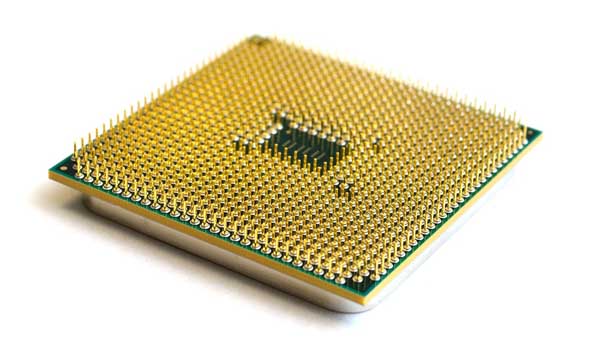
Clock speed: the clock frequency determines, how fast a processor can do calculations. According to the requirements of the ArcGIS software, a processor above 3GHz would be great.
CPU core: The core is also a processing unit that can perform calculations or actions. It means, CPU with more core can do multi calculation simultaneously faster than a single-core CPU. But it is always not true, the software also should be compatible with multicore processing. For ArcGIS and other GIS software, I would like to recommend a quad-core processor with hyperthreading support.
Here is good news, these specifications can be found in a budget laptop easily.
How much RAM does ArcGIS need?
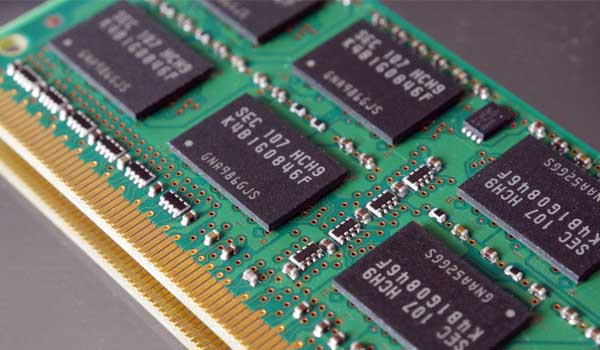
Computer memory (RAM) also plays a crucial role in performance, and it should be chosen carefully. As per the minimum software requirements of ArcGIS, at least 4GB RAM is required to run ArcGIS software properly. While for optimal performance, 8GB RAM would be great.
As you may know, the RAM works as temporary storage for the current file/projects you are working on, and the data that stored in RAM, CPU can retrieve it very faster. If you’re a chrome tab maniac like me or do multitasking a lot, then going with more than 8GB RAM is not a bad idea. It will make your system future proof.
How much graphics memory needed to run ArcGIS or any GIS software?

According to the ArcGIS software requirements, the ArcGIS desktop requires only 256MB graphics memory, while if you’re going to work with ArcGIS pro then you’ll need at least 4GB dedicated VRAM to handle such intense 3d rendering.
But keep in mind, the graphics chip for a laptop is something which cannot be changed or upgraded like RAM or processor (some motherboard supports the processor upgrade). It is directly embedded on the motherboard; therefore, if you will require some extra graphics memory in the future then you’ll have to purchase another laptop.
If you’re not an ArcGIS Pro user, then it most cases the Intel’s Integrated Graphics works fine, however, it’s always a good idea to go with a dedicated graphics card like Nvidia or ATI, it will reduce the stress of your processor.
How much space does ArcGIS take, and do I need an SSD (Solid State Drive) for a GIS laptop?
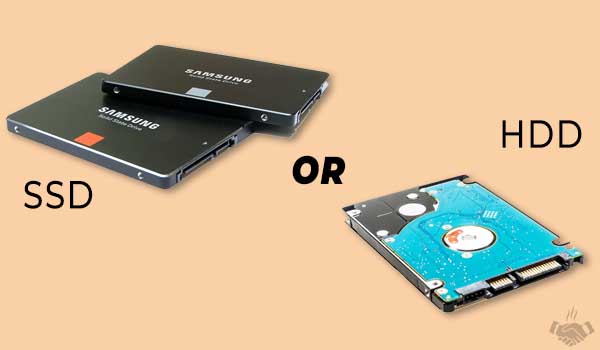
For ArcGIS desktop version, 4GB storage capacity is minimum required, while for an ArcGIS Pro you’ll need at least 32GB storage. As you can see, the GIS software doesn’t need large storage. Therefore, it’s a good idea to pick a laptop with SSD (Solid Storage Drive), even a small capacity like 256GB would be enough. However, if you tend to store more data, you can go even more than that. While, if your budget is low, you can opt for hybrid (SSD + HDD) storage.
If you’re living under an HDD rock and don’t know what an SSD is, then I am going to break it down for you. Basically, an SSD drive is also a storage drive as you know, but it is quite faster, reliable and efficient than the traditional HDD technology. It doesn’t come with any moving parts insides, consume less energy and has very lightweight, that’s why it is more durable. If you’ll choose a laptop with SSD storage, the booting time and processing would be even better than a tradition HDD laptop. A few years ago, the SSDs was very expensive but nowadays, you can find SSD storage in many budget-oriented laptops.
How much resolution is best for an ArcGIS or GIS laptop?
According to the official requirements of ArcGIS and some other GIS software, at least 1280 x 800 pixels of resolution is required, and nowadays, it can be found even in many budget laptops.
But remember, if you’ll be working with map and different layers of projects, the display accuracy will play an important role. Therefore, you should choose a laptop with at least full HD resolution, because for a standard size laptop (15.6-inch) this resolution can deliver a decent pixel density. However, if you can invest in even better resolution, it would be even great and will pay you while working with a complex project.
Some of my readers have mailed me with some basic questions before writing this post. I am sharing their answers with you.
General FAQs
Is ArcGIS available for Mac?
The ESRI software is only available for the Microsoft Windows environment. However, there are some ways to use them on Mac machines.
Does ArcGIS run on Mac?
Absolutely it runs perfectly with Mac machine; even it provides great performance.
Does ArcGIS work on Mac, and How do I install ArcGIS on Mac?
As I said above, it works, and there are some ways to use it with Mac Machines.
Create a dual boot setup on your Mac – This way, you can boot into Mac OS or Windows, and for doing this, you’ll need a free software BootCamp. You can read more about how to use the boot camp here.
Create a virtual machine – With a virtual machine, you can run full Windows installation right into your Mac OS without the need of switching between OS. There are many paid software available for virtualization, but VMware and Parallels are the most popular.
You can read more about the Mac OS support on the official website of ESRI here.
Is ArcGIS Windows 10 compatible?
Right now, the latest versions of the ArcGIS for Desktop 10.6 and ArcGIS Pro 2.3 are compatible with Microsoft Windows 10.
Does ArcGIS use GPU?
Absolutely it does, especially since the ArcGIS Pro needs a higher graphics memory (4GB or more) for 3D rendering. In comparison, the ArcGIS desktop can work with 256MB or a bit higher graphics memory.
QUICK OVERVIEW
Best ArcGis Laptops at a Glance
| Acer Aspire E 15 |
| View at Amazon |
Lenovo Yoga 730 2-in-1 Design |
| View at Amazon |
Dell i5577-5335BLK-PUS Best in Budget |
| View at Amazon |
| MSI GV62 8RD-200 |
| View at Amazon |
Acer Predator Helios 300 Best in Mid-Range |
| View at Amazon |
ASUS FX705GM Biggest Size |
| View at Amazon |
Dell XPS 15 9560 4K Touch |
| View at Amazon |
Microsoft Surface Book 2 Editor’s Choice |
| View at Amazon |
| Apple 15″ MacBook Pro |
| View at Amazon |
Best Laptops for GIS Stuff in 2025 – Reviews
1. Acer Aspire E 15 (Most Affordable Laptop for ArcGIS Desktop)
5.27 lbs | i5-8250U@3.4 GHz | GeForce MX150 2GB | 8 GB | 256 GB SSD | 15.6-inch | 1920 x 1080 | 15-hours | Win10 Home
The Acer Aspire E15 is my first choice for a GIS laptop, it is probably an only laptop which is offering all required features for a cheap price. Whether it’s about the performance, battery life, storage or graphics memory, it will satisfy in every aspect.
First of all, the Acer Aspire is offering a 15.6-inch display with full HD resolution, which can provide sharper image quality. And due to the IPS panel, the view angles are going to be great.
Out of the box, this laptop is coming with an Intel Core i5-8250U processor which is a quad-core processor and works on 3.4GHz frequency. Moreover, with the 8GB memory and 256GB SSD storage capacity, it can deliver a good performance. These specs are enough to run some GIS software like ArcGIS desktop, MAPublisher or QGIS.
Also, remember it is offering an Nvidia MX150 dedicated graphics card which is having only 2GB of VRAM; therefore, it won’t able to run GIS Pro or other higher graphics intensive applications properly. You might need to invest in some rich graphics card for better performance.
Despite an inexpensive price, this laptop is offering a very long battery life, it can last up to a whole day with a single charge.
There is a great thing about this laptop, you can upgrade hard drive or memory easily with removing a single cover.
If you’re looking for the cheapest laptop for ArcGIS Desktop in 2025, the Acer Aspire E 15 could be the best bet for you.
If you need something lightweight or portable, you can also take a look at the Asus VivoBook which is offering very high performance with a 14-inch screen.
PROS
- Very affordable price
- Good display quality with full HD resolution
- Longer battery life, up to a whole day
- Easily upgradable storage and memory
- Good performance with a quad-core processor and 8GB memory
CONS
- Not ideal for higher graphics-intensive tasks (only 2GB graphics memory)
- Heavier than its rivals
2. Lenovo Yoga 730 (Budget 2-in-1 Touch Laptop for ArcGIS)
2.65 lbs | i5-8250U@3.4 GHz | UHD 620 | 8 GB | 256 GB SSD | 15.6-inch Touch | 1920 x 1080 | 11-hours 30-min | Win10
The Lenovo Yoga 730 is quite similar to the previous laptop in terms of performance but totally different in design. Actually, it is a convertible laptop with a touch screen, which can be used in two ways like a laptop or tablet. While working with GIS software its touchscreen feature could be very helpful.
There is an only obnoxious thing about this laptop, it is not offering any dedicated graphics memory; therefore, it can’t be used for the higher graphics-intensive tasks. However, some light software like ArcGIS desktop, MAPublisher or QGIS are welcome to run.
As I said above, in terms of performance this laptop is offering almost the same specs as the previous laptop. It means, again you are going to familiar with the Intel i5-8250U processor again which is accompanied by 8GB RAM and 256GB storage capacity. But, instead of the dedicated graphics, you’ll have to compromise with the Intel’s integrated UHD 620.
Aesthetically, the Lenovo Yoga 730 looks so amazing, with the convertible design and sleek body it can win anyone heart within a second. Moreover, it is offering many extra features like a Fingerprint reader, backlit keyboard and ThunderBolt port.
For those who don’t know about the ThunderBolt port, it is the latest port which provides the highest data transfer speed and charging capability simultaneously with a single cable. You can connect many external devices like advanced monitors, external drives or drones, and can access data much faster.
In terms of battery life, this laptop is also a good player, with a single charge it can last up to a whole day, which is commendable. Moreover, due to a very lightweight design, you can carry it anywhere without any problem. As compared to the previous Acer Aspire E 15 laptop, you’ll need two Lenovo Yoga 730 laptop to equivalent the weight.
Overall, the Lenovo Yoga 730 is one of the best 2-in-1 laptops for GIS at the affordable price which is offering many great features like beautiful display quality, good performance, latest ThunderBolt port, fingerprint sensor, backlit keyboard, and longer battery life.
In terms of graphics performance, this laptop also has somewhere limited functionality. If you work with some big projects with a lot of 3D rendering, you need to scroll down for another laptop.
PROS
- Beautiful 2-in-1 design with high resolution and touch display
- Good performance with i5-8250U processor and 8GB RAM
- Long battery life
- Lightweight and portable, easy to carry
- Many extra features like a fingerprint reader, backlit keyboard and ThunderBolt port
CONS
- No dedicated graphics memory
3. Dell i5577-5335BLK-PUS (Overall Best Choice for Budget)
5.66 lbs | i5-7300HQ@3.5 GHz | GTX 1050 4GB | 8 GB | 256 GB SSD | 15.6-inch | 1920 x 1080 | 7-hours | Win10 Home
The Dell i5577-5335BLK-PUS is the perfect package for budget range which is capable to run almost GIS software easily.
With the Intel Core i5-7300HQ processor and 8GB DDR4 RAM and it can deliver a decent performance. The Intel Core i5-7300HQ is one of the most powerful processors, which is offering 6MB cache and up to 3.5GHz clock frequency. But there is a downside of this processor as well, it drains out battery much faster due to its high processing needs. Good news, despite a high-end processor, the battery life is quite appreciable, it can juice up this device for more than 5 hours.
Like our previous laptops, you’re getting 8GB memory with 256GB storage capacity, but it allows to upgrade it later if you’ll ever want to. The maximum memory supported by the motherboard of this laptop is 32GB, which is nice for future upgrade.
You might be wondering what about the graphics memory, well it has a better Nvidia Graphics chip with 4GB VRAM, which is enough to run most of the GIS applications. The Nvidia GeForce GTX 1050 is GDDR5 based memory which can deliver a liquid performance during your work or gameplay.
Also, keep in mind it is a high weighted laptop which might be not ideal for traveling. But, if you want performance and portability in the same room then you’ll definitely need to pay more, it’s well-known truth.
In terms of display, it is a 15.6-inch laptop, which is providing a LED-backlit IPS panel with anti-glare coating and full HD resolution. It means you’ll get the good image quality with the wide view angles. Somewhere this LED-backlit display also deserves a small credit for preserving battery life.
If you don’t want to spend thousands of dollars on your GIS laptop, the Dell i5577 is a solid choice for the budget price. It allows running almost every powerful GIS software like ArcGIS Pro without any hassle; therefore, it might be the best laptop for GIS students in 2025.
However, if you need even better performance, then you can also see my other recommendations below.
PROS
- very reasonable price
- Wonderful performance with a powerful i5-7300HQ processor and 8GB RAM
- NVIDIA GeForce GTX 1050 provides seamless graphics processing
- Faster 256GB SSD storage and upgradable
- Durable and reliable construction
CONS
- A bit heavier and average battery life
4. MSI GV62 8RD-200 (A Dreaded Beast for Budget)

4.8 lbs | i5-8300H@3.9 GHz | GTX 1050Ti 4GB | 8 GB | 16GB Optane + 1TB | 15.6-inch | 1920×1080 | 3 – 4 hours | Win 10
Image Credit: MSI
Yes! if we call this laptop as a dreaded beast, then it’s not an exaggeration. Because it is offering very powerful hardware specifications.
First of all, MSI 6V62 8RD-200 is powered by an Intel Core i5-8300H processor which can work up to 4.0 GHz. Moreover, with NVIDIA GeForce GTX1050Ti 4G GDDR5 graphics chip it can deliver a seamless performance.
For storage capacity, this laptop is offering a combination of 16GB Intel Optane 1TB; therefore, you won’t lack performance along with storage needs.
Here I want to aware you, the Intel i5-8300H is a very powerful processor because it is from H-series, but it consumes battery life like an elephant is drinking water. Therefore, if you are looking for better battery life or portability then just forget it; it won’t fit with your usage style. However, for those who looking for a desktop soul in a laptop might love it.
Some users are reporting, this laptop produces much noise while working. But I want to tell them, for a high-performance laptop it is the only way to cool down the laptop’s CPU and GPU at the working temperature, this laptop has two cooling fans for doing the same. However, it doesn’t happen all the time, you will only find it when you’ll be doing higher processing or graphical stuff like gaming or rendering.
Like other laptops, it also has a full HD 15.6-inch IPS display, which is most common. Moreover, you are getting backlit keyboard here which could be useful when working in dark environments.
If you can accept the low battery life (working with a stable setup) the MSI GV62 8RD-200 is one of the best laptops for ArcGIS Pro or probably for all GIS software.
However, there are many other great laptops are available, but for a budget price range, you likely won’t get these specifications.
PROS
- Reasonable price
- An ultra-high performance with Intel H series 8th Gen processor and dedicated Nvidia GX 1050Ti graphics chip
- Large storage capacity with Intel Optane memory
- Brilliant display quality with full HD resolution
- Backlit keyboard
- Rugged and solid construction
- 7.1 Enhanced Audio quality
CONS
- Poor battery life
- Heavy due to solid build quality
5. Acer Predator Helios 300 (Solid Choice for Mid-Range)
5.95 lbs | i7-7700HQ@3.80 GHz | GTX 1060-6GB | 16 GB | 256 GB SSD | 15.6-inch | 1920 x 1080 | 7-hours | Win10
The Acer Predator Helios 300 is one of the most successful gaming series laptops from Acer which has earned a big reputation among the professional gamers. And, due to its powerful performance and high graphics capability, it becomes a solid choice for the GIS work environment.
First of all, the Acer Predator Helios 300 is offering an Intel Core i7-7700HQ processor, which is a quad-core chip and can achieve up to 3.80 GHz clock frequency. Moreover, with the 16GB memory and GeForce GTX 1060 (6GB VRAM) graphics chip, it can provide a brilliant performance, whether you’re playing games or doing multitasking, it can handle them wisely.
For storage capacity, this laptop is coming with 256GB SSD and a dedicated 2.5-inch HDD slot if you’ll ever want to upgrade in future. And, you can do it by yourself, by removing a single back cover.
Yes, it is also a standard size laptop; therefore, it has 15.6-inch IPS screen with full HD resolution, there is nothing special here. But the higher graphics processing makes it apart from all laptops.
Despite a powerful performance and higher graphics processing, the Helios 300 is offering around 7-hours of battery life which is surprisingly good. However, if you’ll use it with intense gaming or rigorous working then it might even kneel before 3 hours.
If you’re looking for a flawless performance, the Acer Predator is my most favorite laptop, bulky though.
As I said earlier, if you need portability and performance in the same room, you’ll have to pay more. My some upcoming below recommendations will prove that statement.
PROS
- Brilliant performance with Intel i7-7700HQ@3.8GHz processor and 16GB DDR4 memory
- Great display quality with 15.6-inch full HD IPS LED-backlit panel
- Wonderful graphics processing with dedicated GeForce GTX 1060 graphics chip, VR ready
- Most durable and reliable construction with metal chassis
- Backlit keyboard
- 256GB SSD storage with dedicated 2.5-inch extra HDD slot for future upgrade
CONS
- Somewhat average battery life
- Bulky construction not ideal for carrying
6. ASUS FX705GM (Another Giant Beast with Ultimate Performance)
5.73 lbs | i7-8750H@4.10 GHz | GTX 1060 3GB | 16 GB | 512 GB SSD | 17.3-inch | 1920 x 1080 | 4 hours | Windows 10
Previously the MSI GS65 Stealth THIN-051 was placed on this position but some users have requested for bigger size laptop, then I have replaced that with Asus FX705GM. However, the MSI GS65 is still a great and beautiful laptop, if you’re not interested in the big display, you can also check it out.
If you’re wondering what is the difference between them, I want to tell you, both laptops are almost the same in terms of performance, except, the ASUS FX705GM is offering a bigger 17-inch display, 512GB SSD storage, and lower VRAM (GTX 1060 3GB), and it is something cheaper too. While the MSI GS65 is using the 6GB version of GTX 1060; therefore, if you’re inclined to the performance regardless of bigger screen, you might like MSI GS65.
In facts, a laptop with a bigger screen provides more room for multitasking and provides convenient viewing experience. On the other hand, you can’t even think to take it with you due to the bulky construction and the enormous size. So, think about your usage style, however, if you’re going to use it with a stable setup it could be a great choice.
There is another worst thing about these high-performance laptops, you won’t get even average battery life. If you’re playing games or working on a project, they can’t stay with you for more than 2 hours with a single charge, that’s why they are only recommended for a stable setup.
In terms of storage, it is offering double capacity (512GB) than Helios 300 laptop, and it is a PCI-e based. It means, it can perform far better than any SATA based SSD storage, these changes you can see in the many tasks like booting time, file searching or any program launching.
Overall, if you’re looking for a gigantic laptop for ArcGIS the Asus FX705GM might be a great upgrade for your setup.
PROS
- Biggest display with amazing image quality
- best performance
- Bigger storage capacity with faster PCI-e drive
- Nvidia GeForce GTX 1060 dedicated graphics with 3GB VRAM
- Backlit keyboard
CONS
- Very bulky and bigger, not recommended for on-the-go users
- Poor battery life
7. Dell XPS 15 9560 (Powerful Performance with Richest Display Quality)
4.5lbs | i7-7700HQ@3.80 GHz | GTX 1050 4GB | 32 GB | 1TB NVMe | 15.6-inch touch | 3840 x 2160 | 8-hours 50-min | Win10 Home
Yes! you heard right, the Dell XPS 15 is the only laptop in our list which is offering a 15.6-inch 4K display with touch support. And the best part, it is probably the smallest 15.6-inch laptop on the current market because of its thinnest bezel design. That’s why it looks so gorgeous and premium, that anyone could be lured easily.
The Dell XPS 15 9560 is a hidden beast in the beauty, you will also understand after seeing its specs. Unlike all laptop of our list, it is offering the highest PCI-e storage capacity of 1TB, which provides a great boost into performance. Moreover, intel’s 7700HQ processor with 32GB of RAM can deliver an incessant performance.
If we talk about the graphics, you might already get an idea after seeing its 4K display. Because the higher display quality needs a better graphics chip for processing. This laptop is loaded with Nvidia GTX 1050 dedicated graphics with 4GB of VRAM, overall, you’ll get a seamless performance with 3D rendering or gaming.
Have you remembered? There is an only laptop in our list till yet, which is offering a ThunderBolt Port (latest USB Type-C) – Lenovo Yoga 730. Now it’s the second one, the Dell XPS 15 is offering a ThunderBolt 3 (USB Type-C), which provides the fastest data transfer speed with charging simultaneously. You can use it for display output, data transfer or charging your laptop, it is the one-man-army.
Overall the Dell XPS 15 9560 is one of the most premium laptops, which is offering incredible display quality, gorgeous thin bezel design, Type-C support, and brilliant performance.
However, it is a quite expensive laptop, but it totally worth it while considering the features.
PROS
- Sharpest and vivid display quality with touch enabled
- Spectacular design with narrow bezel
- Lightweight and portable (despite 15.6-inch size)
- Large memory and storage capacity
- Powerful performance
- ThunderBolt 3 support – a single cable can be used for data transfer and laptop charging simultaneously
- Good battery life
- Fingerprint sensor available
CONS
- Price is not for everyone
8. Microsoft Surface Book 2 (Overall Best Laptop for GIS Professionals)
4.2 lbs | i7-8650U@4.2 GHz | GTX 1060 6GB | 16 GB | 1TB NVMe | 15-inch touch | 3260×2160 | 17-hours | Win10 Pro
The Microsoft Surface Book 2 is the best laptop for ArcGIS or any other GIS related software without any doubt. Whether we talk about the display quality, portability, performance, usability, battery life or even design, it is the best laptop in every aspect. Another great thing about the Surface Book 2 is, you can configure your laptop according to your requirements and budget.
For the top performance, I would like to recommend the Intel Core i7 model with 16GB memory and 1TB storage. Moreover, there are two options for size, this one is 15-inch, if you need more portability then you can also choose the 13.5-inch variant.
If we talk about the GPU, this notebook is also offering the Nvidia GeForce GTX 1060 with 6GB VRAM, which is just awesome for a seamless performance.
The design is one of the best things about this laptop, you can use it as a laptop or tablet. With the Surface Pen, you can directly work on the screen while passing through the layers of maps and data.
It is totally unbelievable that how these powerful hardware specs have been packed into this compact body, and that’s why anyone become ready for paying such an expensive price for it.
The Microsoft Surface Book 2 is offering 13 and 15-inch PixelSense display, which can deliver life-like colors accuracy and sharpness.
Besides the great display quality and higher performance, this laptop is offering the longest battery life of 17-hours on video playback with a single charge, which is totally unbelievable for this compact size. Additionally, the Surface Book 2 also support the USB Type-C port.
Finally, Microsoft Surface Book 2 is probably the best laptop for GIS software in 2025 which won’t lack any features. Whether it’s about the performance, design, battery life, display quality, storage, or portability, it can satisfy you in every aspect,
PROS
- Top-notch display quality with touch support
- Detachable keyboard design, and can be used in four mode – tablet, laptop, studio or view mode
- Larger storage capacity with faster speed
- Beautiful, slimmest, portable and lightweight design
- Longest battery life
- Available with different specifications
CONS
- The higher version is too expensive
- Surface Pen will need to be purchased separately
9. Apple MacBook Pro (Best Choice for Mac OS)
4.02 lbs | i7-7820HQ@3.9 GHz | Radeon Pro 560 – 4GB | 16 GB | 512 GB SSD | 15-inch | 2880×1800 | 10-hours | MAC OS X
However, the ArcGIS officially is not available for the Mac platform till yet. But as I said in the buyer’s guide section, you can use any ArcGIS software on Mac easily in two ways. You can read more about the Mac OS support on the official ArcGIS website.
If you’re not sure or don’t want any complications, you should pick a Windows laptop.
This MacBook Pro 15 is coming with the Intel i7 Quad-Core processor, 16GB RAM, and 256GB SSD capacity. Moreover, it is offering Radeon Pro dedicated graphics chip with 4GB VRAM capacity; therefore, it is the perfect combination for a GIS laptop.
As you know, Apple’s products are more expensive, but you won’t get any compromise in quality. That’s why most of the people incline toward Apple’s products.
This model if coming with Touch Bar which helps to increase productivity. Additionally, the Touch ID allows using your MacBook in a more secure way.
The Display quality of MacBook is quite popular already, this model has a 15-inch Retina display, which provides real life-like color accuracy.
Although there is the latest version of MacBook Pro available with Intel i9 processor, 32GB memory, and 4TB, it would be a very overrated machine for GIS software; therefore, I am suggesting this i7 version which is just perfect for the smoothest performance.
If you’re looking for a Mac Machine for your GIS work, the MacBook Pro MPTT2LL/A could be the right choice.
But, keep in mind you have to set some things up before using any ArcGIS software, you can’t run them directly on the Mac platform, not impossible though. You should read this article before choosing any Mac laptop for ArcGIS software.
PROS
- Highest quality Retina display with amazing color accuracy
- Brilliant performance
- Solid build quality with premium design
- Great quality audio
- Coming with TouchBar and Touch ID
- Powerful graphics for seamless performance
CONS
- Price is extremely high
- You’ll need to do some configuration before running ArcGIS applications
Wrapping it up
Great! You are here, here is the quick summary for you, if you have skipped anything.
First of all, if you’re going to use ArcGIS or any other low graphics-oriented GIS software, then you don’t need to spend more. You can choose between the Acer Aspire E 15 and Lenovo Yoga 730, both laptops are good. The Lenovo Yoga is good for portability lover, while the Acer Aspire would be great for performance and battery life.
While Dell i5577-5335BLK-PUS is the overall best choice for the budget laptops, it can run most of the GIS software without any problem, if you don’t want to spend more, it is one of the rare laptops for the current market. On the other hand, if you can expand your budget a bit, then MSI GV62 8RD-200 could be a great choice with madness performance, but you might need to face a poor battery life.
For mid-range, the Acer Predator Helios 300 laptop is a fantastic choice with the outstanding features, but it is not travel-friendly, if you’re an on-the-go user, you should avoid it. While if you need an even bigger laptop, then you can check out the Asus FX705GM which is coming with a 17-inch screen and powerful hardware specifications.
The Dell XPS 15 9560 is the only laptop in our list which is offering a sharpest and vivid display with 4K resolution. Of course! you’ll get all required feature as well for your GIS software needs.
Lastly, the Microsoft Surface Book 2 is probably the best laptop for running ArcGIS or any other GIS software in 2025, you won’t lack any feature. I have also included a MacBook Pro in this list, but remember you’ll need to do some set-up for running any ArcGIS software; therefore, if you’re not sure then you should pick a Microsoft Windows laptop.
Ok, did you find this post useful or have any questions regarding these best laptops for Geographic Information System in 2025? then you can comment down below for me. I’ll back to you shortly.
Thank you very much for reading, have a great day 🙂




