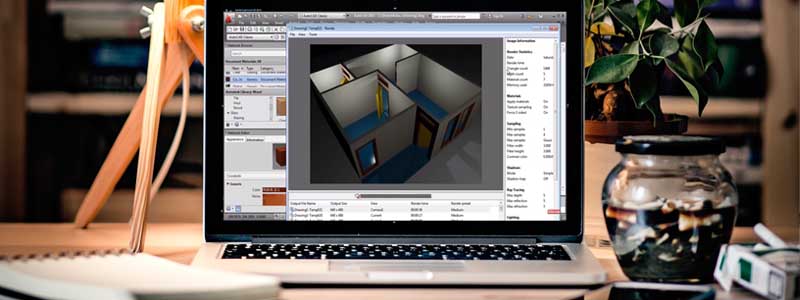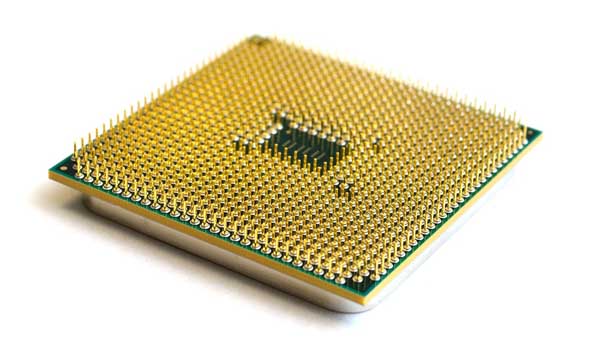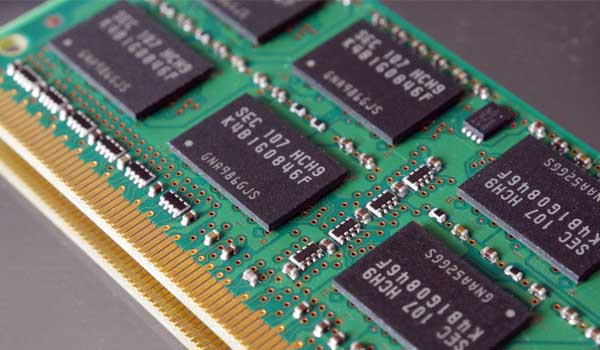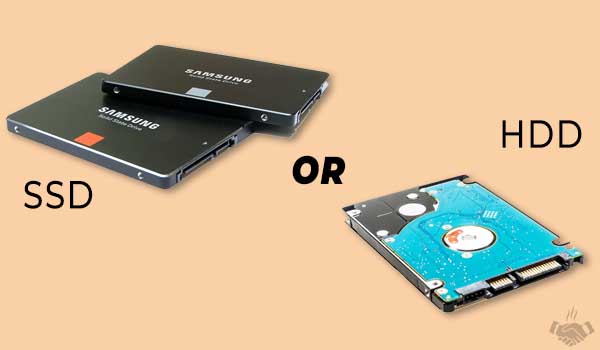Whether you’re an architect, engineer or designer, if you’re looking for the best laptops to run AutoCAD or Revit in 2025, you’re just landed on the perfect page. As you know both AutoCAD and Revit are very powerful CAD software to create 2D drawings, 3D models or object images, so you’ll need to spend some extra on your laptop.
If you’re in a hurry, check out our top choice HP OMEN 17 View at Amazon.
Also, read: best Solidworks laptop in 2025
In this post, we will discuss all important factors which should be considered before purchasing the best laptops for 3D modeling in 2025, also you’ll get my top-rated recommendations.
So, let’s get started!
First of all, we need to know the AutoCAD and Revit software system requirements, then we will go further.
Here are the system requirements for AutoCAD 2020:
For Windows:
- Processor: 2.5 -2.9 GHz, 3+ GHz (recommended)
- Memory: 8 GB, 16 GB (recommended)
- Storage: 6 GB
- Display: Full HD 1920 x 1080, and up to 4K
- Graphics Card: 1GB VRAM with 29 GB/s and DirectX 11 compliant, 4GB VRAM recommended with 106 GB/s
For Mac:
- Processor: 64-bit Intel CPU (Intel Core Duo CPU, 2 GHz or faster recommended)
- Memory: 3 GB of RAM (4 GB or above recommended)
- Storage: 3 GB
- Display: 1280 x 800 display with true color (2880 x 1800 with Retina Display recommended)
- Graphics Card: 1GB VRAM with 29 GB/s and DirectX 11 compliant, 4GB VRAM recommended with 106 GB/s
Now, let’s take a look at the Autodesk Revit 2020 system requirements:
Remember, the Autodesk Revit is not available for Mac.
Entry-Level Configuration (Revit LT 2020):
- Processor: Single- or Multi-Core Intel® Pentium®, Xeon®, or i-Series processor or AMD® equivalent with SSE2 technology.
- Memory: 4 GB RAM
- Storage: 5 GB free disk space
- Display: 1280 x 1024 with true color, and up to 4K
- Graphics Card: 1GB VRAM with 29 GB/s, or DirectX® 11 capable graphics card with Shader Model 3 for some advanced
Balanced price and performance:
- Processor: Multi-Core Intel Xeon, or i-Series processor or AMD equivalent with SSE2 technology
- Memory: 8 GB RAM
- Storage: 5 GB free disk space
- Display: 1680 x 1050 with true color, and up to 4K
- Graphics Card: DirectX 11 capable graphics card with Shader Model 5
Large, complex models:
- Processor: Multi-Core Intel Xeon, or i-Series processor or AMD equivalent with SSE2 technology
- Memory: 16 GB RAM
- Storage: 5 GB free disk space, 10,000+ RPM (for Point Cloud interactions) or Solid-State Drive
- Display: 1920 x 1200 with true color, and up to 4K
- Graphics Card: DirectX 11 capable graphics card with Shader Model 5
The Revit LT 2019 is somewhat low hardware demanding, but unlike the previous AutoCAD LT 2018, the latest AutoCAD LT 2019 no longer supports budget laptops, it has almost same system requirements like the AutoCAD 2019.
Best laptops for 3D modeling in 2025 – Buyer’s Guide
Now, what are we looking for?
Which processor would be the best in a laptop for AutoCAD and Revit?
It’s definitely a crucial requirement, therefore, you’ll need to pay something more attention.
As per our requirements, we’ll need at least a 2.5GHz multi-core processor. Remember, the clock frequency defines the processor speed, it is represented in the GHz, higher the better. While multi-core processor means, multiple CPU in a single chip, it means they can handle multiple processes simultaneously.
With that out the way, for the best laptops for CAD or 3D modeling, you’ll need to choose at least Intel Quad-Core processor with 3+ GHz clock rate. For a mid-range price, you can go with some processor like i5-8250U @3.4 GHz, i5-7300HQ @3.5 GHz, and i5-8300H @3.9 GHz.
But I would like to suggest at least an Intel Core i7 processor for lag-free workflow. For instance: i7-7700HQ @3.80 GHz, i7-7820HQ @3.9 GHz, i7-8750H @4.10 GHz, i7-8750H @4.1 GHz, and i7-8650U @4.2 GHz. However, there are some manufacturer has launched many laptops with the latest Intel Core i9 processor in the market, if your budget allows, you can also go with them. But I think Intel Core i7 series has enough gunpowder for this intense workload, and you will rarely need to go above that.
If you’re looking for better battery life, then you should opt for a U product lineup Intel processor, such as i7-****U. While for the best performance, H (H, HQ and HK) product lineup processor is recommended.
How much memory is best for a CAD laptop?
I would strongly recommend going with at least 8GB of memory (RAM). Remember these BIM (Building information modeling) or CAD programs usually require higher memory; therefore, you should not skimp in that department. Especially, if you’re a professional or runs some multiple programs (such as MS word, Music player, internet browser, etc.) simultaneously then it won’t be a big deal to have 12 – 16 GB RAM in your 3D modeling laptop.
Which is the best screen for a 3D modeling laptop?
When it comes to visual work like 3D modeling or web designing, a bigger screen is always a sweet spot. Moreover, you’ll definitely not want to squint your eyes when working with a longer session.
Usually, 15-inch laptops are quite popular, because they are ideal for traveling, and when you’re home you can connect them with your dual monitor setup or an ultra-wide monitor for expanding the screen. But, if you’re going to use your laptop’s screen as primary then you should go with a 17-inch laptop instead, despite killing the portability.
While for display resolution, you should choose at least full HD (1920 x 1080) panel for a 15-17-inch laptop, because going with HD only resolution can cause a poor working experience. Moreover, the full HD resolution has become the norm nowadays.
Do I need a 4K display for AutoCAD or Revit in 2025?
Well, it depends on your budget, however, it’s a viable option for the latest AutoCAD and Revit, so it’ll definitely a great decision if your budget allows.
Unlike some years back, nowadays most of the programs support these high-resolution displays without any issue, so there is no reason to avoid them deliberately. In the higher resolution display, you’re always free to downgrade the resolution with just a few mouse clicks and can revert back anytime to the max resolution, so it’s a win-win situation.
Do I need to invest in a dedicated graphics card?
Absolutely it would be a great choice to have a dedicated GPU in your 3D modeling laptop because your processor will be thankful for that. Basically, these dedicated cards are specially optimized for handling such graphics intense processes, they can make your workflow smoother. Especially 3D modeling or designing requires higher graphics processing capability, and only your processor won’t able to handle them properly. Don’t just rely on the processor’s integrated graphics memory, grab a laptop with a dedicated GPU.
There are mainly two players in the graphics card industry Nvidia and AMD, while the integrated graphics chips are produced by the Intel and AMD.
So, I want you to avoid any Intel HD series graphics and any integrated graphics in AMD APU.
However, if you something low budget, you can go with:
- Intel Iris 540 or later
- Nvidia GeForce GTX 1050 or better
- Nvidia Quadro M1000M or better
- AMD FirePro W4190M or AMD R9 M370X or better
Finally, here are the best graphics card recommendation for your 3D modeling laptop
- Nvidia GeForce 1060 or better (1070, 1080)
- Nvidia Quadro M5000M or even M5500M
- NVIDIA GeForce RTX 2060 or better (2070, 2080)
Of course, these are some of the most popular cards available on the current market of 2025, I have not covered all the cards here.
What about the storage, should I choose a Solid State Drive (SSD) for a CAD laptop?
Absolutely! SSD drive is not only recommended for CAD or 3D modeling it is beneficial for all whether you’re a gamer, designer or a casual user. Basically, SSD is a Solid State Drive which offers tremendous data transfer speed through flash storage technology rather than traditional magnetic storage. Moreover, it doesn’t have any movable parts inside, resulting it is highly reliable and more energy efficient too.
If you install an SSD in any computer, you’ll get surprisingly faster speed. It will not only improve the AutoCAD or Revit software performance but your whole laptop will be more responsive.
While choosing the SSD you should also check the communication technology, it will be either SATA or PCIe based, and you should try to opt for PCIe technology. The PCIe based SSDs perform better than SATA based. However, if you have any types SSD it would be far better than the conventional HDD.
Some manufacturers offer hybrid storage, I just want you to avoid them. In this technology, you’ll get a regular hard drive with a small “buffer” of SSD, and it won’t be able to deliver full advantage of SSD.
Nowadays, the SSD can be easily found in many budget laptops, so there is no valid reason to incline toward the old HDD technology.
Long battery life
Well, this one depends more on your situations than others. If you’re one of those who works mostly at the same place most of the time and takes your laptop out only when it is necessary then you don’t need to think about the battery life much rather than higher performance machine would be better. On the other hand, if you’re an on-the-go user and have a lower probability of charging source available, then you should pay attention to the battery life as well.
Most of the powerful laptop lack of battery life, and if you want a good battery life as well, you’ll have to pay something extra for that. However, a U product line Intel processor, LED-backlit display and SSD are some factors which you’ll need to consider for occupy some extra battery juice.
QUICK OVERVIEW
Top Rated Laptops to Run AutoCAD and Revit in 2025
| Acer Aspire E 15 |
| View at Amazon |
| Dell i5577-5335BLK-PUS |
| View at Amazon |
Acer Predator Helios 300 Best in Mid-Range |
| View at Amazon |
| Asus VivoBook Pro |
| View at Amazon |
Hp Omen 17 Editor’s Choice |
| View at Amazon |
HP Spectre x360 15t 4K Touch |
| View at Amazon |
Microsoft Surface Book 2 Premium Choice |
| View at Amazon |
Best Laptops to Run AutoCAD and Revit 2025 – Reviews
1. Acer Aspire E 15 (Most Affordable Laptop)
5.27 lbs | i5-8250U @3.4 GHz | GeForce MX150 2GB | 8 GB | 256 GB SSD | 15.6-inch | 1920 x 1080 | 15-hours | Win10 Home
Acer Aspire Series is one of the most popular product lines of the Acer company which is offering solid features at a reasonable price. As I told you the Intel Core i5-8250U processor is a nice choice for the budget, and the Acer Aspire E 15 is coming with that.
The great thing about this U series processor is that it works on lower energy, resulting in this laptop you’ll get longer battery life. Additionally, with the GeForce MX150 2GB dedicated GPU this laptop can be used for some graphics related works like modeling or designing.
Also, I want to tell you, this laptop is not for those professionals who work with larger projects, it has somewhat limited performance. However, while considering the price of this laptop, it is totally justified.
In terms of performance, this laptop is offering an Intel Core i5 8250U processor (as you know),256GB SSD and 8GB of memory, which can deliver a good performance during your designing or modeling.
When it comes to the screen, you’re getting a 15.6-inch IPS panel with the full HD resolution, which is nice for a budget laptop. It can deliver an acceptable image quality with good sharpness.
As I said about the battery life, this laptop has an energy efficient processor, and you’re getting a long battery life. This buddy can last up to 15 hours with a single charge on web browsing, which is really appreciable. However, if you’ll be working with the AutoCAD or Revit then you might get cut off almost half backup time, but it would be still on the higher side.
If you talk about the design, this laptop is following a somewhat traditional path, the thick bezel and a bulkier body might not good for some. But, while considering the features, you’ll rarely find a laptop with as many features for an as lower price.
If you’ve just started out with the 3D modeling or designing and don’t want to spend a lot of money right now, the Acer Aspire E 15 might be the right choice for you. This laptop is offering amazing features at the most reasonable price.
PROS
- Most affordable laptop for 3D and CAD
- Good 15-inch LED-lit IPS display with full HD resolution
- Longer battery life
- A justified performance with the Intel’s 8th Gen Core i5 processor, 8GB memory, and SSD
- Dedicated GPU with 2GB of VRAM
CONS
- Professionals need to avoid it
- Bulkier body with a somewhat traditional design
2. Dell i5577-5335BLK-PUS (Another Great Pick for Budget Range)
5.66 lbs | i5-7300HQ @3.5 GHz | GTX 1050 4GB | 8 GB | 256 GB SSD | 15.6-inch | 1920 x 1080 | 7-hours | Win10 Home
Having a slightly higher price than our previous Acer laptop, the Dell i5577 is offering better performance. Actually, the Dell i5577-5335BLK-PUS is powered by an Intel’s HQ product line processor, that means it has high performance with quad-cores. The i5-7300HQ processor supports up to 3.5 GHz clock rate with quad-cores, and it would be great for our 3d modeling work.
Sadly, due to the powerful performance, you’ll need to face a poor battery life on this laptop, it is really a major problem with the high-performance laptop. However, if you really want a longer battery life along with powerful performance, you’ll need to pay extra money for that, my upcoming laptops are proving that statement, you can scroll down to read more.
The display features are almost the same as the previous laptop, it also offering a 15.6-inch full HD IPS panel, but it has an anti-glare finish which can result in a bit better visual quality.
After digging a bit more, I found that this laptop also offering the same 8GB memory and 256 GB SSD like our previous laptop, but you’re getting a better dedicated Graphics chip (GTX 1050 4GB), which can reduce the CPU workload tremendously and can deliver an ideal performance.
But I also want to tell you, this laptop is still under-qualified for professional work, you might face some lag during the huge projects. However, if you’re a student or a beginner, it could be a solid choice.
Aesthetically, the Dell i5577 is offering professional and clean design. Moreover, beautiful 15-6inch display with full HD resolution and anti-glare technology can provide an appealing image quality. Sadly, due to the higher performance, this laptop is also bulky.
Overall, the Dell i5577-5335BLK-PUS is also a very affordable laptop for AutoCAD and Revit which is offering many solid features.
PROS
- Reasonable price
- Enhanced display quality with full HD resolution and anti-glare display
- Intel 7th Gen i5 processor and Nvidia GTX 1050 GPU ensure the higher performance
- Professional and clean design with efficient dual fan cooling technology
CONS
- Poor battery life
- Not recommended for professionals
3. Acer Predator Helios 300 (Solid Choice for Mid-Range)
5.95 lbs | i7-7700HQ @3.80 GHz | GTX 1060-6GB | 16 GB | 256 GB SSD | 15.6-inch | 1920 x 1080 | 7-hours | Win10
Acer Predator is one of the most popular gaming laptops among professional gamers because it is offering a very powerful processor and graphics chip for the best price. That’s why it could be a solid choice for 3D modeling or designing.
Keep in mind, this laptop is slightly expensive than my both previous recommendations. But, if you can choose the Helios 300 instead of any core i5 laptop, it will make your regret probability almost zero. As I also said in the buyer’s guide, unless you’re on a very tight budget, I don’t recommend a Core i5 laptop for modeling.
From the performance aspect, this laptop is powered by the Intel Core i7-7700 HQ processor, 16GB RAM and 256 GB of SSD storage, it is really a very powerful combination and can handle almost any situation. Moreover, it has an Nvidia GTX 1060 dedicated GPU with 6GB of VRAM, therefore, your graphics performance is going to be just like liquid.
If you don’t like to spend extra on your AutoCAD or Revit laptop, the Acer Predator is probably the best laptop for mid-price range which can handle almost any critical task and processes easily. However, if you have some special requirements like longer battery life, lightweight body or rich display quality then you’ll definitely need to spend more. But I can say this, you’ll rarely find a laptop with such a powerful performance for this amazing price.
Besides a powerful performance, this laptop is really a beast and can replace your desktop computer. And, yes, I don’t need to tell you this laptop is very heavy, therefore, if you take your laptop outside often then you need to look elsewhere. There is a reason behind the weight, this laptop is secured with metal chassis and sturdy body which provides solid durability.
As you know, it has only 256 GB inbuilt SSD storage, but the Acer has provided an extra 2.5-inch HDD slot for future upgrade.
In terms of screen size and resolution, this laptop is also almost the same as our previous laptops, it is offering a full HD 15.6-inch IPS screen, nothing special. But you’re getting a backlit keyboard which can help to work in low light without disturbing your partner’s sleep.
Overall, the Acer Predator Helios 300 is one of the best laptops for AutoCAD and Revit in 2025 within the mid-range price, which is offering a very powerful Intel Core i7 processor, large dedicated GPU, good display and solid build quality.
PROS
- Very reasonable price
- Good IPS display with full HD resolution
- Outstanding performance with the Intel Core i7 processor and Nvidia 1060 (6GB) GPU
- Large memory ensures the multitasking easier
- An extra 2.5-inch slot for HDD upgrade
- Solid build quality with metal chassis
- Red backlit keyboard and USB Type-C is available
CONS
- Very heavy, not ideal for carrying
- Somewhat low battery life
4. ASUS VivoBook Pro (Big Laptop with Powerful Performance)
4.85 lbs | i7-8565U @ 4.6GHz | GTX 1050 4GB | 16 GB | 256GB SSD+1TB | 17.3-inch | 1920 x 1080 | 4.5 hours | Windows 10
If you don’t use any external monitor and use your laptop screen as a primary then it becomes crucial to think about the screen size as well. 3D modeling or designing requires a higher concentration and any standard 15-inch laptop won’t be enough for this work. The ASUS VivoBook Pro is my first recommendation for a 17-inch laptop which is offering many appealing features for an amazing price.
First of all, this laptop offering a bigger 17.3-inch screen with full HD resolution, which is very good and provides more room to work. Moreover, with the Nvidia GTX 1050 4GB dedicated graphics chip, it can handle graphics process much easier.
If you need something more powerful performance and graphics processing then you might like to see ASUS – TUF FX705GM which is also a solid choice for a 17-inch laptop. While if you need a giant display with touch support then you should check out the HP Envy 17T, which is also the same category laptop with minor improvements.
When it comes to the performance, this beast is powered by Intel Core i7-8565U processor (up to 4.6 GHz), 256GB SSD+1TB, and 16GB memory, which can deliver an amazing performance along with some good battery life.
From the design aspect, this laptop is very thin and sleek than our all previous laptops. Therefore, it can be easily carried anywhere without any problem, however, it also has a slightly high weight but considering the 17-inch screen, it is totally acceptable.
The Asus VivoBook Pro is offering a backlit keyboard, which can be useful when working in low light. For better security, you’re getting inbuilt fingerprint reader on the top right side of the touchpad, which will make the login process even secure.
If you’re looking for a bigger 17-inch laptop for AutoCAD or Revit, the Asus VivoBook Pro could be a nice choice, because this laptop is offering many great features like, a giant full HD screen, powerful processor, solid graphics chip, compact design, backlit keyboard, and fingerprint sensor at an amazing price.
PROS
- Bigger 17.3-inch screen with full HD resolution provides more room to work with good accuracy
- Wonderful performance with the 4.6 GHz processor and Nvidia GTX 1050 graphics chip
- SSD + HDD combinations fulfill the performance and storage requirements
- Good battery life with fast charging technology can charge up to 60% within 49 minutes
- Backlit keyboard, fingerprint sensor, and USB Type-C enabled
- Compact and sleek design, therefore, can be carried easily anywhere
CONS
- Can get hot while doing some powerful processing, and fan can produce some noise as well
- Some users reported that touchpad isn’t very good
5. HP Omen 17-an120nr (Overall Best Choice)
8.3 lbs | i7-8750H @4.10 GHz | GTX 1060-6GB | 16 GB | 128GB NVMe + 1TB | 17.3-inch | 1920 x 1080 | 5 hours | Win10 Home
There is no doubt the market is highly saturated and there are lots of other good laptops out there, but HP Omen 17 is one of the most cost-efficient laptops that I would like to recommend to run AutoCAD and Revit. Accepting the higher weight, this laptop is offering almost all features that you’ll desire for 3D modeling. The best part, it has a very reasonable price while considering the features, you’ll rarely find a machine like this.
First of all, the HP Omen is offering a 17-inch IPS screen with full HD resolution, which can deliver a wonderful image quality. Additionally, with the anti-glare feature, it provides even higher visual even in the bright light, which is nice.
With the Intel Core i7-8750H Hexa-Core processor, 16 GB memory, and NVMe storage it can deliver the best performance. You won’t face any lag during working large projects or multitasking. Further, for storage need you are getting the 1TB 7200 RPM hard drive with the 128 NMVe storage, it is the perfect combination of speed and large storage.
For graphics processing, this beast is loaded with the Nvidia GTX 1060 GPU with 6GB of VRAM, which is huge and can handle almost any workload easily.
Despite that intense performance and graphics processing capability, the HP Omen 17 is offering a good battery life, with the mixed usage it can last up to 5 hours which is really appreciable.
As you know it is a gaming laptop, therefore, this laptop is offering many other features like backlit keyboard, higher refresh rate screen, and amazing sound quality. Moreover, with the one-panel accessible backside, you can easily upgrade or replace the HDD, SSD, and RAM.
As I said above this laptop has something higher weight, however, in terms of design and durability, the HP Omen is the king. You’re getting totally gaming-oriented design whether we talk about the back panel, keyboard lighting or highly effective cooling mechanism. Moreover, in terms of connectivity, this laptop is also a step ahead from all of them, there are almost all popular ports available like USB Type-C, HDMI, Mini DisplayPort, Headphone jack or even USB 3.1.
Overall, the HP Omen 17 is probably the best laptop to run AutoCAD or Revit in 2025 which is offering top-notch features at the most lovable price.
Is it the best laptops for AutoCAD and Revit if I can spend more than 1500$ or even 2000$? Absolutely not! there are many other great laptops out there, you can scroll down to read more. But the HP laptop is my favorite because it is offering optimum features for the lower price.
PROS
- Best performance with Intel 7th Gen 4.1GHz Core i7 processor, 16GB 2666MHz memory and NVMe based SSD storage
- Amazing Nvidia GTX 1060 GPU with 6GB of VRM ensures the higher graphics processing
- Wonderful 17.3-inch IPS display with anti-glare and 144Hz refresh rate, ideal for designing and gaming as well
- A wide range of connectivity options including USB Type-C, Mini DisplayPort
- Good battery life considering that maniac performance
- Efficient and durable keyboard with backlit
- Solid build quality ensures a long lifespan
CONS
- Very heavy and thick body
6. HP Spectre x360 15t (Laptop with Richest Display Quality)
4.59 lbs | i7-8705G @4.1Ghz | Radeon RX Vega M 4GB | 16 GB | 512GB SSD | 15.6-inch touch | 3840 × 2160 | 5.5 hours | Win 10 Pro
However, a full HD laptop is quite good in most of the situations. But some people prefer the even higher resolution for better image quality, and why not! It allows working more efficiently and precisely. While considering it, the HP Spectre X360 15T is could be a nice choice, this laptop doesn’t only offer the richest display quality but also, you’ll get the powerful performance. With that out the way, it becomes a solid candidate to run AutoCAD and Revit for 2025.
As you know, this laptop has a wonderful display quality. Actually, the HP Spectre x360 is coming with a 15.6-inch IPS display with 4K (3840 × 2160) resolution and touch support. You can also use this laptop in a giant tablet because this laptop supports 360-degree rotations. Overall, you’ll get a realistic image quality like real life, which would be great for our modeling and designing work.
Now let’s come to the performance specifications, this machine is powered by the Intel Core i7-8750G Quad-Core processor. Moreover, with the Radeon RX Vega M 4GB dedicated GPU, your graphics rendering is also going to be smoother. The memory capacity is quite similar to our other laptops, it has 16GB DDR4 RAM along with 512GB SSD. But, keep in mind, it is a PCIe NVMe based storage, therefore, it can deliver higher data transfer speed.
Unlike my previous recommendations, this laptop is coming with a very slim and compact design, which looks very gorgeous and you can take it anywhere conveniently. Moreover, the HP Omen is offering an inbuilt fingerprint sensor and IR Facial Recognitions camera which will give you more secure user experience.
As you know now, it’s a premium range laptop, therefore, it has a slightly higher price. If you looking for something affordable then you should check out my previous laptops.
On the one side of this laptop, you’ll get two ThunderBolt 3 ports along with HDMI and fingerprint reader, and another side has USB Type A and combo audio jack. The Thunderbolt 3 port is the main highlight here, which support high-speed data transfer and charging simultaneously, a single cable is enough. You can connect your external display or storage device with that.
Overall, the HP Spectre x360 is one of the most premium laptops for AutoCAD and Revit which is offering richest quality touch display along with a powerful performance, compact body, beautiful design, good battery life, ThunderBolt 3, and fingerprint sensor.
PROS
- An outstanding 4K IPS display with touch support provides higher color accuracy and sharpness
- Powerful performance with Intel Core i7 H series 4.1GHz processor and Radeon RX Vega M 4GB dedicated GPU
- Beautiful and compact design, convenient to carry
- Lightweight body with long battery life
- Fingerprint sensor with IR face scan camera for enhanced security
CONS
- High price compared to the rivals
- When dealing with intense processing, it becomes a bit warmer
7. Microsoft Surface Book 2 (Most Premium Choice)
4.2 lbs | i7-8650U @4.2 GHz | GTX 1060 6GB | 16 GB | 512 GB NVMe | 15-inch touch | 3260×2160 | 17-hours | Win10 Pro
You might be wondering, why I haven’t included any laptop from the Apple? It is because the Revit is not compatible with the MacOS. However, if you’re looking for an Apple device to run the AutoCAD, I would like to recommend Apple MacBook Pro 15 latest model, it is probably the best choice for it. A 4.1 GHz processor, Radeon Pro 555X 4GB, 16GB memory, up to 1TB storage and longer battery life are some of the most attractive features of the latest MacBook Pro, that compelled me to suggest it for you.
Well, we are talking about the Microsoft Surface Book 2, this laptop is also very expensive, but you’re getting top-notch features here.
First of all, Microsoft Surface Book 2 is offering a keyboard detachable design with touch support. Therefore, you can directly work on the screen’s surface with the Surface Pen, however, you’ll need to purchase it separately.
The great thing about this laptop is, despite a compact and slimmest body it is offering very powerful hardware. you’ll be getting the Intel i7-8650U processor with 4.2GHz, 16GB memory, up to 1TB storage and GTX 1060 6GB dedicated Graphics chip, which is totally unbelievable. Seriously, while considering that compact design, it would be very challenging for engineers.
This Surface Book model is coming with the 15-inch Vibrant PixelSense display with 3260×2160, which is horribly sharper and color accurate. It can deliver real life-like color accuracy.
Moreover, despite the slimmest body and powerful performance, the Microsoft Surface Book 2 can last up to 17 hours on video playback, it is another mysterious thing. Even if you’ll be working on the modeling then it this time won’t be less than 8+ hours.
Yes! you’re also getting the latest USB Type-C, which is my favorite one, it allows faster data transferring at the faster speed with the reversible connector.
If you’re looking for a lightweight and powerful notebook for AutoCAD or Revit, the Microsoft Surface Book 2 might be a solid choice.
On the other hand, if you are looking for a laptop only to run AutoCAD the latest Apple MacBook Pro also might be the best bet for you, but keep in mind, it is not compatible with the Revit. However, there are some ways to run Revit on the Mac computer you can check out the official Autodesk support page for that.
PROS
- Top-notch 15-inch touch display with life-like color accuracy
- Wonderful performance with longest battery life
- Lightweight, slim and portable
- USB Type-C supported
- Versatile design – can be used as a laptop, tablet, studio or view mode
CONS
- Very expensive
Wrapping it up
Ok, these were my recommendations for the best laptops for cad design in 2025, and I hope you’ve already got your buddy till yet. As a beginner you don’t need to spend much, you can grab either Acer Aspire E 15 or Dell i5577 both laptops are good for budget-oriented.
The Acer Predator Helios 300 is one of the most popular laptops for gaming and 3D modeling at a mid-range price, you can also check it. If you looking for something better and don’t want to invest in an expensive laptop, the Acer Predator Helios 300 might be a perfect choice.
While if you’re looking for a laptop with a bigger screen the Asus VivoBook Pro definitely worth your attention. It’s not the only beast in terms of the screen size, but also other hardware specifications are also saying the same.
Overall, the HP Omen is one of the best laptops for AutoCAD and Revit in 2025 which I would like to recommend, it has everything that will be required for the smoothest and efficient workflow, but it’s slightly bulky, so also keep in mind that.
On the other hand, if you prefer the display quality then the HP Spectre x360 is probably the best 4K laptop for 3D modeling that you can find nowadays.
Lastly, Microsoft Surface Pro 2 is the most premium choice, whether you’re looking for the performance, portability, battery life, screen quality or graphics processing, it has everything. While, in the Mac laptops, the latest Apple MacBook Pro would be a solid choice, but if you’re going to use Revit with it, you may need some help to do the same, because the Revit is directly not compatible with the MacOS.
If you have any questions regarding these CAD or 3D modeling laptop, let me know in the comment below. I’ll back to you shortly.
Thank you very much for reading! Have a great day:)