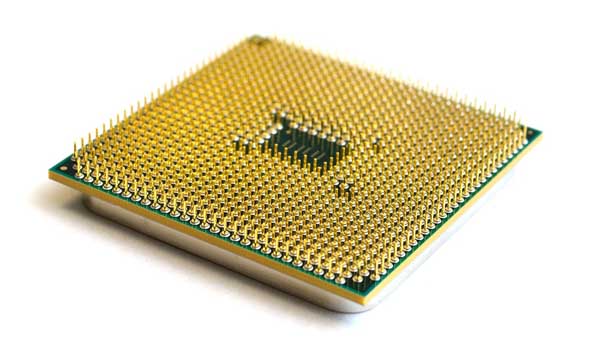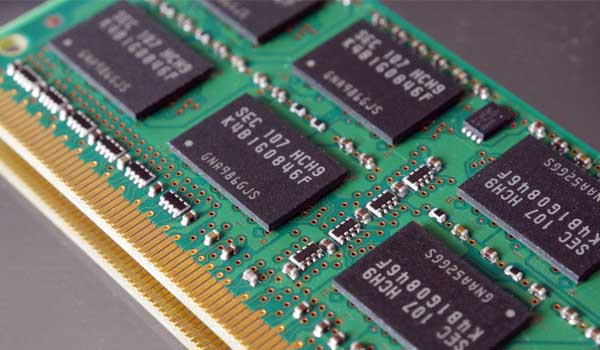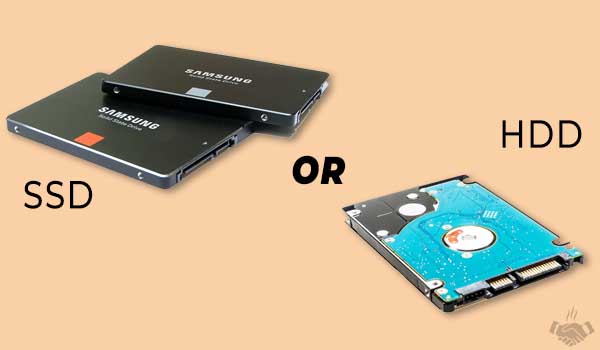Unlike finding the best laptop for financial modeling or music production, choosing the best laptops for film students is a bit different task, there are some reasons behind it. You’ll probably carry your laptop everywhere, whether it’s about uploading some videos or polishing them right on the spot.
If you’re in a hurry, check out our top choice SURFACE BOOK 2 View at Amazon.
For doing this versatile job, your laptop should be lightweight as much as possible, along with powerful specifications. As you know, the combination of power and portability means a horrible price; therefore, if we want to save our money, we have to go in the details to understand our requirements.
In this post, we will know where we can invest extra for making our laptop future-proof, and which areas we can skimp on. With that out the way, our purchase decision definitely would be the best.
So, where to start?
I believe, before making any move we should need to understand the requirements of the software that we’ll be going to use.
Undoubtedly, Adobe Premiere (Pro CC and Elements 2020) is the best choice when it comes to video editing in the Windows platform, while for Mac OS the Final Cut Pro X is most popular. Most importantly, make sure which software is recommended by your school – Adobe Premiere or Final Cut Pro. If it is Final Cut Pro then your choosing process is going to be very straightforward, but options are a bit expensive. However, I’ve already done proper research and find out a cheaper option for you in the Mac product lineup (you’ll find it in my review section below).
Well, let’s see the official system requirements of Adobe Premiere Pro CC.
For Windows
- Processor: Intel 6thGen or newer CPU – or AMD equivalent
- Memory: 8 GB of RAM, Recommended – 16GB (HD media)/32GB (4K media)
- OS: Microsoft Windows 10 (64-bit) version 1703 or later
- GPU: 2 GB of GPU VRAM, Recommended – 4 GB of GPU VRAM
- Storage: 8 GB of available hard-disk space, Recommended – SSD
- Display Resolution: 1280 x 800, Recommended – 1920 x1080 or higher
- Sound card: ASIO compatible or Microsoft Windows Driver Model
- Network storage connection: 1 Gigabit Ethernet (HD only), Recommended – 10 Gigabit ethernet for 4K shared network workflow
For Mac
- Processor: Intel 6thGen or newer CPU
- Memory: 8 GB of RAM, Recommended – 16GB (HD media)/32GB (4K media)
- OS: macOS v10.12 or later
- GPU: 2 GB of GPU VRAM, Recommended – 4 GB of GPU VRAM
- Storage: 8 GB of available hard-disk space, Recommended – SSD
- Display Resolution: 1280 x 800, Recommended – 1920 x1080 or higher
- Sound card: ASIO compatible or Microsoft Windows Driver Model
- Network storage connection: 1 Gigabit Ethernet (HD only), Recommended – 10 Gigabit ethernet for 4K shared network workflow
As you can see these requirements have done our work a bit easier, but we still need to think practically. So, let’s start with the processor.
Best Laptops for Filmmaking in 2025 – Buyer’s Guide
Now, what are we looking for?
Which processor would be the best for a film making laptop?
Whether you’re doing editing, encoding, transcoding or exporting, a computer processor is always in the action, it does millions of calculations in the time it takes for you to blink. Therefore, you shouldn’t skimp in this section. Even you’re working with only standard HD content, you should opt for a powerful processor to ensure your film making experience faster and efficient.
For understanding any CPU there are mainly two main concepts which we should pay attention to.
Clock speed (Frequency): It defines, how many operations a single CPU core can complete per second. It is denoted by the Hz (Hertz), the higher the better. Modern processors are available in the GHz (Gigahertz) range, nowadays you can find 4GHz+ processor in laptops.
Applying effects in the movie and encoding, these are two most frequency-intensive tasks, which will take advantage of higher clock speed. While rendering takes advantage of multi-cores along with the higher clock speed.
You might be wondering, what is the core?
Core: You have probably heard of Dual-Core, Quad-Core or Hexa-Core processor. Actually, a Core works as a “separate physical CPU” unit within a CPU, it means it can share the workload of the main base core. Therefore, your CPU handle even more processes without any drop in the performance. But also remember, it also depends on the software, most of the software only uses a single core for operation, the rest of the cores would be free.
But in our case, we can take advantage of multi-core CPU (max 8 cores for 1080p videos and max 10 cores for 4K videos). Even some studies show that the exporting works better with multi-core CPU a way better than the higher clock speed.
While the rendering is a totally distinct story, sometimes it takes advantage of the multi-core and in some cases, it doesn’t. But either way, it can utilize at least two cores, so you’ll be better off with a Quad-Core or Hexa-Core processor.
With that out the way, you should shoot for latest Intel Core i5 processors such as i5-8250U, i5-7300HQ, i5-8300H. But I if you can afford, I recommend a powerful processor, such as i7-6700HQ, i7-7700HQ, i7-8705G, i7-8750H, i7-7820HK, or an Intel Xeon processor.
How much RAM is recommended for a film editing laptop?
The requirements of memory depend on your workload. Nowadays computer RAM is quite cheap, 8GB memory can be easily found even in many budget laptops.
Actually, a computer memory (RAM) stores the temporary data and instructions, this data can be accessed by the CPU very quickly. This way, it helps the computer processor to perform tasks much faster.
A large memory will make your editing, rendering, and encoding easier. Also, it will help you with the multitasking.
However, if you edit short videos below 60min then 8 GB memory would be ok for you, but it won’t be a big deal to have 16GB memory if you can.
Do I need to go above 16GB memory?
Having too extra memory is also useless, you won’t able to utilize, therefore a 16 GB memory is pretty nice for film making students. However, if you going to use Adobe After Effects or external plugins like Magic Bullet then you should definitely go above the 16GB RAM.
How much storage capacity is recommended for a film editing laptop, and do I need an SSD?
As you might already know, there are mainly two types of hard drives are being used in the laptops – HDD (Hard Disk Drive) and SDD (Solid State Drive).
The HDD is the most common type of storage technology which is being used for a long time. As compared to the SSDs, HDDs are less reliable, slower, heavier and consume much power, but they are most inexpensive.
Here is the tip, due to the cheaper price, this conventional hard drive would be great for our back up or repository. While for Windows and software installation (Adobe Premiere & Media cache) a small SSD would be enough. This way you can hunt tremendous performance without spending a premium price. Also, pay attention to the SSD types, the NVMe based SSD delivers higher speed than the SATA based SSD, but if you getting even a SATA based drive it would be a lot better than a traditional HDD. You can also go for a totally SSD based storage capacity, but you have to be ready to spend a premium price for that.
So, here is the final storage recommendation for a film editing laptop:
256GB/512 SSD + 1TB HDD
Remember, an SSD (especially NVMe PCIe) can deliver approximate x17 faster reading/writing speed than a conventional HDD. Therefore, an SSD is definitely compulsory for smoother performance.
Do I need a dedicated GPU?
There is no need of a dedicated GPU if you’re only working with the basic 1080p assembly.
On the other hand, if you’re doing any graphics-intensive tasks like color grading/correction or even playing with some transitions like Luma Fade, then you should invest in a good dedicated graphics chip of Nvidia or AMD.
Advantage of having a dedicated graphics card:
Smoother rendering
However, rendering also relies on the CPU cores, but if your laptop has a dedicated GPU then the processor would be thankful for that. Yes, the software can use the dedicated graphics card and cut down your rendering time significantly.
Video playback
If you’ll be playing the higher definition videos, especially on the 4K or external monitor then dedicated GPU will handle that.
If you are a beginner then a GTX1050 or better would be the best choice. While for serious film editing and 4K editing you’ll need something powerful such as 1060GTX,1070GTX, 1080GTX or 960M, 970M, 980M.
Also, I want to tell here, the higher vRAM should be your first choice when comparing two graphics chips it will be nice for handling the bigger timeline and higher resolution.
You might be wondering, why there is no AMD GPU is recommended, is it biased?
Absolutely not, I prefer the Nvidia GPU higher due to the CUDA cores, which performs a way much better than the OpenCL of AMD.
What about the display?
When it comes to the laptops display quality, there are only limited options. Therefore, for final touch-ups, you’ll be better off with invest in a photo editing monitor, there are many options which are offering amazing color accuracy and sharpness to ensure the best possible results. You might like this post for the best photography monitor of 2025.
However, there are some features which will help you judge your laptop’s display quality.
Panel
I want you to choose the IPS panel, it is the best choice for any color-sensitive tasks. Moreover, it provides wider view angles too which eliminate color shifting when viewing from any side. TN panels are only recommended for gamers because of a higher refresh rate and quick response time, you don’t even need to think about them.
Display reflection
It’s always good to have an anti-reflective display, it will provide higher visibility even in brighter light. In the technical terms, it is called Matte finish. However, if you think that you don’t have any problem with the glares wherever you work, you can also go with a Glossy finish display.
Do I need a 4K laptop to work with 4K videos?
It’s a quite common question. You really don’t need an expensive 4K laptop to work with the 4K videos, however, it will give you more room to work.
If you want the truly 4K editing experience then it won’t be possible on laptop machine, you’ll need either a powerful desktop or an external high-resolution monitor.
Portability
Portability mainly depends on the size and weight of a laptop. However, personally, I like the bigger screen for working with videos, but some of my friends prefer the portable laptop with powerful performance. It means it won’t make you down when carrying around the class to class due to the weight.
The laptop’s weight heavily correlates with the size. If you want a portable machine then a 14-inch laptop would be ideal for you. It will be easy to slide in your laptop’s bag and always ready to be used whenever you’ll need it.
General FAQs
Is i5 or i7 better for video editing?
Intel Core i7 processors are very good at video editing due to the hyperthreading feature, which can enhance the performance by up to 30%. However, they are quite expensive than Intel Core i5 processors.
Is MacBook Pro i5 good for video editing?
Somewhat, as long as you’re not a professional, it’s suitable for casual video editing. If you need something robust and efficient performance, you should consider the i7 MacBook, as I have suggested below.
How much memory is sufficient for video editing?
If you’re not going to edit more than 60 min videos, you would be ok with 8GB memory. However, for professionals, at least 16GB memory is recommended.
Do I need a 4K laptop to work with 4K videos?
You don’t need any expensive 4K laptops for working with 4K videos. Instead, you should invest in better hardware and purchase an external high-resolution monitor.
Is a dedicated GPU recommended for video editing?
If you are working with a basic 1080p assembly, you don’t need a dedicated GPU. However, discrete GPU comes in handy for rendering or playing ultra high-definition videos on external monitors.
QUICK OVERVIEW
Best Laptops for Filmmakers and Movies Editing in 2025
| Acer Aspire E 15 |
| View at Amazon |
| MSI GV62 8RD-200 |
| View at Amazon |
Acer Predator Helios 300 Best in Mid-Range |
| View at Amazon |
Hp Omen 17 Bigger Size |
| View at Amazon |
Razer Blade 15 Portable |
| View at Amazon |
ASUS ROG Strix Editor’s Choice |
| View at Amazon |
Apple MacBook Pro 15 Premium Choice |
| View at Amazon |
Microsoft Surface Book 2 Premium Choice Windows |
| View at Amazon |
Best Laptops for Film Students in 2025 – Reviews
1. Acer Aspire E 15 (Most affordable Laptop)
5.27 lbs | i5-8250U @3.4 GHz | GeForce MX150 2GB | 8 GB | 256 GB SSD | 15.6-inch | 1920 x 1080 | 15-hours | Win10 Home
If you’re on an extreme budget, the Acer Aspire E 15 laptop could be a nice choice for you, It is the most inexpensive laptop of our list which is offering many great specifications for its price.
The Acer Aspire E 15 is featuring a 15.6-inch full HD IPS display, which is nice for the budget price, it can deliver justified image quality with great sharpness.
With the Intel latest 8th Gen Core i5 processor, 8GB of memory, Nvidia MX 150 GPU and 256GB SSD storage, this laptop can handle 1080p assembly with easy. However, with complex effects, you might often see the lag in the performance. Moreover, it will take higher time in exporting compared to other laptops of this list. But as a budget laptop, you can’t expect much from this machine.
The battery life of this laptop is quite impressive, it can go up to 15 hours with a single charge on web browsing, I think it’s really impressive. But on the other hand, it becomes a bit heavier laptop, and you might feel uncomfortable while carrying around.
Overall, the Acer Aspire is the most affordable laptop for film students in 2025, which is offering full HD screen, powerful processor, good display quality, 2GB dedicated GPU, and longer battery life.
PROS
- Cheapest laptop for film students
- Good display quality with IPS LED-backlit panel and full HD resolution
- Justified performance for a budget price with 8th Gen Intel Core i5 processor
- Longer battery life
- Easily upgradable memory and storage with removing a single cover
CONS
- Not recommended for intense processing
- Slightly heavier and might not suitable for the on-the-go users
2. MSI GV62 8RD-200 (Solid Choice for Budget Price)
4.8 lbs | i5-8300H @3.9 GHz | GTX 1050Ti 4GB | 8 GB | 16GB Optane + 1TB | 15.6-inch | 1920×1080 | 3 – 4 hours | Win 10
While the Acer Aspire is really a nice choice for budget-oriented people, but if you can add around 200$ in your budget then MSI GV62 8RD-200 could be a much better choice. Yes, in this laptop you’ll see improvement in almost every aspect as compared to the previous laptop whether we talk about the processor performance or graphics handling. However, the battery life is going to be the worst due to the powerful hardware.
The MSI GV62 8RD-200 is powered by a powerful Intel Core i5-8300H processor which is paired with 8GB of memory and Nvidia GTX 1050Ti dedicated graphics chip, which will eliminate the waiting time when applying effects or doing some operations. Therefore, you’ll get smoother performance, but keep in mind, this laptop isn’t still recommended for those who are into advance film editing.
If you notice, this laptop has an H series processor, it means it’s a high-performance processor. This processor can go up to 4GHz max clock rate which is pretty good for a budget machine. Moreover, these extra cores will slightly reduce your exporting time, as I said in the buyer’s guide as well.
Additionally, this laptop does support the memory upgrade if you’ll ever need when working with longer footage. You can go up to 32 GB, in most cases 16GB is pretty enough. You’ll only need 32 GB memory if you’re going to use the Adobe After Effects as well on your laptop.
Usually, the H series processors produce higher heat and this laptop also does. But MSI has equipped this laptop with dual fan technology and separate heat pipes for CPU and GPU, which provides an efficient cooling without any noise.
Unlike the previous laptop, you’re getting hybrid storage capacity with 16GB Intel Optane + 1TB HDD combination, which is definitely larger, but slightly slower than SSD despite having an Intel Optane memory. But don’t worry, the performance is not bad. Moreover, you can upgrade the storage with SSD easily in the future if you’ll ever need.
If you’re not into the advanced film editing and looking for a decent machine without spending a large amount, the MSI GV62 8RD-200 laptop could be a considerable option for you.
PROS
- Budget-friendly laptop for film students
- Nice full HD display with 15.6-inch IPS panel
- Better performance with the Intel H series 8th Gen Core i5 processor and dedicated GPU (4GB of vRAM)
- Efficient dual fan cooling system ensures a stable performance without high noise
- Larger storage capacity with 16GB Intel Optane and 1TB HDD
CONS
- No inbuilt SSD, though upgradable
- Poor battery life
3. Acer Predator Helios 300 (Great Mid-Range Laptop for Video Editing)
5.95 lbs | i7-7700HQ @3.80 GHz | GTX 1060-6GB | 16 GB | 256 GB SSD | 15.6-inch | 1920 x 1080 | 7-hours | Win10
Acer Predator series is one of the most popular product lineups from the Acer company which is well-known for delivering high-quality gaming accessories. The Acer Predator Helios 300 has gained a big reputation among professional gamers due to the solid performance at a very reasonable price.
In facts, you’ll rarely find a product at this price range with these features. With the dedicated GTX 1060 (6GB vRAM), Intel Core i7 7700HQ, 16GB memory and SSD storage it can deliver a wonderful performance. The large vRAM memory with the high-performance Quad-Core processor will allow working with the large assembly and will cut down the exporting time significantly.
For storage drive, this laptop is offering a 256GB SSD which make your performance even smoother. Additionally, there is an extra 2.5-inch HDD slot has provided which can be used for later upgrade.
There is no special thing in the display department, you’re getting the standard 15.6-inch IPD display with full HD resolution, which is just nice for our film editing work. Unfortunately, this laptop is not ideal for those who are looking for on-the-go use, because this machine has been designed for stable gaming setup in mind. Therefore, it is quite heavier and thicker, even in certain cases, it could be a replacement for your desktop pc. Despite having a powerful performance, the Acer Predator Helios 300 is coming with a good battery life, which is really appreciable.
Great news, along with the all standard ports such as HDMI, USB or LAN this laptop is offering a USB Type-C port as well, which is really nice. The USB Type-C port provides tremendous data transfer speed, you can connect your storage drives or camera directly to transfer videos. Additionally, it also does support the SD card reader, which is also a lovable feature for video editors.
The Acer Predator Helios 300 could be the best bet for you if you’re not ready to spend higher on your film editing laptop. In most cases, you won’t need to do any compromise in the performance, slightly bulky though.
However, if you’re looking for professional-level video editing, then I would encourage you to increase your budget to get an even better laptop to ensure the interruption-free working. Remember it’s just not about to run programs or editing videos if you have powerful hardware you can save your precious time with less rendering time and lag-free working.
PROS
- Very reasonable price for features
- Powerful performance with Intel Core i7 7700HQ Quad-Core processor and large dedicated Nvidia GTX 1060 GPU
- Large memory capacity with the SSD storage and an extra 2.5-inch HDD slot
- Solid build quality with metal chassis
- Good battery life despite a powerful performance
- USB Type-C and backlit keyboard
CONS
- Not ideal for carrying around due to the thick body and high weight
4. HP OMEN 17 (Gigantic Beast for Mid-Range)
8.3 lbs | i7-8750H @4.10 GHz | GTX 1060-6GB | 16 GB | 128GB NVMe + 1TB | 17.3-inch | 1920 x 1080 | 5 hours | Win10 Home
Before discussing this laptop, I want to tell you it is the heaviest laptop of our list, however, the performance is pretty great for a film editing work, even it allows professional level editing without any hiccup. And as you know performance + portability means a very higher price, that’s why as a mid-range laptop you have to compromise in the portability area.
First of all, the HP Omen 17 is coming with one of the best Intel i7-8750H Hexa-Core processors, which can go higher up to 4.10 GHz. It means, it can handle intense processing and longer assembly with ease. With the Nvidia GTX 1060 (6GB vRAM), you won’t face any delay when working with graphics intensive tasks, additionally, the rendering time is also going to be very short as well.
Unlike all above laptops, the HP Omen is featuring a giant 17-inch IPS display with full HD resolution, you will extra room for work. The best part the display is coated with the anti-glare technology which will make working easier in the high lighting environments.
When it comes to storage, this beast has loaded with hybrid technology with a 128GB SSD + 1TB HDD, therefore, you don’t need to worry about speed and capacity as well. Here I want to also mention, it’s a 7200 RPM HDD which is slightly better than conventional HDD drives.
Usually, gaming and high-performance laptops don’t have any correlation with good battery life, and this laptop isn’t an exception – on the web browsing it won’t last more than 4 hours, not very bad though.
On the left side, there are tons of ports are given including Mini DisplayPort, HDMI 2.0, USB Type-C, USB 3.1 Gen 1 and the right side is equipped with the two USB 3.1 and charging port. With these ports, you’ll get higher data transfer speed, especially with the USB Type-C, while for connecting an external display you have many options here.
If you’re ok with a heavy laptop, the HP Omen 17 could be the best choice for a film editing laptop in 2025 for you, it is one of the most powerful machines machine out there, which is offering a Hexa-Core processor, powerful GTX 1060 GPU, PCIe based SSD storage, and gigantic anti-glare IPS display within the 1500$ price range (price may change).
PROS
- Enormous 17-inch display with full HD resolution and anti-glare coating
- Outstanding performance with Intel Core i7 Hexa-Core processor, 16GB memory, Nvidia GTX 1060 GPU and NVMe based SSD drive
- Extensive connectivity options including USB Type-C and Mini DisplayPort and HDMI
- Solid build quality with stunning gaming design
- Backlit keyboard
CONS
- Average battery life
- Most heavy laptop of our list, above 8lbs
5. Razer Blade 15 (Portability with Powerful Performance)
4.48 lbs | i7-8750H @4.1 GHz | GTX 1060 Max-Q 6GB | 16 GB | 128GB SSD + 1TB HDD | 15.6-inch 1920 x 1080 | 5.3-hours | Windows 10 Home
Unlike the HP Omen 17, the Razer Blade 15 will cost you higher than 1500$ despite having the same performance, why? Actually, the Razer Blade 15 has a higher price due to the better portability, and rest of the things like processor, GPU, memory or storage are almost the same.
In facts, conquering over the heat of these powerful processor and graphics card within portability body really deserve appreciation, that’s why this laptop is slightly expensive than my previous laptop despite the same performance.
As I said above, this laptop has almost the same specification as my previous laptop, you’re getting the Intel Core i7-8750H (Hexa-Core) processor, 16 GB memory, 128 GB SSD + 1TB HDD storage, NVidia GTX 1060 GPU. And, obviously, due to portability, this laptop has a 15.6-inch smaller display, which is the main difference here.
Aesthetically, the Razer Blade 15 looks very amazing, the compact CNC aluminum body with thin bezels is just icing on the cake. Despite having a compact body, there is no compromise in the connectivity options, you’re getting almost all standard ports along with ThunderBolt 3 (USB Type-C), Mini DisplayPort, and HDMI 2.0. In all of these, the ThunderBolt 3 port is quite versatile port here, it can be used to connect high-definition external displays, storage devices along with laptop charging capability.
When it comes to battery life, this laptop is really good at it, you’ll get 6 hours of run time with a single charge on web browsing.
The Razer Blade 15 would be your best choice over the HP Omen 17 if you prefer portability.
These both laptops have the almost same performance which can handle almost any complex projects without any problem. If you can compromise with the higher weight then HP Omen might be your choice with a somewhat lower price.
PROS
- Beautiful full HD display with narrow bezels and factory color calibration
- Outstanding performance with Intel Core i7 Hexa-Core processor, 16GB memory, Nvidia GTX 1060 GPU and NVMe based SSD drive
- Wide range of connectivity options including USB Type-C and Mini DisplayPort and HDMI
- Solid build quality with the compact, sleek, and lightweight design
- Backlit keyboard
CONS
- Slightly higher price
6. ASUS ROG Strix Scar Edition (Overall Best Choice)
6.5 lbs | i7-8750H @4.10 GHz | GTX 1070 8GB | 16GB | 256GB PCIe SSD + 1TB | 17.3-inch | 1920×1080 | 2.5-hours | Windows 10
This is what that you’re looking for, actually, the Asus ROG Strix has everything that would be required to take advantage of the max potential of any video editing software, like Adobe Premiere.
According to the several benchmark studies on the GPUs and CPUs it has been found out, the Nvidia GTX 1070 and Hexa-Core CPU both are the highest components that any video could ask for. if you’ll go above that parameter such as the Nvidia GTX 1080 with Intel Core i9-8950HK, the result will start decreasing for rendering, encoding, transcoding, etc.
However, while editing and working with effects the Core i9 processor might produce better results due to the higher clock rate. But keep in mind the Core i7 already has 4+ GHz clock rate, therefore, a processor with 5+ GHz won’t give you any tremendous difference in the performance.
As compared to the previous laptop, the Asus Rog Strix is also powered by the Intel Core i7-8750H processor and 16GB memory. But in the storage department, you’re getting PCIe based 256GB SSD drive, as you know which is a bit better than SATA SSDs. Moreover, the graphics card is also far better as I discussed above, this model has Nvidia GTX 1070 with the 8GB vRAM.
If we talk about the display, it is a giant laptop which is offering a 17-inch full HD display. But on the other hand, it becomes a heavy machine and it would be just a curse for battery life.
But these were not the only things that make this laptop perfect for movies editing work, this buddy has conquered the heat as well. It means, this laptop has zero complaints about the increasing temperature or downclocking, and it is probably the most crucial feature of any computer machine. It’s not just about to load the laptop with powerful hardware, it’s also about how much efficiency it can achieve, and temperature control is also part of it.
Now let’s come to the connectivity department, on the left side there are HDMI, Mini DisplayPort, 2x USB (1x Type A, 1x 3.1), headphone ports have given, while the right side also contains 2x USB 3.1 ports along with latest USB Type-C.
Overall, the Asus ROG Stix Scar Edition is the best laptop for film students in 2025 which has everything that you’ll need for your video editing work.
PROS
- Brilliant 17.3-inch display with higher refresh rate and quick response time
- Top-notch performance with the combination of Intel Core i7-8750H (Hexa-Core) processor and Nvidia GTX 1070 (8GB vRAM)
- PCIe based SSD + 1TB HDD for performance and large storage
- Extensive connectivity options including USB Type-C, HDMI and Mini DisplayPort
CONS
- Average battery life and bulky
7. Apple MacBook Pro 15 (Best Choice for Mac)
4.02 lbs | i7-8750H @4.1 GHz | Radeon Pro 555X 4GB | 16 GB | 256GB – 1TB SSD | 15-inch | 2880 x1800 | 10 hours | Mac OS X 10.13
However, the MacBook Pro doesn’t require much introduction but I’m discussing it for any total greenhorn who has somehow landed here. Yes! I am confirming, the Latest MacBook Pro 15 is the best laptop for movie editing without any doubt in 2025, even it has become the norm among the professional filmmakers. There are many Apple shining logos can be seen in the filming school.
If you’ll check the Final Cut Entry on the Wikipedia then you’ll know there are lots of popular movies like X-Men Origins: Wolverine and 300 which has been edited with the Final Cut Pro. It means somewhere you’ll also likely to end up with the Final Cut Pro.
Actually, if you’ll have a MacBook Pro it’ll make you compatible working with other filmmakers. Here compatibility means if any errors or glitches will occur with the software programs, you’ll get likely get help from your colleagues right on the spot. Moreover, the combination of OSX and Final Cut Pro generates fewer errors or glitches as compared to the other OS.
If you’re looking for the hardware specifications of this MacBook that I listed here, then here they are. It is the 15-inch model with the Intel Core i7-8750H @4.1 GHz processor, 16GB memory and 256-1TB storage capacity, while unlike other laptops the Apple has used the AMD Radeon Pro 555X (4GB vRAM) dedicated graphics chip rather than Nvidia GPU. Overall, these specs are pretty enough to take the optimal performance from any video editing software and going with Intel Core i9 version won’t much beneficial.
There is no doubt the MacBooks are very expensive, but it’s also a wise investment just like your cameras and other devices. An average a MacBook can last more than 5 years, it shows how durable and reliable Apple’s machines are.
If you’re on a somewhat low budget, you can also opt for a refurbished MacBook. Apple store offers lots of refurbished MacBook but they have almost the same price as a new one. On the other hand, on Amazon, you can find lots of Refurbished Pro at the cheapest price with a few months of warranty.
Overall, the MacBook Pro 15 is the most viable option for film editing students in 2025, expensive though.
PROS
- Best quality Retina Display with the highest color accuracy and sharpness
- Top-notch performance
- Most reliable and durable machine ever
- Lightweight and slim metal body
- Most versatile ThunderBolt 3 ports for seamless connectivity with cameras, display and storage devices
- Long battery life
CONS
- Very expensive
8. Microsoft Surface Book 2 (Most Premium Option for Windows)
4.2 lbs | i7-8650U @4.2 GHz | GTX 1060 6GB | 16 GB | 256 GB – 1TB PCIe SSD | 15-inch touch | 3260×2160 | 17-hours | Win10 Pro
As I said earlier, the combination of powerful performance and portability means a lot of money, and the Microsoft Surface Book 2 is the right example of that. Whether you’re looking for portability, powerful performance, high-graphics capability, longer battery life or usability, the Microsoft Surface Book 2 might be your last destination. However, it is quite expensive, but I would like to say, it is one of the rare machines which is offering outstanding performance with the slimmest and lightweight body on the same table.
The Latest Surface Book 2 is available up to 1TB storage capacity and 16 GB of memory. While you’re getting Intel U series i7-8650U (4.2 GHz) processor, which delivers powerful performance while maintaining the battery life. That’s why this machine is capable of up to 17 hours of longest battery life on video playback with a single charge, which is totally unbelievable.
The design is probably the best thing about the Microsoft Surface Book 2. You can use this laptop in four ways, Tablet mode, Studio, view or a powerful laptop, thanks to the detachable keyboard and touch-enabled vibrant screen.
This model that I listed here is having a 15-inch IPS panel with the 3260×2160 pixels of resolution, which can produce real life-like color accuracy with brilliant sharpness.
In terms of graphics processing, this unit is powered by the Nvidia Dedicated GTX 1060 GPU with the 6GB of vRAM, which is just enough for handling any type of graphics-intensive process. You can do editing, encoding or rendering without any hassle on-the-go.
As I said above, this laptop can be used as a tablet, with the Surface Pen you can directly work on the screen without touching a single button, which is yet another way of enhancing productivity.
If you have a nice budget and looking for the most portable and powerful film editing Windows laptop in 2025, the Microsoft Surface Book 2 might be the last pick for you.
There is another great laptop Dell XPS 15 9560, which is quite popular nowadays, and offering 4K display, core i7 H series processor and 32 GB of memory, but due to the beginner level GTX 1050 GPU I skipped that.
PROS
- Brilliant quality touch-enabled IPS display with amazing color accuracy and sharpness to ensure the perfect result
- Powerful performance with the longest battery life
- Fastest PCIe-based SSD storage with the large capacity
- Versatile 2-in-1 design
- Durable, lightweight and slimmest body
- Latest USB Type-C port is available
CONS
- Very high price
- A limited number of ports
Best Computer for Film Students – Wrapping it up
There is no wonder you can find many other laptops outside this post which can be used for video editing, but I have tried to list the best machines as per different requirements and budget. For example, if you’re a very beginner, then you don’t need to invest in an expensive laptop for your learning, you can start with a budget Intel Core i5 processor, 8GB of memory and beginner level dedicated GPU.
You’ll be better off with the Acer Aspire E 15, which is offering a longer battery life as well. While, if you can slightly move your needle above then MSI GV62 8RD-200 laptop would be a nicer choice with enhanced performance.
For mid-range I have two options for you Acer Predator Helios 300 and Hp Omen 17 both have tremendous performance, but if you need a bigger screen then HP Omen would be great for you, while Acer Predator is a slightly lightweight compared to the HP Omen (otherwise it’s also a heavy laptop).
Next, the Razer Blade 15 could be the best choice for those film students who need a portable and powerful machine without a premium price, however, the battery life is quite disappointing.
Overall, the Asus Rog Strix is my top recommendation for the optimal performance, you’ll probably won’t get a better result even if you go higher specification. This laptop has enough hardware configuration to reach out every narrow corner of the software, but you have to compromise with the bulky body and average battery life.
For those who always seek quality without worry about the money, the latest MacBook Pro 15 is the ultimate choice. While for Windows users the Microsoft Surface Book 2 would be favorable. These two machines almost have everything that you’ll require for a seamless video editing work, but the choice also depends on your school, what software they are recommending.
Well, these were my best Windows and Mac laptops for film students in 2025, what do you think about them or do you need any help. Let me know in the comment below, I’ll back to you shortly.
Thank you very much, have a great day 🙂