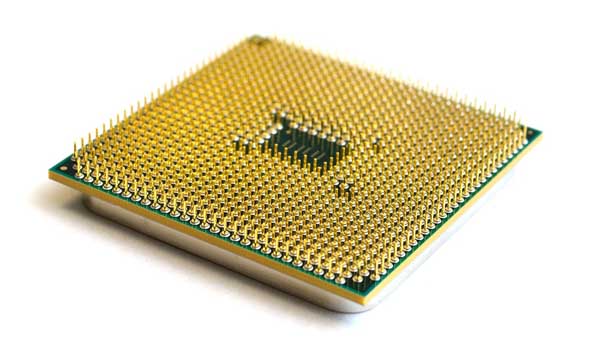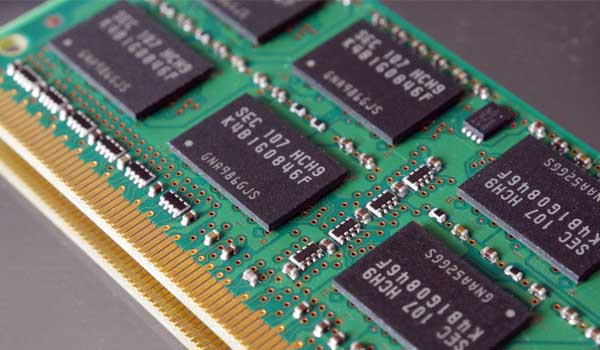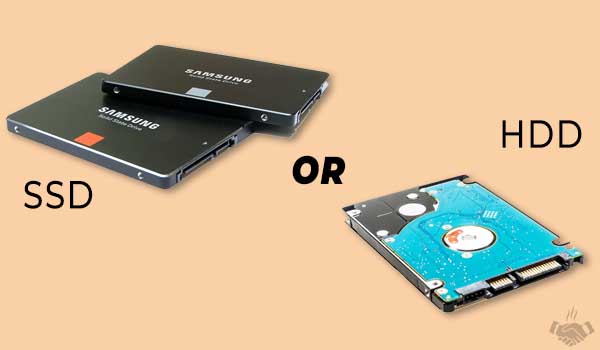Some of my friends are into stock trading, the one thing that I have learned from them is: working in the stock market isn’t an easy job.
For becoming a master of stock trading, you should be highly disciplinable with tremendous patience. While research and analysis both are fundamentals of success.
If you’re in a hurry, check out our top choice LG gram View at Amazon.
But it doesn’t matter how good are you in the stock game, for being a successful stock trader your tools and software should be equally good. Having the best laptops for trading stocks eliminates the risk of fatal mistake which might be caused due to software volatility.
In this post, along with the recommendations of the best laptops for stock trading in 2025, I will also discuss the important factors which should be kept in mind before choosing your trading laptop.
Also, read: best laptops for financial modeling in 2025
Without further ado, let’s jump into the meat of this post!
Before going to the buyer’s guide, we have to understand the requirements of the stock trading software that we are going to use. However, there are lots of trading software are available in the current market and it’s not possible to list all of them. That’s why I have picked some most popular from them to understand the software and hardware requirements of a trading laptop. However, most of them require almost the same computer configuration to run them properly, therefore, it won’t be any problem if you’re using any other software program for your stock business.
Recommended System Requirements for Quantum Trading Indicators.
- OS: Vista, Windows 7, Windows 8/8.1, Windows 10
- Processor: minimum – Intel Core i3 or equivalent, recommended- Intel Core i5 or higher
- Memory: 8GB or higher
- Internet speed: 1Mbps or higher
Note: This software isn’t available for Mac users, however, you can use it with the Parallels Desktop software on your Mac Machine.
System Requirements for eSignal.
- OS: Windows 10, Windows 8, Windows 7 (64-bit)
- Processor: Intel® Core™ i3 / i5 / i7
- Memory: 8GB or higher
- Storage: 250 MB available disk space
- Internet speed: DSL or cable modem
If you’re a power user:
- OS: Windows 10, Windows 8, Windows 7 (64-bit)
- Processor: Intel Core i7 (3.2 GHz or faster)
- Memory: 16GB or higher
- Storage: 250 MB available disk space
- Internet speed: DSL or cable modem (8 Mbps or faster)
System Requirements for Sierra Chart.
- OS: Windows Vista, 7, Server 2008-2016, 8, 8.1, 10.
- Processor: quad-core CPU
- Memory: 16GB or higher
- Storage: SSD recommended
However, we have seen the software and hardware requirements of different trading software, but these aren’t still enough coordinates to shoot our target efficiently. Because these are just minimum requirements to run all of the respective software, if you’re a power user and do some multitasking or want to do more with your laptop then these poor specifications won’t help you much to work smoothly and efficiently.
Then what will be actual requirements? Let’s find out!
Best Laptops for Stock Traders in 2025 – Buyer’s Guide
So, what are we looking for?
Which processor would be the best for a stock trading laptop?
If you’re going to use your laptop just for stock trading, then an Intel Core i3 processor might be work for you. But it is strictly recommended to choose above the 7th Gen processors. In my opinion, until you’re not on a very tight budget I won’t recommend a Core i3 processor for a stock trading profession.
In most cases, an Intel Core i5 processor is pretty good, it can deliver an ideal performance even with multitasking capability. But if you’re looking for the totally interruption-free performance then Intel Core i7 series processor is like an elixir for this purpose.
While choosing a processor, I would like you to check the processor’s product line number. If you’re looking for long battery life, then U or Y series processor would be great for you. For instance, i5-8250U, i5-7Y57, and i7-8565U. While if you need just higher performance, then the H series would be the best for you. For instance, i5-7300HQ, i7-7700HQ, and i7-8750H.
While considering all aspects, here are some good processor of the current market.
- Budget range – i3-7100U @2.4GHz, i3-8130U @3.4GHz, i5-5350U @2.9GHz, i5-7200U @ 3.1Ghz
- Good Performance – i5-8250U @3.4GHz, i5-8250U @3.4GHz, i5-8300H @3.9 GHz,
- Best Performance – i7-7700HQ @3.80 GHz, i7-8565U @ 4.6GHz, i7-8705G @4.1Ghz, i7-8750H @4.10 GHz, i7-8650U @4.2 GHz, i7-7820HK 3.90 GHz
How much RAM is recommended for a stock trading laptop?
Usually, an 8GB memory is sufficient to work with any stock trading software. But if you’re an advanced user and work with multiple programs simultaneously then it won’t be a big deal to choose the 12GB or even 16GB memory. Especially if you’re a Chrome user, then you’re advised to choose the 8GB + memory for your laptop.
Unlike desktop, you don’t need to think about the frequency or latency too much, because there are only a limited number of options when it comes to the laptops.
What about the storage capacity?
Well, as a stock trader you probably won’t have the larger size data like the music composers, web designers or illustrators. Therefore, even a 256GB storage would be fine for you, however, if you tend to store music or video then you can go accordingly.
But I would strongly recommend the SSD rather than the traditional HDD. If you don’t know about the SSD, I would like to tell you. SSD technology is way much faster than the conventional HDD because it works on flash storage technology and comes without any movable part inside. Therefore, it’s more reliable, durable and energy efficient too. Laptop with Solid State Drive performs very faster than a laptop with a conventional HDD. In facts, the SSD technology was a bit expensive. But nowadays, you can easily get the SSD technology even in many budget laptops.
If you need something large storage then you can also choose the SSD + HDD combination for saving your money, the SSD will be used for Windows and software installation, while the HDD can be utilized for storing extra data. However, if you have a large budget you can also opt for a big SSD storage, it would be best.
Laptop screen size and resolution
As a stock trader, you’ll probably deal with the colorful lines of graphs and text-based data, therefore, it becomes super important to consider the image quality in mind. Because a poor-quality display can cause eye strain during longer working. In facts, unlike the photo editing monitors or gaming monitors, we won’t get too much option in the laptops. However, we can select the IPS panel for better view angle and color accuracy. Moreover, in terms of sharpness, we have to pick the right screen resolution.
Usually, for a 15-inch laptop full HD resolution is just enough, it can deliver an ideal image accuracy, but if you’re choosing a bigger laptop than that, you’re advised to opt for full HD+ resolution.
For a stock trading laptop, portability is very crucial, you can keep your eye on the market condition from everywhere, therefore, you can also go with a 13 or 14-inch laptop. But, keep in mind, a bigger screen allows to see data in a more convenient way, but you have to compromise in the weight department.
Whether you’re going for a portable or a giant laptop, you have to choose a laptop with at least full HD resolution. While size will depend on your requirements that what would you prefer – portability or bigger screen.
A whole day battery life
Yes! it also might be an important requirement for the best trading laptop, especially if you’re an on-the-go user. However, you don’t need to worry about that much, because I have only selected only those laptops who are offering an average of 8 hours of battery life.
Also remember, most of the laptop with longer battery life comes with some extra weight, however, this rule not followed by the premium quality laptops.
Do I need a dedicated graphics chip for a stock trading laptop?
Absolutely not, almost all stock trading software doesn’t require any higher graphics processing. But you often play some games or use some graphics-intensive applications then you might need a dedicated GPU for lowering your CPU stress.
But remember, there is no option the upgraded the laptop’s graphics capability like the storage and memory, you’ll have to purchase another laptop. Therefore, if you’re planning to use your laptop for some other tasks in the future then having a laptop with a dedicated GPU won’t be a big deal.
QUICK OVERVIEW
Top Rated Laptops for Stocks Trading in 2025
| Acer Aspire E 15 |
| View at Amazon |
| Lenovo V330 |
| View at Amazon |
| Asus VivoBook |
| View at Amazon |
| Lenovo Yoga 730 |
| View at Amazon |
| Asus VivoBook Pro |
| View at Amazon |
Apple MacBook Air Editor’s Choice |
| View at Amazon |
LG Gram 17 Editor’s Choice Windows |
| View at Amazon |
Best Laptops for Trading Stocks in 2025 – Reviews
1. Acer Aspire E 15 (Most Affordable Choice)
5.27 lbs | i3-8130U @3.4GHz | 6 GB | 1 TB HDD | 15.6-inch | 1920 x 1080 | 13.5-hours | Windows 10 Home
If you’re looking for the cheapest laptop for stock trading, you can check out the Core i3 variant of Acer Aspire E 15. However, if you can spend a bit more then Core i5 version is much better than core i3 version, which can be used more than a stock trading laptop.
First of all, it is a 15.6-inch laptop with full HD resolution, therefore, it can deliver decent image quality with good sharpness.
With the Intel latest Intel Core i3-8130U processor and 6GB of memory, it can handle most of the stock trading software without an issue. However, you might face some minor lags if you’ll be working with multiple programs simultaneously, but it’s normal for a budget laptop.
This version is offering 1TB of large storage capacity, which is really huge. On the other hand, if you need better performance, you can also choose the SSD variants, which can be found on the same product page.
The best thing about the Intel U series processor is the longer battery life, this buddy can last up to 13.5 hours with a single charge, which is really appreciable.
A big full HD display, good performance, and a long battery, I think these features are totally justifying the value of this laptop. This laptop is one of the rare laptops which is offering that much features for this great price. That’s why it can be a nice choice for stock traders without spending a lot of money.
Also, as I said above, if you can spend a bit more then you’re advised to choose its Intel Core i5 variant, which is really a far better than this.
PROS
- Most inexpensive laptop
- Good display quality with IPS panel and full HD resolution
- Justified performance with Intel Core i4 processor and 6GB of memory
- The longer battery life of a whole day
- Easy to upgradable memory and storage with just removing a single back panel
CONS
- Traditional design and a bit heavy
- Not ideal for heavy multitasking
2. Lenovo V330 (Great Laptop for Budget Price)
2.65 lbs | i5-7200U @3.1Ghz | 8 GB | 256 GB SSD | 15.6-inch | 1920 x 1080 | 6-hours | Windows 10 Pro
As I also said in the buyer’s guide, I don’t recommend a core i3 laptop until you’re not on a very tight budget. In contrast to the previous laptop, the Lenovo V330 is powered by the Intel Core i5-7200U processor, therefore, it can perform way much better than that.
First of all, Lenovo is also offering a 15.6-inch display with the full HD resolution, but you’re getting a more appealing, slim and lightweight design which can be useful for carrying it anywhere easily.
But also remember this laptop has almost half battery backup time compared to the Acer Aspire E 15, which is around 6 hours with a single charge.
In the performance department, this laptop is coming with an Intel Core i5 7200U processor, 8GB memory and 256GB SSD storage, which can deliver an amazing performance. Even you can use this laptop for some other task without any problem, a 3.1Ghz processor and 8GB RAM will make your multitasking easier.
Security is really a major concern and unauthorized access can cost you heavily, this laptop is offering a fingerprint sensor, integrated Trusted Platform Module (TPM) firmware and Active Protection System (APS), which ensure the better data security.
Without spending any large amount of money, the Lenovo V 330 can be a good option for a budget range as a stock trading laptop, it is offering a good display, longer battery life, powerful performance, and higher security features.
PROS
- Great 15.6-inch full HD display with anti-glare finish
- Faster performance with 7th gen i5 processor, 8GB RAM, and SSD
- Comfortable keyboard with backlit support
- USB Type-C and Fingerprint sensor-enabled
- Integrated TPM chip and APS (Active Protection System) for data security
- Lightweight and slim design for easy carrying
CONS
- Battery life could have been better, not very bad though
3. ASUS VivoBook (Another Solid Choice for Budget Range)
3.7 lbs | i5-8250U @3.4GHz | 8 GB | 128 GB SSD + 1 TB HDD | 15.6-inch | 1920 x 1080 | 4-hours | Win10
The Asus VivoBook is offering many great features at the most reasonable price, and it might be a perfect choice for any stock trader in 2025.
With the latest Intel Core i5-8250U processor, 8GB of memory and SSD + HDD storage capacity this laptop will make your work experience smoother. I want to tell you the Core i5-8250U is one of the most powerful processors among the Intel Core i5 family which can deliver amazing performance along with less energy consumption. Moreover, with the 128GB SSD + 1TB HDD hybrid storage, you’ll get a large room of storage without compromise in the speed.
When it comes to the display, the Asus VivoBook is also offering a 15.6-inch IPS panel with full HD resolution, there is nothing special. But the design is quite impressive, with the thinner bezel lightweight body it can win anyone’s heart within a second.
Good news, despite a thin design you won’t lack any ports – along with the HDMI, USB 2.0, USB 3.0 and audio jack there is a USB Type-C port available for you. If you don’t know about the USB Type-C port, I want to tell you – it’s the latest generation USB port which offers the highest data transfer speed with the convenient reversible connector. Additionally, this laptop supports the backlit keyboard and fingerprint sensor, which is a compliment for this cheap price.
You can’t get all features until you’re not ready to pay a premium price for that, in this budget laptop, you have to compromise with the low battery life. Due to the powerful performance and slim design, this laptop won’t able to run more than 4 hours, however, if you don’t use your laptop outside often then it’s not a big deal.
Overall, the Asus VivoBook is one of the best laptops for stock trading in 2025 at the budget range, which is offering solid performance, beautiful design, lightweight body, backlit keyboard, and USB Type-C. However, the battery life isn’t great.
PROS
- Very reasonable price
- Beautiful crisp and vivid full HD display with thin bezels
- Great performance with latest Intel Core i5-8250U processor
- Backlit keyboard with USB Type-C support
- Lightweight, slim and beautiful design
- Hybrid storage with the 128GB SSD + 1TB HDD to ensure the large storage without compromise in the speed
CONS
- Poor battery life
4. Lenovo Yoga 730 (Best Convertible Touch Laptop for Mid-Range)
2.65 lbs | i5-8250U @3.4GHz | 8 GB | 256 GB SSD | 15.6-inch Touch | 1920 x 1080 | 8-hours | Win10
Having a slightly higher price than the Asus VivoBook the Lenovo Yoga 730 is offering touch-enabled display and other great features. If you’re an on-the-go user, then you’ll definitely love this portable and powerful machine.
First of all, the Lenovo Yoga 730 is coming with a 360-degree foldable design and touch support, therefore, you can use it for drawing, movies watching or productivity work. It is one of the most versatile laptops at the budget price. Like my previous laptops, you’re getting a 15.6-inch full HD IPS panel, which can deliver a wonderful image quality.
From the performance aspect, this device is also powered by the Intel Core i5-8250U processor, and 8GB of memory, but it has very fast NVMe PCIe SSD storage. It means, this device can achieve a lot better performance when it comes to booting into OS, opening documents or searching through the data.
The ThunderBolt 3 (USB Type-C) port integration is another great point here, it can be used for various tasks like high-speed data transfer, connecting external displays, charging devices and much more. The best thing about ThunderBolt 3, it supports device charging and data transferring with a single cable simultaneously. It means if you have connected to an external monitor then your laptop will keep charging simultaneously with the display output.
Additionally, on the right side of the palm rest area, there is a fingerprint sensor is equipped which can be used to unlocking your laptop in a secure way. Moreover, it also has a backlit keyboard, which comes in handy in low light situations.
Aesthetically, the Lenovo Yoga 730 looks very premium and gorgeous, with the foldable, thin bezels, and slim design this buddy could be favorite of anyone instantly. Also, this laptop is very lightweight without compromise in battery life, which is really amazing.
If you’re looking for a portable and powerful laptop for the stocks trading work the Lenovo Yoga 730 might be the best bet for you at the mid-range.
Despite having a thinner and lightweight body, you don’t need to compromise in the performance, image quality, battery life, and other features, it is a totally balanced laptop for the mid-range.
PROS
- Full HD IPS display with touch support offers crisp and vivid visuals
- Wonderful performance with Intel 8th Gen Core i5 processor, 8GB memory, and NVMe based SSD storage
- Stunning and gorgeous design with a compact body and thin bezel
- Longer battery life
- Fingerprint sensor, backlit keyboard and ThunderBolt 3 port (USB Type-C)
- Very lightweight easy to carry
CONS
- Slightly gets a bit hot while doing some powerful task, not a big issue though
- Due to slippery design, you’ll need to use both hands for opening
5. ASUS VivoBook Pro 17 (Powerful Gigantic Laptop for Mid-Range)
4.85 lbs | i7-8565U @ 4.6GHz | GTX 1050 4GB | 16 GB | 256GB SSD+1TB | 17.3-inch | 1920 x 1080 | 4.5 hours | Windows 10
If you use your laptop with the external monitors then any portable laptop can work for you, but if you use your screen as a primary then you’ll love some extra space on your screen. However, a 15.6-inch laptop is nice for many situations, it is capable to represent what you’re doing and won’t dominate over you. But if you don’t use your laptop outdoor then you can think about a big laptop like Asus VivoBook Pro 17.
This gigantic laptop is equipped with a 17.3-inch IPS screen with full HD resolution, it allows to see things in a clearer way, seriously it is quite big.
Along with a bigger screen, this beast is loaded with a powerful engine. Means it is coming with an Intel Core i7 8th Gen processor, which is capable to run all stock trading related software with multitasking capability.
As I said multitasking, it’s because this machine is paired with the 16GB of memory with a powerful processor. Moreover, you’re getting 256GB SSD + 1TB HDD storage capacity and Nvidia GTX 1050 4GB GPU, therefore, this laptop can be used for some graphics intensive task like designing or gaming.
As a bigger laptop, this machine is obviously heavier than other but it is offering a very slim form factor, which makes it easy to carry and manageable.
Unfortunately, due to the powerful processing, high graphics capability, bigger screen, and dual storage drive this laptop has lack of battery life, it’ll only able to serve 4.5 hours of backup.
Despite a slim design, this laptop is offering a wide range of connectivity options including, HDMI, USB 2.0, USB 3.0, USB Type-C, audio jack, and Lan ports. Especially the USB Type-C is my favorite it offers a faster data transfer speed and 4K display output with convenient reversible connector.
For faster unlock and better security, there is a fingerprint reader embedded on the top right side of the touchpad. Moreover, you’re getting a backlit keyboard which allows working in low light condition without disturbing anyone.
However, this laptop is offering quite powerful performance, but if you need even more horsepower then you might love the HP Omen 17, it’s also the same category device which is capable to produce higher “torque” with H series processor and Nvidia GTX 1060 dedicated graphics card.
With the powerful performance, enormous screen, slim body, and advanced features, the Asus VivoBook 17 could be a nice choice for those stock traders who have needed a large screen for convenient viewing.
PROS
- Enormous screen with full HD resolution for convenient reading
- Outstanding performance with Intel Core i7 processor and 16GB memory
- Extensive connectivity options along with USB Type-C
- Backlit keyboard and fingerprint sensor
CONS
- A bit heavier due to the large size
- Poor battery life
6. Apple MacBook Air (Lightest and Powerful Laptop)
2.75 lbs | i5-8210Y @3.6GHz | UHD 617 | 8 GB | 256 GB SSD | 13.3-inch | 2560×1600 | 12 hours | Mac OS X
MacBook Air series is all time favorite of those people who love portability along with performance.
On the update of this article, the latest MacBook Air has taken the place of its older version, this year there are lots of improvements you’ll see. The MacBook Air could be a perfect choice for stock traders because of liquid performance and portable design, but it has a bit small screen. Unfortunately, the MacBook Air isn’t available above 13.3-inch screen, the MacBook Pro is the last option from Apple if you need something bigger device, quite expensive though.
This year the latest MacBook Air is coming with a very high energy efficient and powerful processor i5-8210Y, it is capable to work on 3.6 GHz. The storage capacity has increased, there is a 256 GB variant is available, however, the memory size is the same with 8GB capacity.
Finally, the latest MacBook Air is available with Apple’s most popular Retina Display, if you already know – the Retina display is well-known of delivering crisp quality images with great color accuracy.
In terms of durability and design, there is no competition from the Apple products, with the metallic construction, slim design, and professionally sculpted body it is ruling all rivals.
Despite the very lightweight body and slim design, the Apple MacBook Air is offering a whole day battery life, which is really exceptional.
The ThunderBolt 3 is a very versatile port in the MacBook history, it allows to connect your MacBook to several devices like external displays, storage devices, drones or cameras. Moreover, it also allows charging your MacBook simultaneously with that single cable.
In facts, the MacBook is very expensive as compared to the Windows laptops, but if you get it once, it’ll last up to years which is the salient beauty of Apple devices.
If you’re looking for the most portable and powerful device for trading stocks the Latest Apple MacBook Air is the only option, however, it’s a bit small.
If you need a bigger screen then Apple MacBook Pro would be your choice for a premium price range.
PROS
- Retina display with top sharpness and higher color accuracy
- Wonderful performance with longer battery life
- Most durable and lightweight body
- Stunning and professional design
- Next level security with the Apple T2 security chip and fingerprint sensor
- Great sound quality and highly efficient keyboard
CONS
- A bit expensive
- Small screen
7. LG Gram 17 (Overall Best Choice)
2.95 lbs | i7-8565U @ 4.6GHz | HD 610 | 16 GB | 512GB SSD | 17-inch | 2560 x 1600 | 19. 5-hours | Windows 10 Home
Well, there are many other premium quality laptops available, like Microsoft Surface Book 2 or Apple MacBook Pro, but the LG Gram has changed the way of thinking of laptop’s manufacturers. The LG Gram 17 definitely isn’t a graphics-oriented laptop, but it is the lightest 17-inch laptop on planet earth in 2025 which is also offering the longest battery life of 19.5 hours with a single charge, that’s totally insane.
For running any stock trading software, you don’t need any dedicated graphics memory in your laptop, as I also said in the buyer’s guide. That’s why this laptop becomes the best choice for this purpose.
However, if you’re looking a laptop for doing some other graphics-oriented tasks then you should definitely avoid this laptop, here are some popular laptops for you.
- Budget range – Dell i5577, MSI GV62 8RD-200
- Mid-range – Acer Predator Helios 300, Asus VivoBook Pro, Hp Omen 17, HP Spectre x360 15t (Touch)
- Premium range – GIGABYTE Aero 15X, Microsoft Surface Book 2, Asus ROG G703GI (Beast)
Don’t worry, if you’ll occasionally play some light games or do some other tasks then this laptop is just perfect for you. Remember, this laptop is powered by the Intel Core i7-8565U processor, 16GB memory and 512 SSD storage, these specifications are not just for show. Even though there is no dedicated graphics chip is given, but still it is a quite powerful laptop.
As I said in the starting, it’s a 17-inch laptop which is one of the salient features of this device. Besides the bigger screen, with the WQXGA (2560 x 1600) resolution it can produce outstanding color accuracy images.
You might be wondering; it’s a fairly lightweight laptop and it might be less durable. I want to tell you; this buddy has passed the seven industry-standard tests to prove the military-grade durability. The premium Nano carbon magnesium full metal body might make your prediction wrong here.
On both sides of this laptop, there are lots of ports are available including the HDMI, headphone jack, USB 3.1 and USB Type-C (ThunderBolt 3). With the USB Type-C port, you can connect the 4K displays, storage devices or charge your laptop.
Like the Apple MacBook Air, you’re getting a fingerprint sensor and backlit keyboard support.
Whether it’s about the screen, usability, battery life, performance or even lightweight body, the latest LG Gram 17 is probably the best laptop for stocks trading in 2025.
However, if you need an even more portable device, this machine is available in 15-inch, 14-inch, and even 13-inch models, you can pick as per your requirements.
PROS
- Most powerful performance along with longest battery life
- Lightest and thinnest laptop with the 17-inch screen
- Gorgeous large screen with the QWXGA resolution and thin bezels
- Latest ThunderBolt 3 ports for versatile and powerful connectivity
- Military standard durability with fully Nano carbon magnesium metal body
CONS
- Slightly higher price
Wrapping it up
Unless you’re not going to use your laptop for some other task you don’t need dedicated GPU for your laptop, rather than you should focus on the powerful processor, SSD storage and large memory (if you prefer multitasking).
Here is the breakdown of my laptop’s recommendations.
First, if you’re going to use your laptop only for stock trading work then you don’t need to spend a high price on your machine. You can grab a unit of Acer Aspire E 15 (Core i3) or Lenovo V330, however, I want to you to avoid from any Core i3 laptop until you’re not on a very tight budget. Therefore, choosing the Core i5 version of the Acer Aspire E 15 would be a wiser decision.
While for mid-range the Asus VivoBook is a quite popular laptop that is packed with lots of features for the great price. If you need touch-enabled display then Lenovo Yoga 730 would be your choice for the mid-range category.
Asus VivoBook Pro 17 is a beast version of Asus VivoBook, which is coming with an enormous display and solid performance, you’ll love it if you need a large laptop without spending a premium price.
If you’re one of those who always work on-the-go and looking for a powerful device, the latest MacBook Air would be the best option on the current market.
Overall, the latest LG Gram 17 is my best choice for stocks trading laptop in 2025, this laptop has everything that anyone requires – such as biggest display, lightest weight, longest battery life, powerful performance, gorgeous image reproduction or slim body. However, if you need a graphics-oriented machine then you should check my other recommendations by clicking here.
Well, did you find your best stocks trading laptop or still have any questions? Let me know in the comment below, I’ll back to you shortly.
Thank you very much for reading, have a great day:)