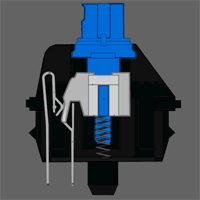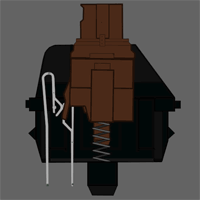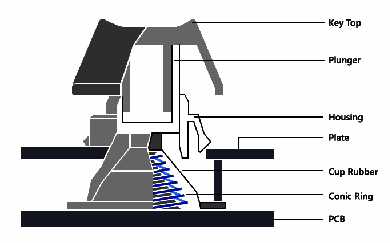Mechanical keyboards are not only mostly liked by gamers, but also, they are very popular among the programmers, typists, writers, bloggers, or just someone who spends a significant amount of time typing. However, all gaming keyboards are not as enough useful and convenient with the typing work.
Best Mechanical Keyboard for Typists
That’s why we are here today to find the best mechanical keyboards for typist or typing. A mechanical keyboard can reflect a huge improvement into your typing. It doesn’t mean that you should purchase any mechanical keyboard that you see; knowing the some basic about them can make your decision perfect, that will match your typing need.
If you are in hurry, you can view my personal recommendation, which I am using for my work. I want to tell you, I have used several keyboards for my blogging and typing work till yet and it’s working nicely for me. And I don’t want to let you take the wrong decision like me, as I have done previously. However, if your usage style is different, then you can keep continuing to read the whole article, and until the end, you will surely go with finding a perfect keyboard for you.
A Brief History of the Mechanical Keyboard
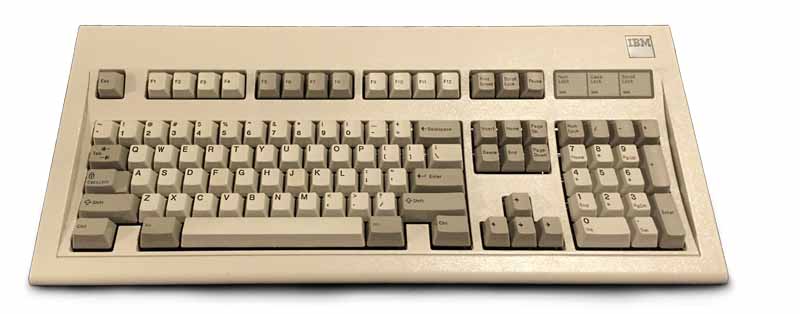
If you’ve had delighted using the keyboard from a few decades ago, then you’re definitely familiar with the technology that powers a mechanical keyboard. When home computing’s germination was happening, the earliest keyboards used an individual mechanical switch under every key, which provided a “clack” sound when pressed.
Unfortunately, manufacturer looked to find the way to cut costs and maximize profits, they deemed that using a mechanical switch for every key was too costly. After that, the “monoblock” technology introduced: a keyboard style where an electrical circuit detects key presses instead of individual switches, that became industry standard. Nowadays, every computer manufacturer giant like Dell, HP, Lenovo are using the “monoblock” style keyboard in all home computer lineup.
Due to the rise of communication technology, and the overall importance of computer in our daily life, many PC users are attracted back towards the mechanical keyboards for typing.
Manufacturers, who once noticed mechanical keyboards as tools for a niche market, are now starting to the manufacturing of plethora of mechanical keyboards to fulfill the demand from the general populace. It is the golden time to purchase any mechanical keyboard, thanks to the immense amount of competition that is driving prices down.
What are the advantages of having a mechanical keyboard for typist or typing?
A best mechanical keyboard for typists can reduce the chances of typos as compare to the standard keyboard, and it is not the only advantage of the mechanical keyboard.
First of all, the mechanical keyboard has a decent durability, can last longer than your standard electric keyboard. In general, the “monoblock” keyboards have a lifespan of five million key presses, on the other hand, most mechanical keyboards have the capability of bearing the 50 million key presses. Likewise, the individual switches on the mechanical keyboard never wear out. Even, after using a mechanical keyboard for several years, you will feel as it was on the first day. If any switch malfunction, you can simply replace it easily. While with a “monoblock” keyboard you don’t have any option besides throwing the entire keyboard.
Because of, having an individual switch under each key, mechanical keyboards are considerably heavier than the average keyboard. Have you ever frustrated by any lightweight keyboard? That slides around the desk whenever you’re typing to type. You’ll definitely love the mechanical keyboard, because, it tends to stay put in any situation.
Now let’s dive into the important factors, that should be considered before purchasing the best mechanical keyboards for typists.
Switch

We have frequently mentioned switches during our discussion till yet.
But, what is special about the mechanical switches, and which switch is the best for the best typing?
Well, there is a broad assortment of switches available, those are being used in the mechanical keyboards nowadays. And, each switch has its distinct property that serves a different demographic; for example, gamers will want a switch that should be easily double-tappable while for the typists a tactile feedback and audible confirmation is required on successfully key registration.
There are two major players in the mechanical keyboards industry: Topre and Cherry.
While if you primarily using your keyboard for typing then there are three mechanical switches, that you’ll want to look for inside of a mechanical keyboard: Topre, Cherry MX Blue, and Cherry MX Brown.
However, there are many other types of Cherry’s switches are available, and they are not recommended for typists.
If you like, you can check out properties of all Cherry MX switches here in this post (best mechanical keyboards for programmers).
1. Cherry MX Blue – Ok, first, we will talk about the Cherry MX Blue switches. The Cherry MX Blue switch is especially recommended for those, who find yourself frequently mistyping words when their hands move across the keyboard. These switches have a special mechanism that is responsible for loud clicky sound along with slight resistance feedback toward your fingers. And this process ensures that the key has been successfully registered.
Moreover, the actuation point of these keys is near the lower, so you won’t able to make the mistake of activating the keys by sliding hands across the keyboard like you would on a “monoblock’ keyboard. But there is a downside of the Cherry MX Blue switch – it requires a bit of force to press each key; however, this actuation force is not enough to cause finger fatigue or finger injuries even after long typing session.
In case, if you don’t like the clicky sound or using force to push in your keys, then Cherry MX Brown switches can give you all the benefit of a mechanical keyboard in a quieter way. The Cherry MX Brown switches are designed considering the less force to operate, compared to the Cherry MX Blue, and they are more silent: probably, you’ll not hear anything when using Cherry MX Brown mechanical keyboard.
2. Cherry MX Brown – If you planning to use your keyboard on a location that you share with other, and you don’t want to disturb anyone, then you may want to opt for the Cherry MX Brown switches. Moreover, you are also planning to play some games on the computer, the Cherry MX Brown switch works much better for PC gaming.
The Cherry MX Brown switches are the best switch for the dual purpose – whether it is gaming or typing. They are the best choice for the pro typist, while aren’t ideal for all games due to the low actuation point.
In my opinion, the best mechanical keyboard for typists should contain Cherry MX switches, however, if you’re planning to play the game on your keyboard then simply go with Cherry MX Blue switches.
3. Topre The Topre is our third switch recommendation for the best mechanical keyboard for typists, however, it is a controversial switch in the mechanical keyboard world. Most people love these switches due to their less actuation force needs and satisfying feedback.
It is basically a rubber dome-based switch, but it also has a hybrid mechanism that includes mechanical parts. That’s why it is the most unique switch, that offers less actuation force and great feedback.
Unfortunately, there are only a few manufacturers such as Realforce brand, Leopold and PFU including Topre itself, those are making Topre based mechanical keyboards, and they are not available across all countries. Moreover, Topre switches are expensive compared to the all other switches.
Topre switches tend to provide the maximum convenience during long typing session along with satisfying feedback.
However, if you are interested in more comfortable typing then you might need to look at our post for the best ergonomic keyboards for mac and pc – where we have discussed almost all types of great ergonomic keyboards those are suitable with all types of users.
Size Matters
As a typist, it’s very important to consider the keyboard size for maximum performance. The keyboard size is defined by, how many keys do they have? There are mainly three major keyboards layout you can find.
Full Size – The full-size keyboard comes with 108 keys that include number and function keys along with all standard keys. Usually, these keyboards are comparatively heavier and bigger and might not suitable for those, who are looking for portability. However, if you work only on your home PC or in Office, then with full keyboards you will get advantages of all keys.

As a typist, if you still don’t have any laptop yet, you might need to see our dedicated post for the best typing laptops.
Tenkeyless (TKL) – If you rarely use the right number pad TKL keyboards are for you. TKL keyboards don’t have the right number pad that’s why they are smaller in size and lighter in weight. These keyboards are ideal for traveling, without compromise in usability. Most of the typist prefer the tenkeyless size keyboard. However, some TKL size keyboard offers a separate numeric pad for increasing usability, you can also check that out.

Compact – These are the most minimal keys layout, and you won’t find function keys, numeric pad, home/End, PageUp/PageDown and insert keys. It makes them the super portable and lightest keyboard type ever. You can compare them with a traditional typewriter in terms of key. Due to the computer requirement, some keys are strictly recommended, otherwise, manufacturers will definitely skip some other keys too.

Well, if you don’t need any function keys and number pad, and only prefer typing then these keyboards are the best, in terms of portability, weight, and usability.
Extra
There are some additional requirements that you should consider before purchasing the best mechanical keyboard for typists. Some keyboards come with backlit features if you work late at night and don’t want to bother your partner (if you share your room) then you might look for this feature. Moreover, which types of connectivity option you want – wireless or USB, you should also check that the version you are purchasing offers yours required features or not.
With considering all in mind I have picked some best mechanical keyboards for typing. As a typist, you will love them!
Best mechanical keyboard for typists – Reviews
1. CM Storm QuickFire Rapid (Recommended for Windows)
The CM Storm QuickFire Rapid is the best mechanical keyboard for typists without any doubt.
But, why we have put this on our top of the list, let’s find out.
First of all, the CM Storm QuickFire Rapid offers both Cherry MX Brown, Cherry MX Blue switches. So, if you planning to play games on your mechanical keyboard then you have a Cherry MX Blue switch option, while for a satisfying typing experience you can go with Cherry MX Brown based version. Additionally, whether you want number pad or not, there are both versions are available – TKL and full.
In terms of durability, you won’t believe – the keycaps are very durable, replaceable and won’t fade ever, thanks to the laser marking process. Moreover, it comes with high quality braided Cable with cable routing, you can adjust the cable exit direction according to your setup convenience – right or left.
The CM Storm QuickFire Rapid plays dual roles of typing and gaming perfectly. For gaming, the windows key can be disabled and support the NKRO feature. Additionally, there are some extra keycaps bundled along with the key puller, you can change easily whenever you need it.
As I said above, there are both versions available – if you looking for portability then you might pick the TKL (Tenkeyless) version, while for the maximum key support, you can go with the full 108 keys version.
Overall, CM Storm QuickFire Rapid is the best mechanical keyboard for typing, which is also compatible with the gaming. This keyboard is recommended by the many professional writers and it has been listed on Amazon as a best-selling keyboard for a longer time.
When we consider the build quality, great features and brand value, the price of this keyboards is really commendable.
Mac users need to scroll down to the Dash keyboard 4. If they are looking for a TKL version (which is not available in the Dash keyboard 4) then they might need to consider the Cooler Master MasterKeys Pro S RGB.
2. Das Keyboard 4 (Widest Compatibility and Amazing Features)
The Das Keyboard 4 could be also respected as the best mechanical keyboard for typist by us, but unfortunately, it doesn’t have the TKL version, that’s why we have put this as runner-up. However, accepting the keyboard size, you can get more feature than CM Storm within in the affordable price.
Personally, I am also using Dash keyboards from a couple of months, I have a great experience. The full keyboard size causes the additional hand movement (due to the extra number pad area) when going for the mouse, that can be a big issue or a tiny one it depends on you. I have accepted because I am habitual to use the number key often, resulting in budget price I have got a lot.
Like CM Storm, Dash mechanical keyboard 4 also offers the Cherry MX and Cherry Blue switches, those will match different users need. Moreover, this keyboard is available for Windows, Mac, Linux, and ChromeOS platforms to spread the compatibility range.
There are some extra features that you probably won’t find in other keyboards, and those are – inbuilt USB 3.0 hub and dedicated volume control rotary knob. If you have frustrated by connecting USB devices on the back of the motherboards again and again (if you are using a desktop pc), then the inbuilt USB hub can make you happy.
The keycaps are UV hard coat-protected, that prevent them from fading. The anodized aluminum top panel ensures the great durability and features a stunning look.
Overall, the Dash keyboards 4 is also a best mechanical keyboard for typing for those who are comfortable with the full size, and it offers solid durability, amazing performance, wide compatibility and some extra features within the most aggressive price.
If you are not ready for expensive mechanical keyboard then you might consider the Dash keyboard 4.
3. Cooler Master MasterKeys Pro S (Great for Gaming and Typing)
The Cooler Master MasterKeys Pro S is another mechanical keyboard in our list from Cooler Master Company. Unfortunately, our previous CM keyboard is not compatible with the Mac OS. So considering the iOS users in mind, we have included this keyboard. You probably wondering, why this gaming keyboard – this keyboard comes with Cherry MX Brown switches, so you don’t need to worry about that, it will definitely going to make you happy for sure.
This keyboard comes at around $100-dollar price range, which is very attractive. Moreover, the build quality is quite good at this price range, and you are getting RGB backlit too. The RGB lighting is very useful when working in low light, if you are not interested in RGB light, you can also go with the simply white-backlit version.
For sizes consideration, there are both variants are available – Tenkeyless and full, you can go with your convenience. For gaming, the N-key rollover and 100% anti-ghosting feature are given, so it can handle faster process easily.
This version is also available for Windows along with Mac, and it has a better price. If you are looking for a mechanical keyboard for typing that should work great with gaming too, then this is the keyboard that you are looking for.
4. KBC Poker 3 (Solid and Compact Keyboard for Typist)
The KBC Poker 3 is a rare compact keyboard that offers the top durability at the brilliant price tag. It comes with Cherry MX Blue keys, so it has the capability to work in both situations typing and gaming. The metal bezel and compact body feel like a solid piece of equipment. Moreover, the laser etched PBT keycaps ensure the long life and avoid from being faded.
The KBC Poker 3 comes with 3 kinds of layout – qwerty, Dvorak, and Colemak, and they can be changed by the DIP switch that placed at the back of the keyboard.
This keyboard has the standard ANSI layout and comes with 61-key, if you need a most portable mechanical keyboard for typing then it is for you.
Overall, the KBC Poker 3 is a great affordable compact keyboard, that has the ultimate durability, portability, Cherry MX Blue key support, and three layout support. It can be stated as an affordable and compact mechanical keyboard for typists that also has gaming capability.
5. Realforce 87U (Most Comfortable Keyboard for Typist)
The Realforce 87U is a Topre switch powered keyboard that offers maximum comfort during long typing session. In facts, the Topre switches are most expensive, because of their hybrid technology of membrane and mechanical. This keyboard comes in Tenkeyless size and adds some point in portability, and allows you to carry easily. Moreover, the keycaps have the highest durability, thanks to the PBT material that has used to make them (PBT considered as everlasting key in the plastic).
I also want to tell you, the keycaps printed in the black and might be hard to see in low light, moreover, the cable is not detachable and placed on the left side.
Due to their complex mechanism, the Topre switches provide the smoothest typing and great feedback, which is an ideal situation for the professional typists. The Realforce 87 U provides the most satisfying sensation: I might not explain in the words, but if you will ever use it, then you’ll know what am I talking about.
The Realforce 87U has a minimal and simple design and offers solid build quality, most satisfying, and accurate typing experience, if you are looking for the smoothest typing experience then you need to take a look at this keyboard. Because of their slightly high price we have placed it below on our list, otherwise it also a solid choice for the typists. But keep in mind it is only available in the TKL size.
6. Rosewill (Affordable Mechanical Keyboard for Typists)
The Rosewill Mechanical keyboard is the best entry level keyboard for typist that offers Cherry MX Brown and Cherry MX Blue switches. If you are not ready for the expensive mechanical keyboard then Rosewill definitely needs your attention. The best thing about this mechanical keyboard: it is available in different variants – for gamers, RGB LED are good, while typists can go with Blue or non-led version to stay concentrate while working. Moreover, some version comes with included palm rest, that enhances the comfort while working.
While considering the price of this keyboard the build quality is comparatively good. Additionally, if you play games often then N-key rollover and windows key disable features are also here for you. The gold-plated USB and PS2 connectors resist the corrosion and ensure the low latency for smooth working and gaming.
Rosewill mechanical keyboard is equipped with shortcut keys, that can be used for performing some usual task like – play/pause, back, forward, and volume up/down. Additionally, the cable is detachable, so you can easily change the placement of the keyboard without the need to go back of the computer (if you are a desktop user).
So, the Rosewill wins the battle of an affordable mechanical keyboard in our list. It is one of the rare keyboards that offer such great features in the decent price range and can be used by typists or gamers.
7. Qwerkywriter S (Retro but Latest)
While talking about the typists, how can we forget the traditional equipment, yes! I am talking about the typewriters. Have you ever worked on the typewriter, please let me know in the comment below? But what is the use of them in today’s computer world (or with computers)? Luckily, there are some manufacturers like Qwerkytoys, ELRETRON those are merging the technology with the retro devices.
The Qwerkywriter S mechanical keyboard is following the traditional typewriter’s footprints, that’s why it looks like a typewriter. But don’t judge it with its traditional look, because it has the most popular Cherry MX Blue support and wireless connectivity features. There is an integrated tablet stand and a Macro programmable return bar.
Like our traditional typewriter, it has the aluminum construction, which ensures the solid durability while maintaining the weight. Moreover, the cable is detachable, has the wireless connectivity too. Overall, this device looks so premium, if you are a retro lover – I bet! you can’t deny this beautiful mechanical keyboard.
The Qwerkywriter S is one of the most premium retro type mechanical keyboards for typists, that has the same typewriter’s feel combined with the latest technology.
Wrapping it up
Great, if you are here! I hope you have read the above reviews and all the factors that are important before choosing the best mechanical keyboard for typing. And you have already chosen which mechanical keyboard is right for you.
However, if you are not still sure, then I am telling you again in short.
First, we start with the Windows users – Overall the CM Storm QuickFire Rapid the best choice which has the great combination of the best performance and price. While Realforce 87U is the Topre switch-based keyboard, that has the maximum comfort with great performance and might be slightly pricier. But, if you are comfortable with the full-size keyboard (or already using the same type), then I would like to recommend the Das Keyboard 4, which is the most feature rich keyboards in our list, and has the widest compatibility with the devices, whether you have Mac, Windows or Linux. And another great thing about the Dash keyboard is that it comes with the most aggressive price.
For extremely tight budget – Rosewill can be proved as a good mechanical keyboard, and if you can slightly increase the budget, the Cooler Master MasterKeys Pro S is the ultimate option for you.
For those who need a most portable and durable mechanical keyboard, the KBC Poker 3 is the compact keyboard that you are looking for.
Now comes to the Mac users – For Mac, there are some limited options, However, in our list, some great keyboards like Dash 4, Cooler Master Masterkeys are compatible with MacOS.
Ultimately, for retro equipment lovers, the Qwerkywriter S is the most premium typewriter-inspired mechanical keyboard.
What do you think about these mechanical keyboards, or you have any questions. Let me know in the comment below, I will back to you quickly.
Thank you very much!