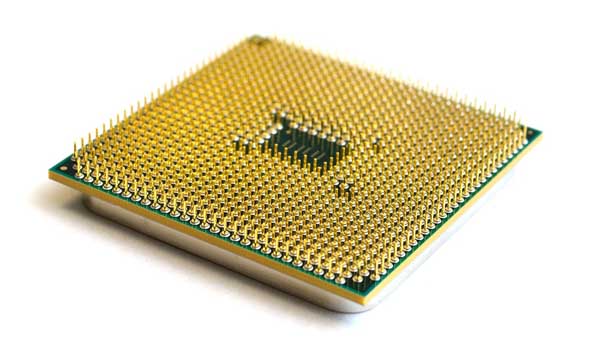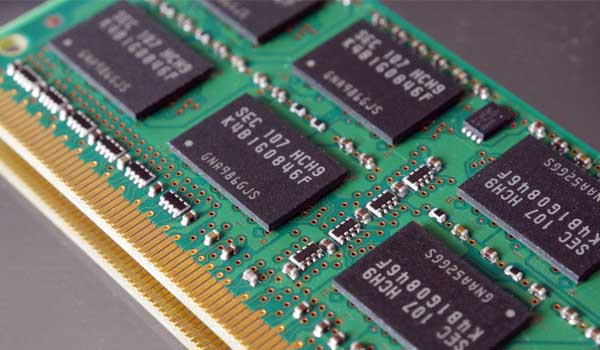After writing a post on the best laptops for game streaming, I got many emails from my readers for writing a dedicated post for selecting an appropriate laptop for Roblox. I was really amazed when I search over the internet for exact query “best laptops for Roblox in 2024”. Literally, no one is exactly talking about it, I know Roblox doesn’t really require the most powerful hardware configuration, but people who don’t have the technical knowledge, it might be a bit overwhelming for them.
If you’re in a hurry, check out our top choice Acer Predator Helios 300 View at Amazon.
Also read: best tablets to play Roblox
If you will go with any powerful gaming laptop above 1000$ or even more, it will work just perfect, but do we really need to spend that awful amount of money to run Roblox on the Max FPS? Absolutely not, if we will purchase a laptop while considering the requirements of Roblox then we can hunt it down in lower price.
In this post, I’ll cover every crucial single feature which we will need to keep in mind before choosing the best laptops for online gameplay. Moreover, you’ll get my top recommendation from the budget to the expensive price.
Before dive into the buyer’s guide or laptops reviews, let’s see what does the requirements of Roblox says?
First of all, Roblox is supported by the PC/Windows, Mac, Android, and Chrome OS (Google Play Store Should be enabled). Unfortunately, Linux isn’t in this supported list. Second, if you’re going to record your gameplay, then it is only possible on the Windows OS (Vista, 7, 8/8.1, 10).
Therefore, Microsoft Windows is the most viable choice to run Roblox. A MacBook also could be a considerable option if you have a decent budget, but personally, I don’t recommend a MacBook, especially for gaming.
So, let’s break down all hardware requirements for your best gaming laptop.
Best Laptops for Live Gaming in 2024 – Buyer’s Guide
Which processor would be the best to run Roblox on a laptop?
As I said in the starting the Roblox doesn’t require very powerful hardware. As per the official requirements, you’ll need a processor with at least 1.6 GHz. This requirement can be easily fulfilled even with an entry-level processor, but it’ll be safe to go with at least a latest Intel Core i3 processor, why? Because it’s not just about to run the software, it should be work smoothly. Moreover, if you want to do some extra tasks, then it becomes super important to choose a good processor.
Seriously, you should not skimp in this section, if your budget allows, I would recommend an Intel Core i5 processor. You won’t need to shrink your hand while playing some other powerful games. Keep in mind, like a desktop computer, in most cases laptop’s processor isn’t upgradable.
Now, it’s time for choosing the right memory for your laptop.
But how much memory is really required for a Roblox laptop?
This section doesn’t have any special things to scraping, because nowadays the computer’s memory is quite cheaper. You can easily get a laptop with 4GB of RAM, and it would be sufficient for our Roblox gameplay. However, it’s another matter that we will get 8GB of memory in most of the laptop, which is even great.
Actually, the higher memory makes multitasking easier, it serves data meteorically for our computer’s processor. Therefore, the computer processor provides optimal performance. That’s why, when your computer runs out of memory it becomes slower because the processor starts writing this data as virtual memory to the disk, which is way much slower than the physical memory (RAM). But keep in mind, an excessive amount of memory is useless as well. Because it’ll remain unoccupied.
Now let’s come to another important point which is also very crucial for a gaming laptop.
Ideal display size and resolution
Unlike choosing a laptop for general purpose, you’ll need to think about a decent display, because it is the only component in which your eyes going to intrudes all day. However, an HD resolution works just fine for a 15-inch laptop. But it’s actually 2019, and seriously! you’re going to buy an HD laptop. Nowadays, even many budget smartphones are offering more pixel density than that despite having a tiny screen size as compared to laptops. I think it’s clear now, for a gaming laptop at least full HD resolution should be chosen.
On the other hand, if you have an ultrawide or any gaming monitor then these requirements might be ignored.
Do I need a dedicated graphics card for playing Roblox on my laptop?
Technically no, the Roblox hasn’t mentioned getting a dedicated graphics card, especially for the latest laptops, because they already have enough memory to handle this game. But if you’re purchasing a laptop older than 5 years then you should definitely get a dedicated GPU.
Usually, for a gaming laptop, a dedicated GPU is recommended. Therefore, it won’t be a big deal to have one, because it’s definitely not upgradable in the future, and you have to stick with it unless you change the laptop.
You can go with a dedicated Nvidia graphics card, however, a beginner-level GPU with only 2GB vRAM would be sufficient if you don’t want to spend much on your gaming laptop.
A decent pair of speakers
As a gaming laptop sound quality is also a considerable factor, however, most of the gamer either use headphone or multimedia speakers, therefore it’s not a major requirement. But if you don’t use such things, then you need to check the laptop’s specs that it has any special sound such as Dolby Atmos or Harmon Kardon. In my opinion, despite having such these “special sound quality” most of the laptop’s speakers produce tiny sound, and it’s always a good idea to invest in a headphone or multimedia speakers.
Oh! I just forgot to talk about storage capacity.
But, how much storage do we really need for live gameplay?
As per the Roblox requirements, you won’t need more than 20MB storage to install the software. Even there are many live games which don’t require any storage, you can directly run them in the just browser without any installation to your computer.
With that out the way, I would recommend an SSD for your gaming laptop. You won’t need a large one, therefore it will fit under budget. Keep in mind, a laptop with SSD can perform tremendously faster than a laptop with a conventional HDD.
Now, what’s left, there is another important feature that we didn’t discuss yet. Actually, I am talking about network connectivity.
Connectivity options
However, if you’re choosing the latest laptop then you don’t need to think about the connectivity options much, but it’s always good to know what we might need.
For playing live games, the network connectivity should be stable as much as possible, however, it depends on lots of factors. Your laptop’s hardware is one of the links of this chain. Make sure your laptop has the latest wireless standard for efficient performance. Currently, 802.11ac is the latest which is approximately three times faster than its older version (802.11n).
Additionally, if you’re going to play the game with an external monitor, make sure the laptop has at least an HDMI or ThunderBolt 3 or DisplayPort.
Now, let’s check out my choices for the best laptops for live games.
QUICK OVERVIEW
Top Rated Laptops for Roblox in 2024
| Acer Aspire E 15 |
|
View at Amazon |
| HP Pavilion X360 |
|
View at Amazon |
| MSI GV62 8RD-200 |
|
View at Amazon |
|
Acer Predator Helios 300 Best in Mid-Range |
|
View at Amazon |
| Asus VivoBook Pro |
|
View at Amazon |
|
Hp Omen 17 Editor’s Choice |
|
View at Amazon |
Best Laptops for Roblox in 2024 – Reviews
1. Acer Aspire E 15 (Most Affordable Laptop)
5.27 lbs | i3-8130U @3.4GHz | HD 620 | 6 GB | 1 TB HDD | 15.6-inch | 1920 x 1080 | 13.5-hours | Windows 10 Home
Even though the Acer Aspire 1 laptop is capable to run the Roblox software despite having the cheapest price, but I would suggest the Acer Aspire E 15 with Intel Core i3 processor. As I also said in the buyer’s guide, you should choose a laptop with at least with Intel Core i3 processor, and here it is.
The Acer Aspire E 15 is one of the most popular and affordable laptops of 2024, if you don’t have a big budget it would be the best for you. But, I want to aware you, this laptop can’t run other games due to only integrated graphics, but it’s enough for your Roblox gameplay. If you can increase your budget a bit, then its Core i5 variant would be much better.
Well, this version which I am talking about is powered by the Intel Core i3-8130U processor. Moreover, you’re getting 6GB memory along with 1TB HDD, which is just ok. I think SSD instead of HDD would have been much better.
When we talk about the display, you’re getting a 15.6-inch full HD IPS panel with LED backlit, it can deliver nice image quality with minimal energy consumption. Along with U series processor, this display is also one of the reasons behind a good battery life. Yes, this laptop has around 13.5 hours of battery life, which is actually good.
Because it’s a very cheap laptop, and probably you won’t get everything, this time you have to compromise with the weight. As compared to the other laptops of this list it’s a bit bulky.
If you want to use this laptop with your external monitors you can do it, there are many ports are available such as USB Type A (2.0 and 3.1), LAN, headphone jack along with HDMI and VGA ports.
If you’re looking for the most affordable laptop to run Roblox, the Acer Aspire E 15 is probably the right choice in 2024. Although, you find some cheaper laptop which also can run Roblox. But, remember it’s not just about to run the software, the performance should be smoother.
PROS
- Most inexpensive laptop for Roblox
- Good IPS display with full HD resolution
- Acceptable performance
- Lots of connectivity ports
- Longer battery life
CONS
- Not ideal for other games, there is no dedicated GPU is available
- Most heavier than other laptops in this list
2. HP Pavilion X360 (Budget 2-in-1 Laptop for Live Gaming)
3.72 lbs | i3-8130U @3.4GHz | HD 620 | 4 GB | 16GB Optane + 1 TB HDD | 15.6-inch Touch | 1920 x 1080 | 7 hours | Windows 10
If you’re looking for a convertible laptop for Roblox gameplay, the HP Pavilion x360 is one of the most cost-efficient laptops that you can get nowadays. But, keep in mind, you’re also not getting a dedicated GPU, but the integrated HD 620 is just enough your Roblox games.
Because of the 2-in-1 design, the HP Pavilion x360 supports touch screen with the 360-degree body, therefore, you can use it as you want. It’s offering a full HD 15.6-inch IPS screen with WLED backlit, and with the touch screen feature, you can enjoy even more.
The processor is the same which has been also used in the previous Acer Aspire E 15 laptop, but here you’re only getting 4GB of memory. Thanks to the Intel Optane 16GB memory which is balancing the performance.
Unlike my previous laptop, the battery life isn’t great, it is only capable to juice up your laptop up to 7 hours on casual use.
Aesthetically, the HP Pavilion x360 looks very astounding, thin bezels, sleek and compact body can impress anyone easily, isn’t it. Moreover, HP has included a digital Pen, you can use it for drawing or note taking. I think if you use the Roblox studio, then it might be extra helpful to work directly on the screen.
For connectivity concern, the HP Pavilion x360 is offering all usual ports such as USB Type A, HDMI, headphone jack along with the latest USB Type-C port. Especially the USB Type-C is the most popular, it provides the highest data transfer speed.
Overall, the HP Pavilion x360 is also a great laptop to play Roblox, which is offering a gorgeous 2-in-1 design with a compact and sleek body.
PROS
- Budget price for a 2-in-1 laptop
- Amazing full HD IPS display with touch support
- Good performance with Intel Core i3 processor
- Latest USB Type-C port with all usual ports
- Intel Optane memory for somewhat better performance
- Beautiful design with a very sleek and compact body
CONS
- Average battery life
- Only 4GB of memory, sufficient for Roblox though
- Not ideal for other powerful games due to lack of dedicated GPU
3. MSI GV62 8RD-200 (Another Budget Pick with Powerful Performance)
4.8 lbs | i5-8300H @3.9 GHz | GTX 1050Ti 4GB | 8 GB | 16GB Optane + 1TB | 15.6-inch | 1920×1080 | 3 – 4 hours | Win 10
If you are looking for a laptop only for Roblox then you don’t need to spend on your gaming laptop, my both previous laptops are just perfect for this purpose. Even I have already mentioned that both previous laptops don’t offer any dedicated graphics memory, therefore, if you’re going to use them some graphics-intensive task or powerful gaming, they might surrender quickly.
The MSI GV62 8RD-200 is my first recommendation which is offering a dedicated GPU along with 8th Gen Intel Core i5 processor. Resulting it’s a bit expensive than my both previous laptops, but it can be used for playing some other powerful games as well.
Actually, this laptop is equipped with the NVidia GTX 1050Ti 4GB graphics memory, it’s enough to play mild to moderate gaming. Moreover, with the Intel Core i5-8300H processor and 8GB of memory, it can deliver a seamless performance.
In terms of storage, there is a lack of SSD, it is paired with the combination of 16GB of Intel Optane and 1TB HDD, not bad though. You can also check out the Dell i5577-5335BLK-PUS, which is also a great laptop for this price range and offering SSD storage.
Aesthetically, the MSI GV62 looks very astonishing, actually, it has totally gaming-oriented design. An efficient dual fan cooling system, sturdy build quality, and a backlit keyboard are a few evidence of that.
Gaming without a good sound is like a body without a soul. This buddy is loaded with Nahimic3 7.1 enhanced audio, which provides extremely immersive quality sound. Ohh! I forget to tell about the display quality, there is not much special here, you’re getting a typical 15.6-inch full HD IPS panel. But MSI claims that it can deliver somewhat better quality images with their NTSC display technology, might be, but according to me, you won’t find much noticeable effect.
This gaming laptop is powered by the Intel H series processor as you already know. But do you know the H product line processors are specially designed for higher performance, unlike U or Y product line? It means, this laptop just sucks in terms of battery life, especially on gaming it won’t last more than 2 hours.
If you’re looking for a powerful laptop for gaming in 2024 and don’t want to make a big dent in your bank account, the MSI GV62 8RD-200 could be a considerable choice. However, it doesn’t know much about the portability and good battery life.
PROS
- The strong performance with Intel Core i5 processor, NVidia dedicated GPU and Intel Optane memory
- Sturdy built quality with a red backlit keyboard
- Efficient cooling system with dual fan and extra heat pipes ensures consistent performance
- Gorgeous full HD IPS display with MSI’s NTSC display technology
- Backlit keyboard with tactile feedback, perfect for gaming
- Nahimic3 7.1 enhanced audio delivers 3D sound and provides better control
CONS
- Bulky and voluminous construction
- Inferior battery life
4. Acer Predator Helios 300 (Solid Laptop for Mid-Range)
5.95 lbs | i7-7700HQ @3.80 GHz | GTX 1060-6GB | 16 GB | 256 GB SSD | 15.6-inch | 1920 x 1080 | 7-hours | Win10
If we are talking about gaming laptops, then it totally worth to mention the Acer Predator Helios 300 laptop here. Honestly, it’ll be overkill for just running the Roblox, you can see my affordable choices, which will save your hard-earned money. On the other hand, if you’re looking for a decent laptop for gaming for a mid-range price, trust me it is one of the most popular gaming laptops among the professionals.
Yes, it’s also a 15.6-inch laptop with a typical IPS panel and full HD resolution, there is nothing special here. But in the performance department, it’s not less than a beast.
Actually, it’s powered by the Intel Core i7-7700HQ processor, which has Quad-Cores and has capability up to 3.8GHz, which is really appreciable. This processor is paired with the 16GB memory, Nvidia GeForce GTX1060 6GB graphics card and 256GB SSD. It means this laptop can handle almost all high-end games without any hiccup.
Because of the powerful processor, this laptop isn’t capable of long battery life, it won’t last more than 3 hours on gaming. However, on web browsing, it might work up to 7 hours.
In the image as you can see, it’s a quite thick laptop. Moreover, it is offering a solid build quality with metal chassis. But on the other hand, it becomes the heaviest laptop of our list which isn’t ideal for traveling or on-the-go use. This laptop also has a dual fan cooling mechanism which is very crucial for a high-performance laptop like this.
As I said above this laptop only has 256GB or SSD storage, but Acer has provided an extra 2.5-inch HDD slot for future upgrade. It can be done easily with just removing a single back cover.
On the left side, there are LAN, HDMI, USB Type A (3.1), and USB Type-C ports are given, while on the right side, there are two USB Type A ports sitting with a headphone jack. Overall, you won’t lack any connectivity whether you want to connect your high-definition monitor or a storage device.
If you’re planning to buy a gaming laptop around 1000$, the Acer Predator Helios 300 is probably the finest option in 2024 which is offering many extra features than its rivals.
PROS
- Outstanding performance with Intel Core i7 processor, 16GB memory, SSD storage and dedicated Nvidia 1060 GPU
- Extensive connectivity options including USB Type-C
- Solid build quality with metal chassis
- Backlit keyboard
- A dedicated extra 2.5-inch slot for HDD
CONS
- Average battery life
- Very weighty laptop
5. ASUS VivoBook Pro 17 (Best Enormous Laptop for Mid-Range)
8.3 lbs | i7-8750H @4.10 GHz | GTX 1060-6GB | 16 GB | 128GB NVMe + 1TB | 17.3-inch | 1920 x 1080 | 5 hours | Win10 Home
Who doesn’t want a big display, it is especially true for gaming, because it will give you more immersive viewing experience. If you don’t have an external monitor then it could be a good choice to opt for a bigger laptop for gaming.
While considering the mid-price range, the Asus VivoBook Pro 17 is one of the most popular laptops of 2024 which is offering many great features for its price.
First and foremost, the Asus VivoBook Pro is offering a 17.3-inch bigger screen with full HD resolution, which is an IPS panel with 72% NTSC color gamut. Therefore, the color quality and viewing angles are going to be amazing.
The best part, despite having a large screen this laptop isn’t too bulky or thick. It has an only 0.8-inch thickness and 4.6lbs of weight, which is really admirable for a 17-inch laptop. You can easily carry this laptop without any issue, will be needed a bit big bag though.
When we talk about the connectivity, there are two USB 2.0, USB 3.0, USB 3.1 (Type C), HDMI, LAN, and audio ports are given, Especially the USB Type-C is the main highlight here, it supports up to 4K display output, high-speed data transfer, and laptop charging.
Usually, no one uses the laptop’s speaker for gaming, but if you do occasionally then it won’t disappoint because it is tuned by the SoincMaster sound technology and stereo speakers system, which can deliver an acceptable sound quality.
Under the hood, this buddy has Intel 8th generation Core i7-8565U processor, 16GB of memory, 256GB SSD + 1TB HDD storage, and Nvidia GTX 1050 dedicated graphics chip, these specs are enough for a smoother performance. It can handle almost most of the games with ease.
Overall, the Asus VivoBook Pro is one of the best laptops for gaming, which is offering many great features like a larger display, slim design, lightweight body, extensive connectivity ports, and powerful performance at the most competitive price.
If you’re just going to use Roblox, this laptop is also an overqualified candidate. I advise you to check out my first two choices.
PROS
- Larger display with wonderful colors and sharpness
- The strong performance with the Intel 8th generation Core i7 processor, SSD storage, 16GB memory, Nvidia 1050 GPU
- Slim and lightweight design despite that big size and powerful performance
- Lots of connectivity ports including USB Type-C and
- HDMI
- Fingerprint reader and fast charging capability
CONS
- Battery life could have been better
6. HP Omen 17 (Overall Best Choice)
4.62 Ibs | i7-8750H @4.10 GHz | GTX 1070 GDDR5 8GB | 16 GB | 512 GB NVMe | 15.6-inch | 1920 x 1080 | 10-hours | Win10 Home
If you have a nice budget and looking for the best laptops for gaming in 2024, then I would like to suggest HP Omen 17. However, it’s still an under 1500$ category laptop, if you can spend even more there are many options are available such as ASUS ROG Strix, GIGABYTE Aero, HP Envy 17T (touch) or even Razer Blade Pro 17 (above 4,000$), but we really don’t need such a powerhouse to play Roblox. Even the HP Omen 17 has pretty much hardware configurations, only recommended if you play even some other games besides of Roblox.
Quick news: When I am writing this post, today the HP launched the world’s first laptop with a dual display called HP Omen X 2S, it also belongs to the Omen series, that’s why I have mentioned here. The availability hasn’t disclosed yet.
Let’s come to the screen quality. Unlike all laptops of our list, the HP Omen is offering an IPS display with the 144Hz refresh rate, which is coated with anti-glare and powered by the WLED backlit. The higher refresh rate is the most demanding feature of any gaming display, basically, it will eliminate the ghosting effects.
In the performance department, this giant laptop has been equipped with an Intel Core i7-8750H processor, 16GB memory, 128GB PCIe SSD (much faster than SATA SSD), and Nvidia GeForce GTX 1060 (6GB VRAM) dedicated GPU. It is actually the explosive combination for any gaming device, you won’t face any lag or ghosting, it will be just pure smoothest gaming.
Design-wise, the HP Omen is well sculpted, especially for gaming lovers. On the back panel, you’ll get a nice looking symmetrical texture design divided with a red color cross. Moreover, it has a red backlit keyboard as well, which might turn on your gaming-neurons.
In terms of durability and connectivity, the HP Omen deserve a pat on the back. Yes, the HP Omen has a higher number of ports than all laptops of this list, including ThunderBolt 3 (USB Type-C), Mini DisplayPort, HDMI, USB Type-A (3.1 and 2.0), separated headphone and microphone jack.
As a gaming or powerful laptop, you shouldn’t expect a good battery life, it won’t last more than 2 hours on intense gaming, might survive on casual use up to 5 hours though.
Overall, the HP Omen 17 is probably the best laptop for Roblox or any other games in 2024, which is offering decent hardware specifications. However, the price is a bit higher but it totally deserves it while considering the features of this laptop.
If you’re interested in the touchscreen laptop, then don’t forget to check out the HP Spectre x360 15t which is a 4K laptop and falls under this price series.
PROS
- Best IPS display with the 144Hz refresh rate
- Top-notch performance with one of the most popular Hexa-Core i7-8750H processors, 16GB memory, PCIe based SSD and powerful 6GB Nvidia GTX 1060 graphics
- Sturdy build quality with nicely sculpted design and red backlit keyboard
- Easily upgradable, access to memory and storage with just removing a single cover
- Lots of connectivity ports for flexibility connectivity
CONS
- Average battery life
- It’s not a lightweight laptop as well
Wrapping it up
If you need a laptop only for running Roblox, you will be better off with the Acer Aspire E 15 or HP Pavilion x360 (if you’re interested in the 2-in-1 design). Both laptops are budget-friendly and won’t cost more than 500$.
While if you play some other games and need something powerful hardware to tackle them, the MSI GV62 is my top choice in 2024 which has been elected from 15+ laptops after comparing the performance. If you can spend even more then nobody can replace the Acer Predator Helios 300 laptop, it is one of the most favorite laptops of many professional gamers in 2024.
If you prefer a bigger laptop for your gaming need, the Asus VivoBook Pro laptop definitely deserves your attention.
Overall, the HP Omen 17 is my best choice for a game streaming laptop in 2024, it has everything that any gamer might desire.
Well, these were my best laptops for live gaming in 2024, what do you think about them, let me know in the comment below? I’ll back to you in a while.
Thank you very much for reading, have a great day 🙂